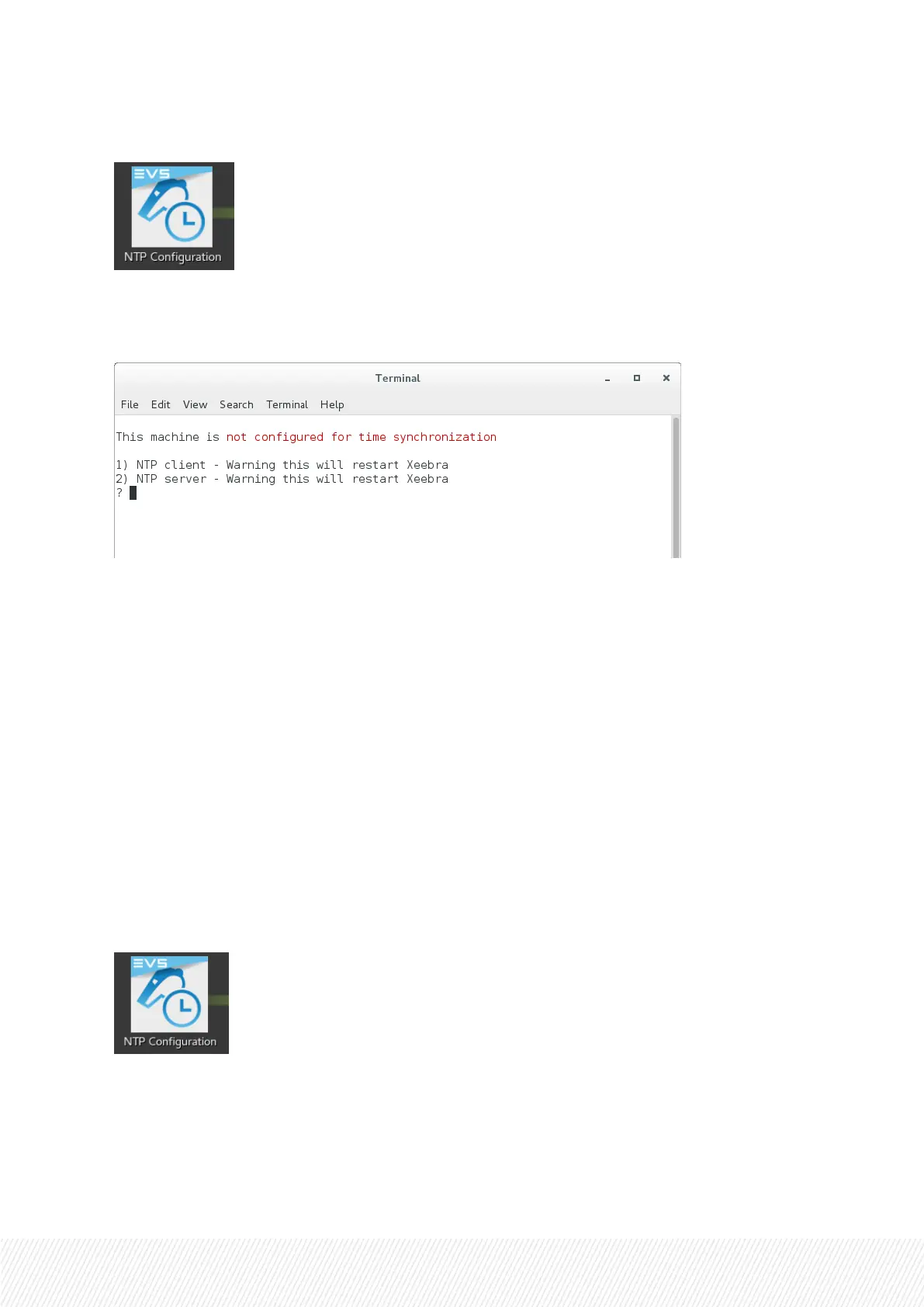2. Double-click the NTPConfiguration shortcut on your desktop.
The NTP Configuration script opens in a terminal window. If the server has not been configured yet
as the NTPserver, the following message will be displayed: 'This machine is not configured for time
synchronization'.
3. Select 2 and press ENTER.
The Xeebra services are stopped, the Time Service is installed and the Xeebra services are restarted
again.
You are prompted to clear all tracks.
4. Press ENTERto continue.
Information is displayed about the synchronization status of the server, e.g. UTC reference time,
number of seconds delay compared with the UTC time, etc. You also see confirmation that the
server is configured as the time server.
5.5.3.ConfiguringanNTPClient
To configure one of your servers as an NTPclient, proceed as follows:
1. Double-click the NTPConfiguration shortcut on your desktop.
INSTALLATION AND CONFIGURATION MANUAL
Xeebra |5. Configuration| 25