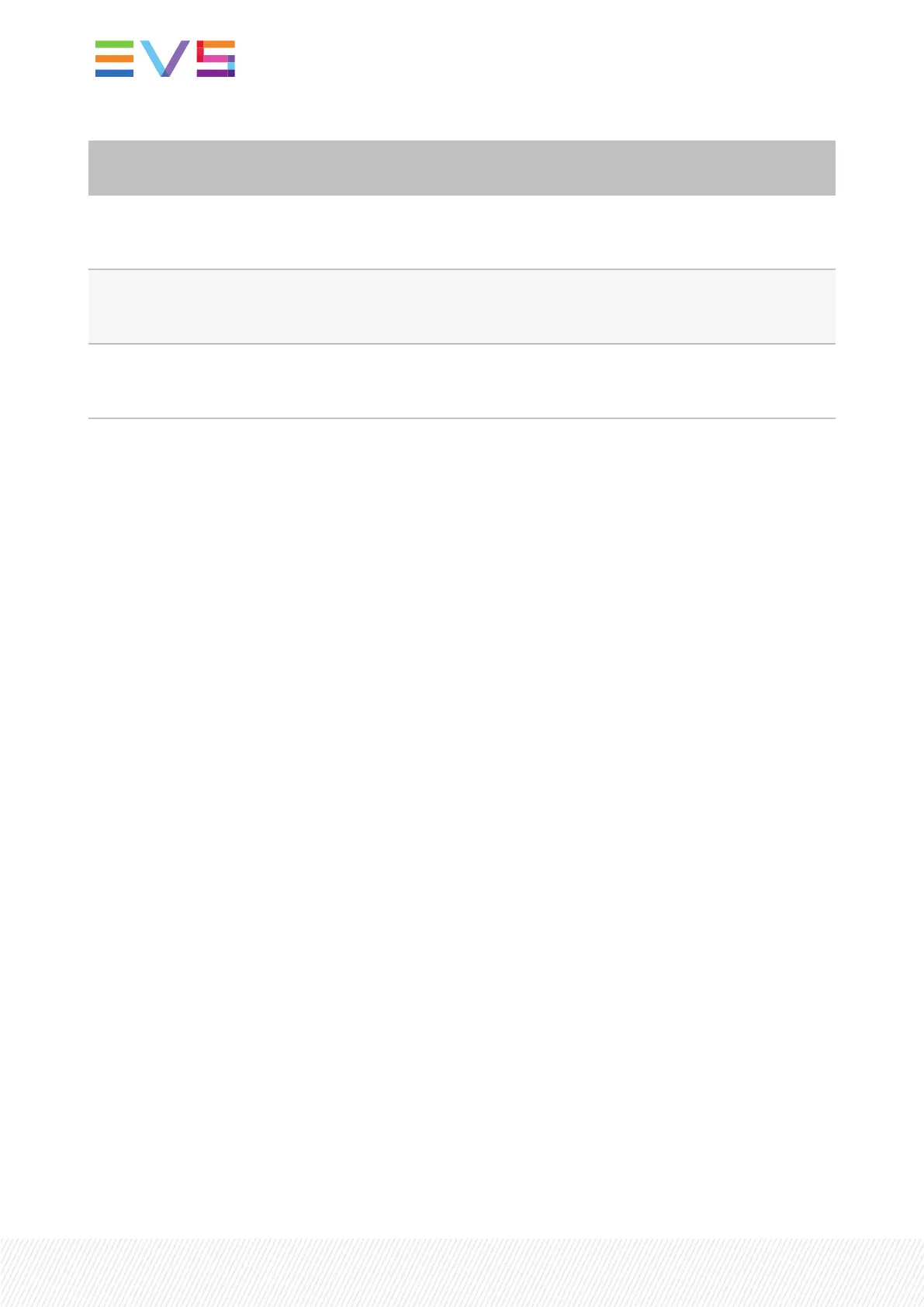Parameter Description Default
Value
atk_axis_x_color = #ff6666 Defines the color of the Attack line X-axis
(component order is: #AARRGGBB with alpha and
#RRGGBB without alpha)
#ff6666
atk_axis_y_color = #993300 Defines the color of the Attack lineY-axis
(component order is: #AARRGGBB with alpha and
#RRGGBB without alpha)
#993300
atk_axis_z_color = #ff0000 Defines the color of the Attack line Z-axis
(component order is: #AARRGGBB with alpha and
#RRGGBB without alpha)
#ff0000
5.7.CustomizingtheBEPlayRemote
Controls
It is possible to change the default action assignation of the white BEPlay buttons (operational block 2
and 3) by modifying the remoteConfig.json file in the /home/xeebra/bin/ directory.
The configuration file consists of two parts.
The first part lists the names of the available buttons and the actions that can be assigned to each
button.
The available buttons are:
TOP_1 BOTTOM_4
TOP_2 BOTTOM_5
TOP_3 LEFT_1
TOP_4 LEFT_2
TOP_5 LEFT_3
BOTTOM_1 LEFT_4
BOTTOM_2 LEFT_5
BOTTOM_3
The available actions are:
Edition
MARK MARK_LIVE
MARK_IN MARK_OUT
SAVE_EVENT DELETE_EVENT
FREEZE_ON_EVENT_OUT LOOP
Navigation
28| March 2022 | Issue 2.6.G