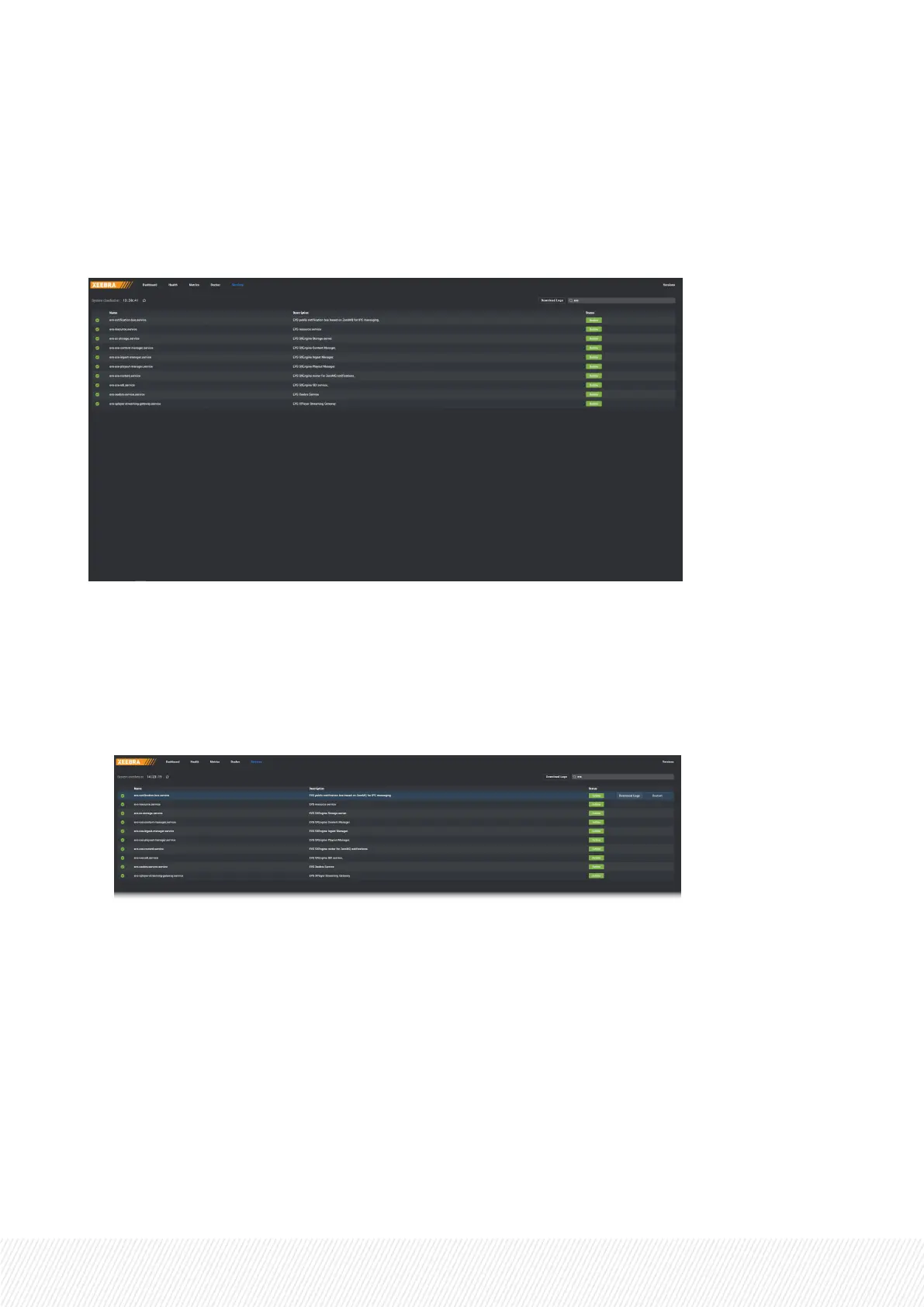6.6.ServicesPage
The Services page allows you to check the status of the native microservices running on Xeebra, and to
restart them in case they are down.
Downloading Log Files
You can download the log files of a particular service, or of all services:
• To download the log files of a particular service, hover with your mouse pointer over the service and
click the Download Logs button.
A ZIP file containing the logs will be generated and downloaded on your computer having the
following filename format: <service name>_<date>.
• To download the log files of all services, click the Download Logs button at the top of the page.
A ZIP file containing the logs will be generated and downloaded on your computer having the
following filename format: <platformBrandData>_<date>.
INSTALLATION AND CONFIGURATION MANUAL
Xeebra |6. Monitoring and Support| 49