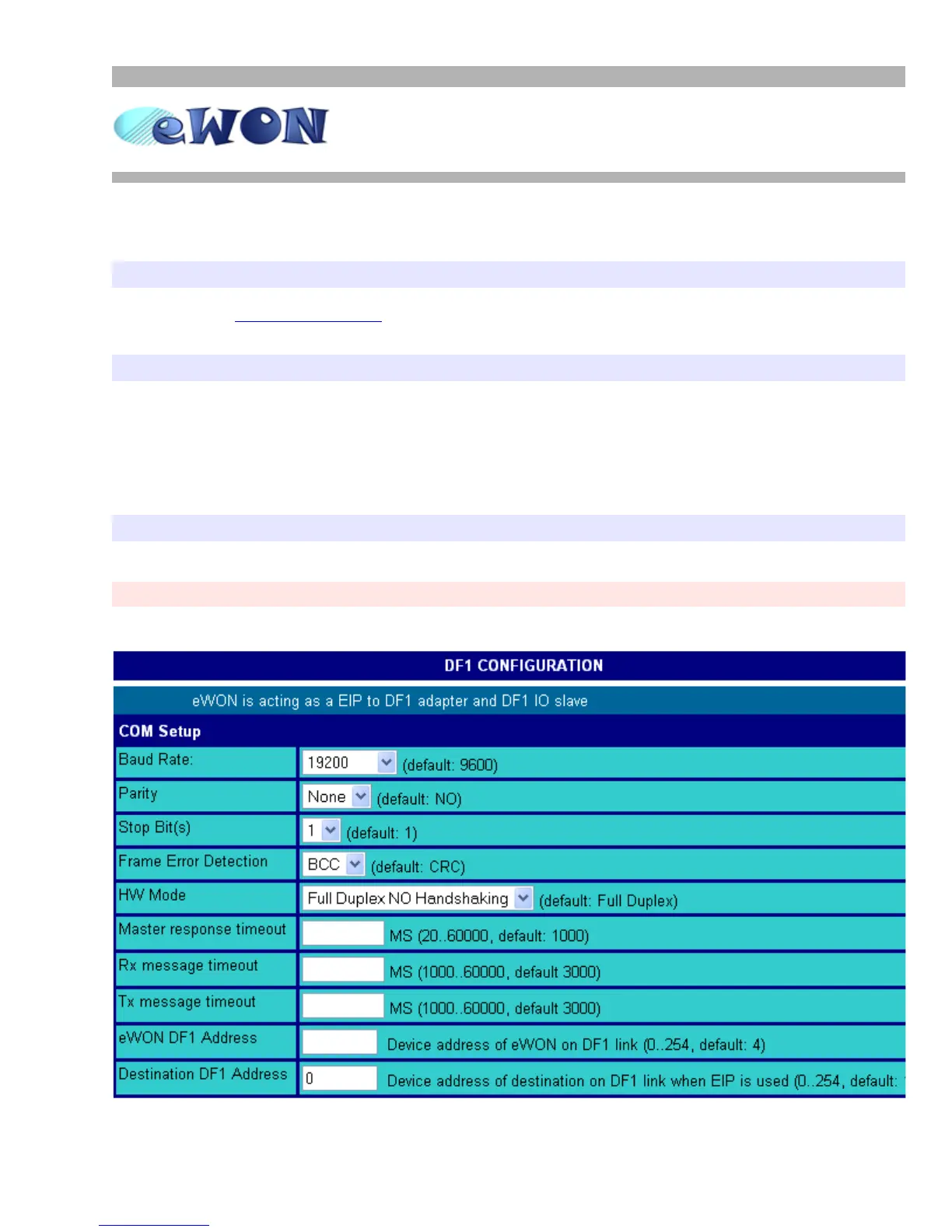eWON500™
The Transparent Gateway
ver 1.0
9/11/05
Page 6
User Guide
The DF1/EIP gateway configuration
Hardware configuration
• Set up eWON™ dip switches to RS232 mode (All switches OFF) -Refer to the Troubleshooting section for dipswitch
explanations (Checking the serial link ).
• Connect the serial cable between your eWON500™ and the PLC (see page 14)
IO server configuration
• Go to the DF1 IO server page: Configuration/IO Server Config/DF1/Edit
• Set the Baud Rate, Parity, Stop Bit(s), Frame Error Detection according to your device, and HW Mode to Full
Duplex
•Let Master response timeout, Rx message timeout and Tx message timeout empty (default value applied)
•Let eWON DF1 Address empty and set Destination DF1 Address to the Source ID of your SLC500 retrieved from
RSLogix 500
PLC software configuration
• Configure the RSLinx Ethernet Driver with the IP address from the eWON, then select the same Ethernet driver in the
RSLogix Comms and GoOnline
You are now connected to your PLC through your eWON500™
• Please refer to the Troubleshooting section from this document in case of an issue
