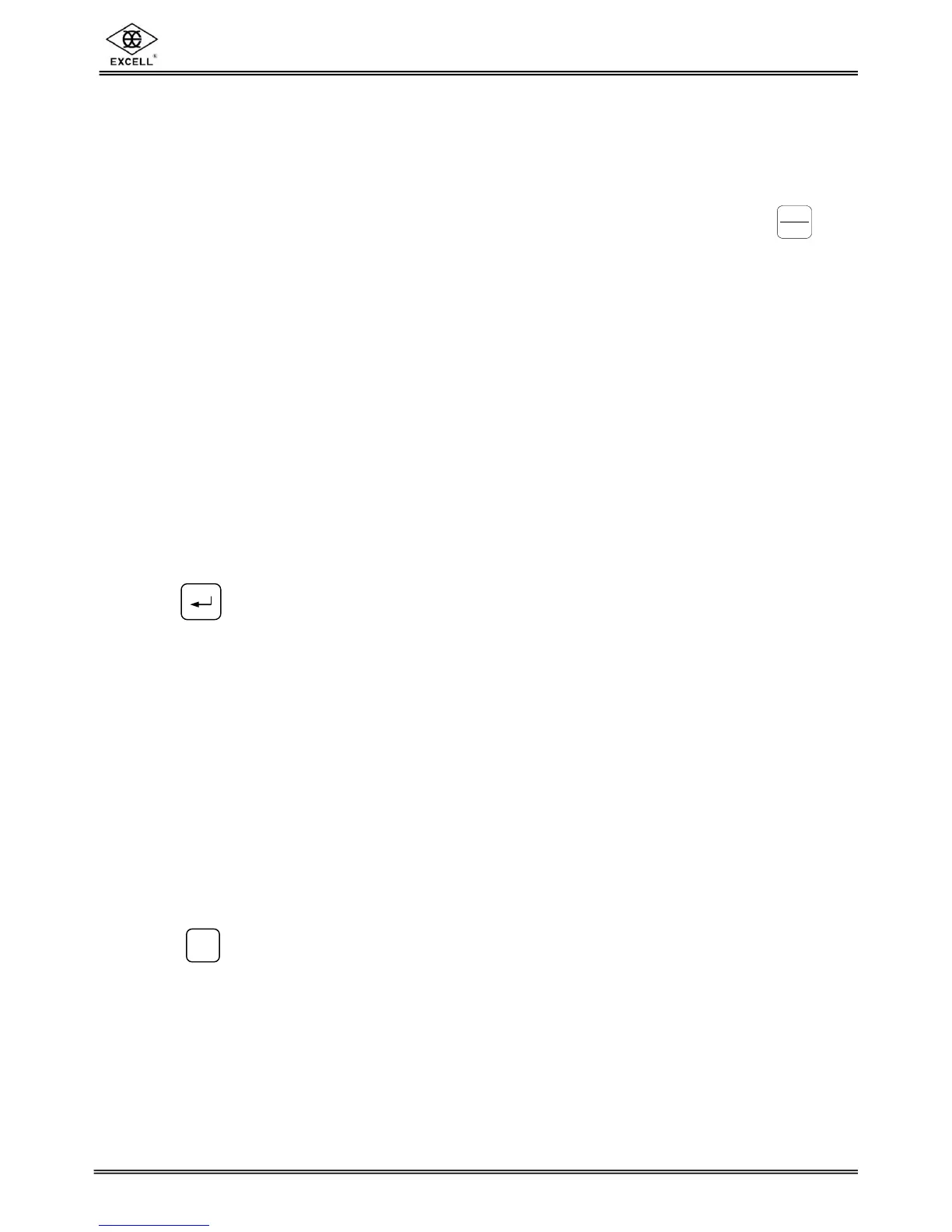CHAPTER TWO OPERATION INSTRUCTIONS
2-1 Zero Function
When the display shows weight value without anything placed on the platter, press the key
to re-zero the balance. The zero indicator 0 is on, indicating a center-of zero gross weight
condition.
Note: Zero Range
Non-approval and OIML approval models: Zero-point deviation* is within 2% x full scale
Sri Lanka approval models: Zero-point deviation* is within 3% x full scale
*Deviation is based on the power-on zero point.
2-2 Simple External Calibration
Press the key for 3 seconds, the calibration weight value** shows in the display. Place
the same weight as the calibration weight value on the platter. After stable, the calibration
procedure is completed.
Calibration weight value** = The value was input in the external weight calibration setting.
(Please refer to page 27)
2-3 Operation Mode Conversion
Press the key to convert among the available operation modes: Weighing Mode, Counting
Mode and Percentage Mode. When selecting a different operation mode, the representative unit
or symbol (g, pcs and %) will show in the right side of display.
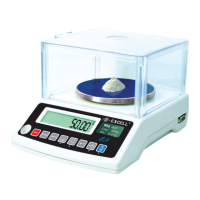