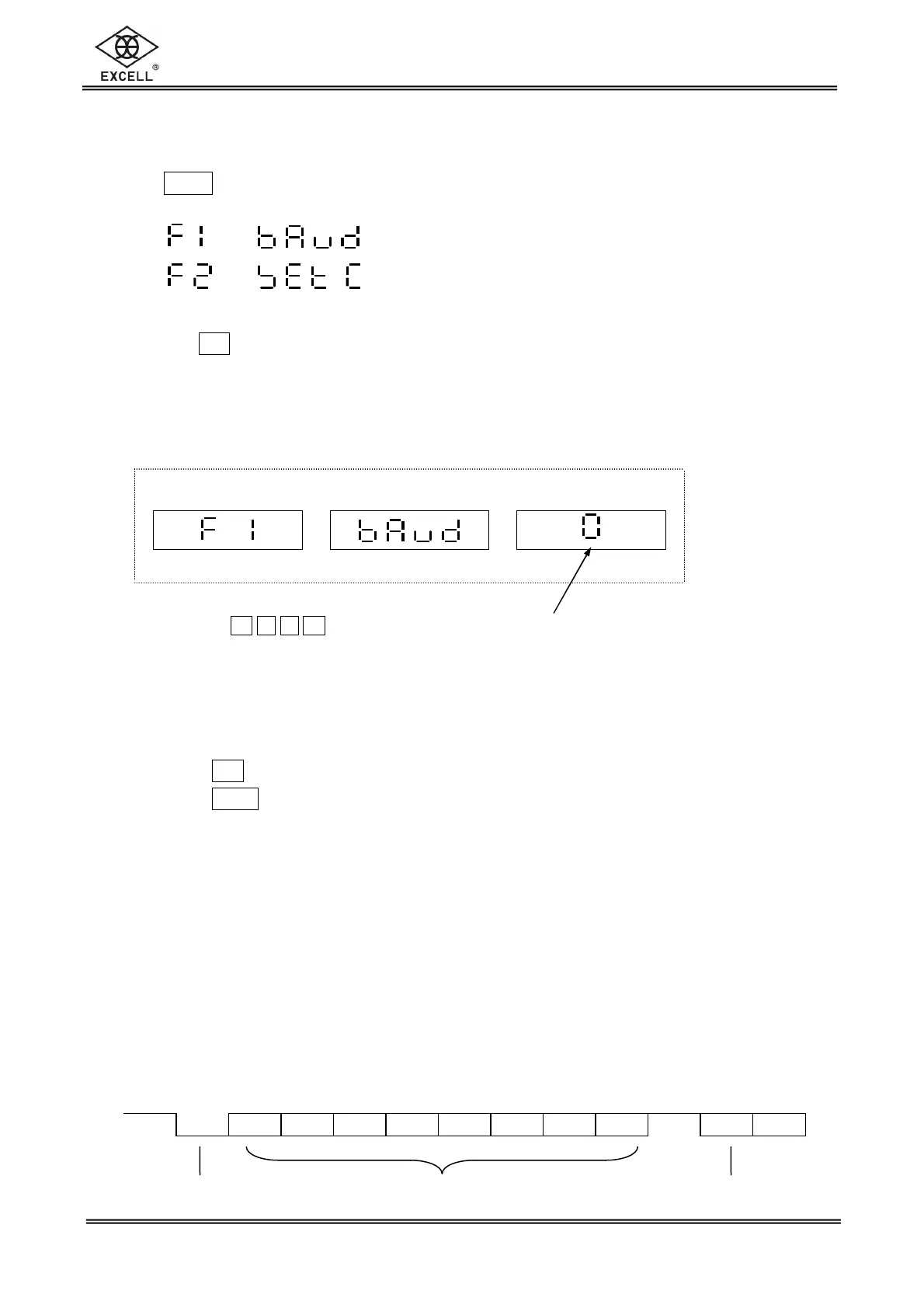9
EXCELL PRECISION CO., LTD.
01014012
ZSME100000134
Chapter 4 Function Settings
Press MC key do not release, and turn power on to enter function setting mode.
RS-232* Baud Rate
Transmission Mode ( RS-232* )
press T key to circulate selection function.
*
RS232 feature is optional.
4-1 F1
RS-232 Baud Rate (optional)
Weight
kg
Unit Price
$/kg
Total Price
$
Using 0 , 1 , 2 , 3 keys to choose 0,1,2,3 in order
0 9600 bits/second
1 4800 bits/second
2 2400 bits/second
3 1200 bits/second
Press T key to enter the next setting mode.
Press M+ key to save setting values. The scale will count backwards to zero
and back to weighing mode.
RS-232 Interface Format
I
. Type: UART Signal of EIA-RS0232 C
II
. Protocol:
1. Baud rate : 1 200, 2 400, 4 800, 9 600 bits/second
2. Data bits : 8 bits
3. Parity bit : None
4. Stop bits : 1 bit
5. Code : ASCII
(American Standard Code for Informaiton Interchange)
Starting bit Data bits Ending bit