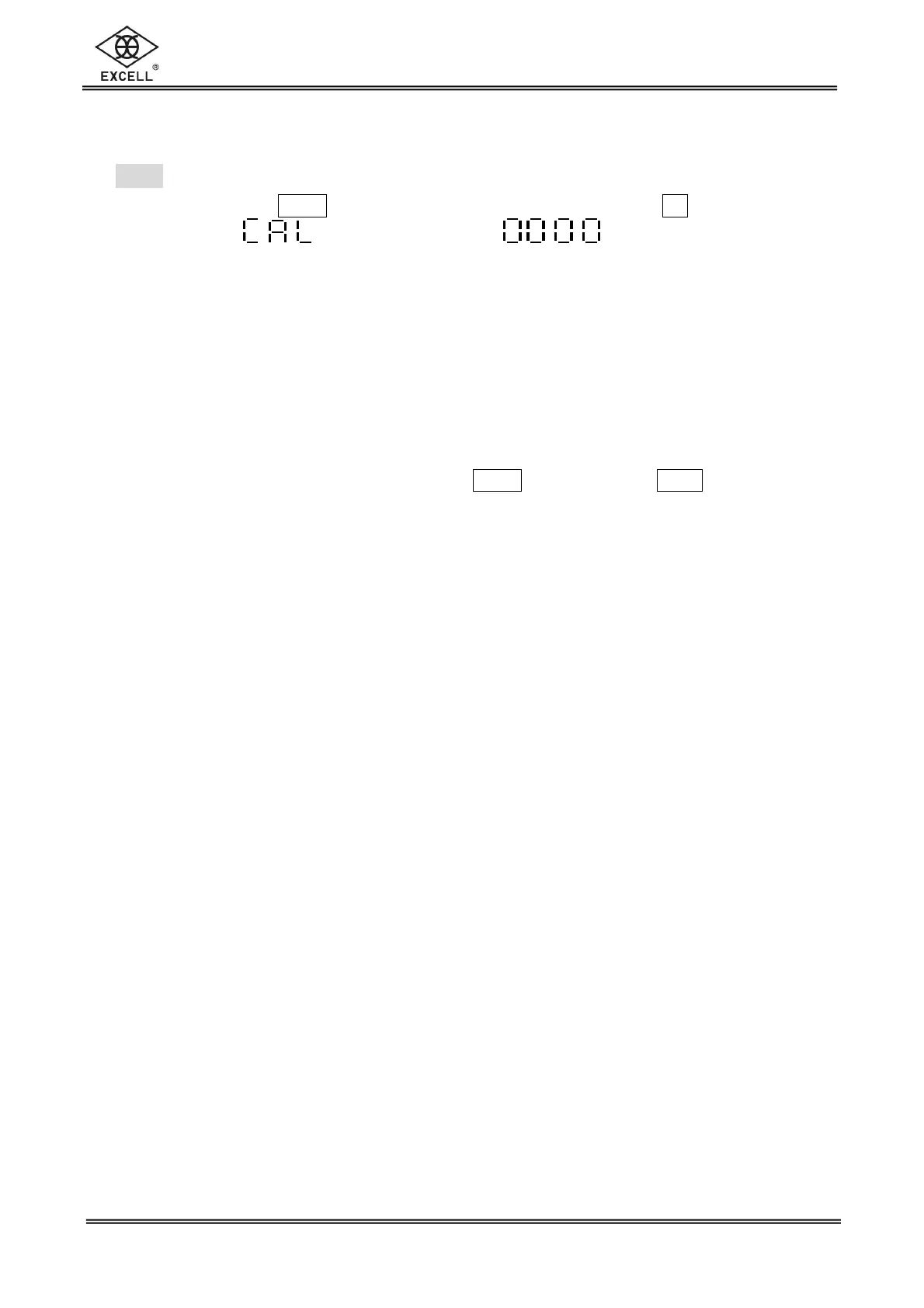8
EXCELL PRECISION CO., LTD.
01014012
ZSME100000134
3-4 External Weight Calibration
Steps: 1. Make sure the scale backs to zero and is in “kg” mode.
2. Press MC key and do not release, the then press . key to show
“ ” , the weight display “ . ” kg .
3. Release two keys.
4. Key-in pre-calibration weight, the display will show “pre-calibration” of
weight value in flash. Place full weight(s) on the pan. When the scale is
stable, take off the weight(s) from the pan. The calibration finished.
3-5 External Weight Factory Default Setting
To Return to the factory setting, hold MC key and press CE key.
After buzzer beep sound, release two keys.
The scale will return to factory setting.