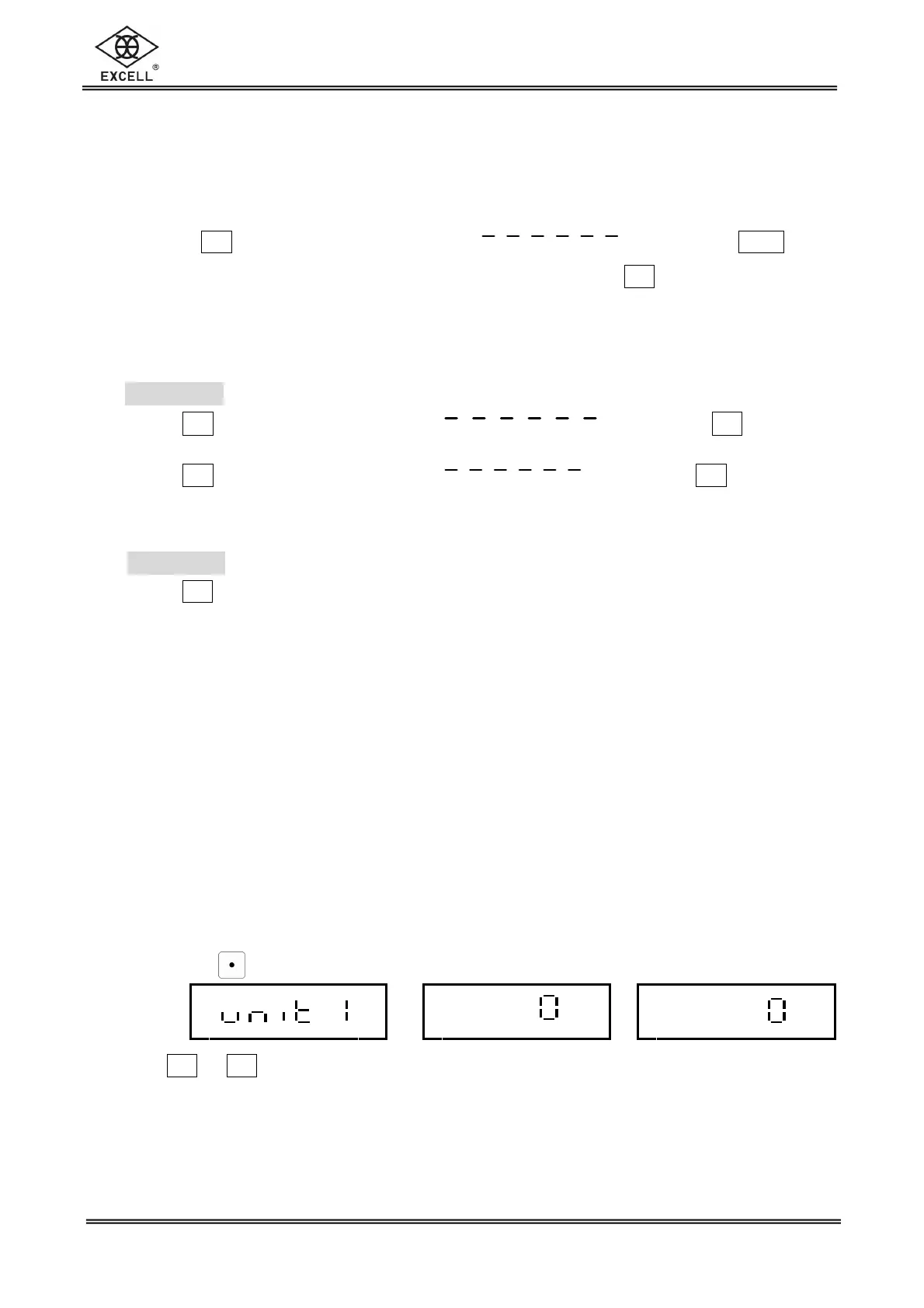7
EXCELL PRECISION CO., LTD.
01014012
ZSME100000134
Chapter 3 Operation Instruction
3-1 Internal Value Display Mode
Press Z key, when the display show “
” ,then, press CE key
immediately. The display will show internal value. Press 0 to exit the internal
value mode and return to the weighing mode.
3-2 Setting up Backlight Mode (option)
<Method 1>
Press Z key, the display will show “
” ,then press 4 key right
away. It is “auto-backlight mode”.
Press Z key, the display will show “
”, then press 5 key right
away.
It is “backlight-off mode”.
<Method 2>
Press 0 key for 2 seconds, the beeper will beep …three times.
The scale will change to backlight mode
“Auto-backlight mode” or “backlight-off mode”.
Auto-backlight mode
When there is a weight on the pan which weight is over 10d or pressing any keys,
the backlight will be on. After back to zero for 10 desonds (the weight is under
10d,), backlight will be off
The scale will keep the auto-backlight mode after the next bootup, if the
auto-backlight mode is set before last power-off.
3-3 Settings of Pricing Unit
Selecting the pricing unit:
Double press
key, the display will show the current pricing unit:
z
3
kg
kg
.
Press 1 ~ 6 to select pricing units. The scale will be back to weighing & price mode.
The display will show the symbol indication “◄” for the request pricing unit.
1 kg 2 100g 3 HK catty
4 tl.T 5 lb 6 oz
If the price unit
“lb”is seleteced, the displaying will show three symbols “3”.
If the price unit “oz”is selected, the displaying will not show any symbol “3”.