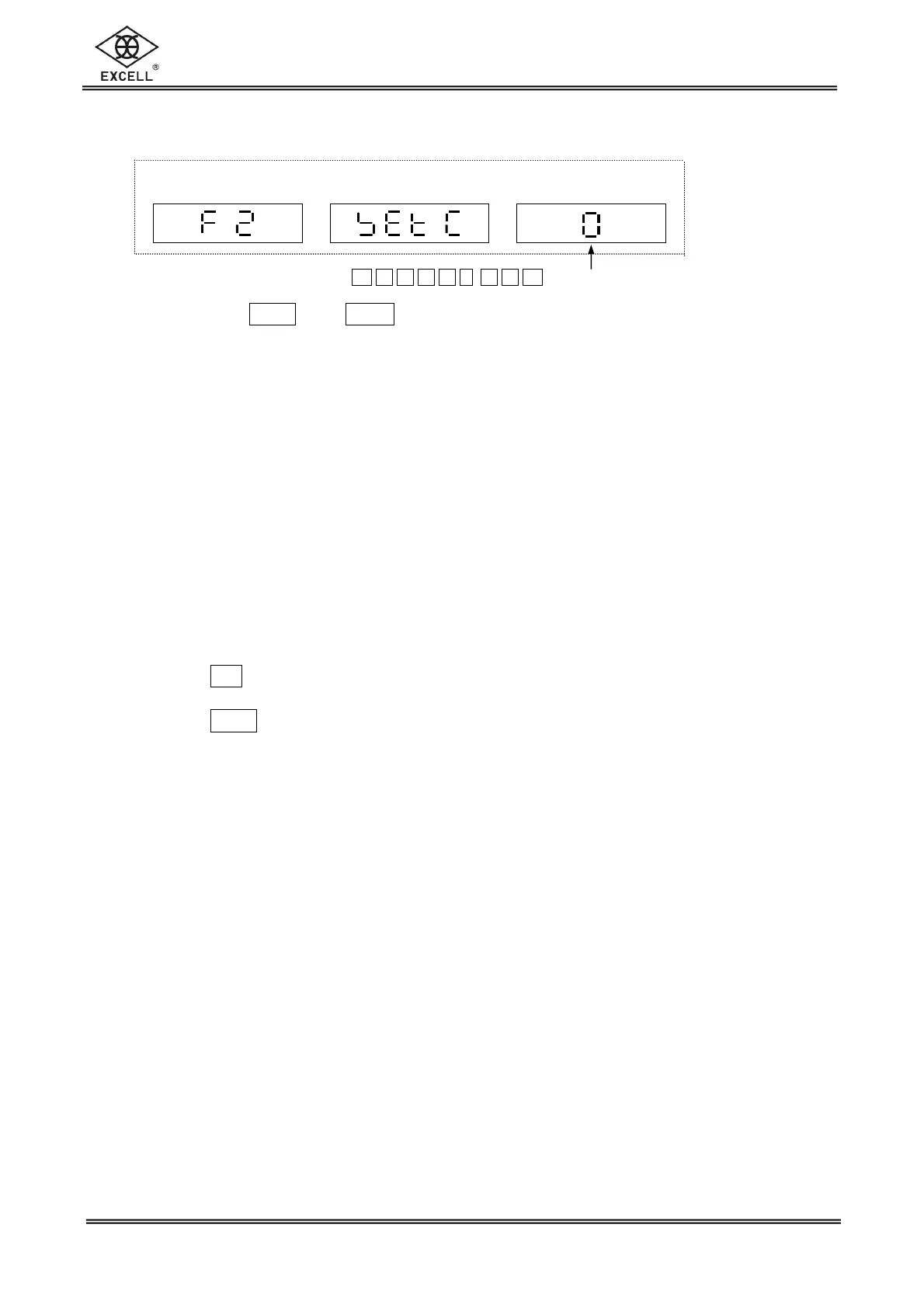10
EXCELL PRECISION CO., LTD.
01014012
ZSME100000134
4-2 F2
Transmission Mode (RS-232) (optional)
Weight
kg
Unit Price
$/kg
Total Price
$
Press number key 0 , 1 , 2 , 3 , 4 , 5 , 6 , 7 , 8 to choose 0,1,2,3,4,5,6,7,8 in order
0 Press M+ and MC key transmit RS232
1 Continuous transmission (only RS-232)
2 Stable transmission (only RS-232)
3 RS-232 off
4 Continious transmission (weight transmission only)
5 Stable transmission (weight transmission only)
6 Continuous transmission (printing format: +001.000)
7 Stable transmission (printing format: +001.000)
8 Command mode
Press T the next setting mode.
Press M+ to save setting values. The scale will count backwards to zero and
back to weight mode.