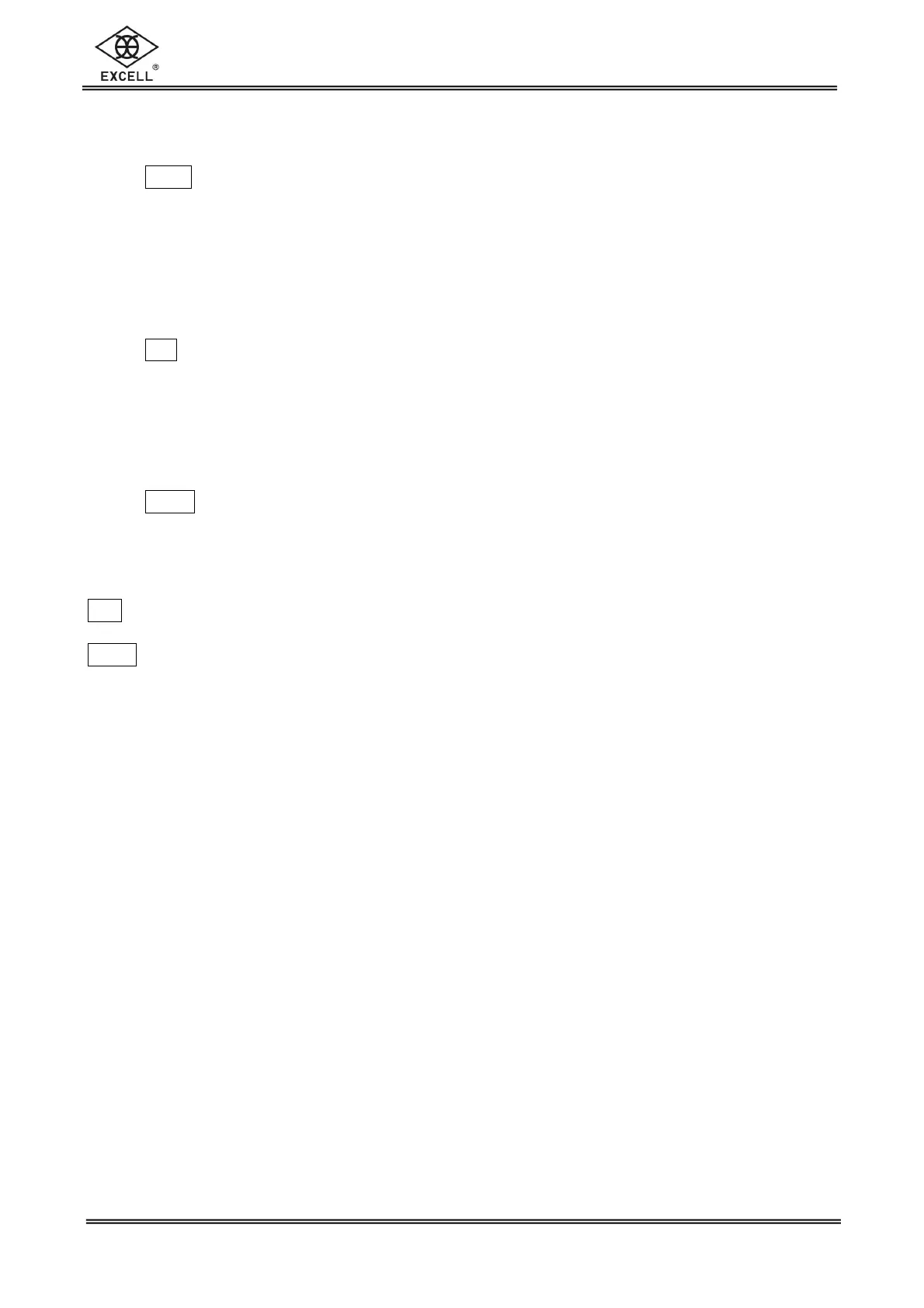11
EXCELL PRECISION CO., LTD.
01014012
ZSME100000134
When F2 setting is “0 ”, the RS232 format is as below.
Press M+ to print
NO. 001
N 10.005kg
T
0.500kg
U/P
50/kg
T/P
500.25
Press + to print
NO. 002
QTY
20pcs
U/P
10/pcs
T/P
200
Press MC to print
- 25 ← When recalled the returned good,
TOTAL NUMBER
002 it will print the total price.
AMOUNT
700 Otherwise, it will not.
After pressing
CH ,input
PAY 1000
proper amounts, press CHANGE
300
MC key again to
print PAY and CHANGE
If necessary
When F2 setting is “4 ” or “5”, the RS232 format is as below.
4 Continious transmission (weight transmission only)
5 Stable transmission (weight transmission only)
When current weight is 10KG, the format is as below.
10.000 (In stable transmission, it only output once. You need put it up again and the
scale will read next data)
10.000
10.000
10.000
When F2 setting is “8”, the command format is as below.
Input order ‘W’ in PC, the scale will reply the weight to PC, for example +004.000