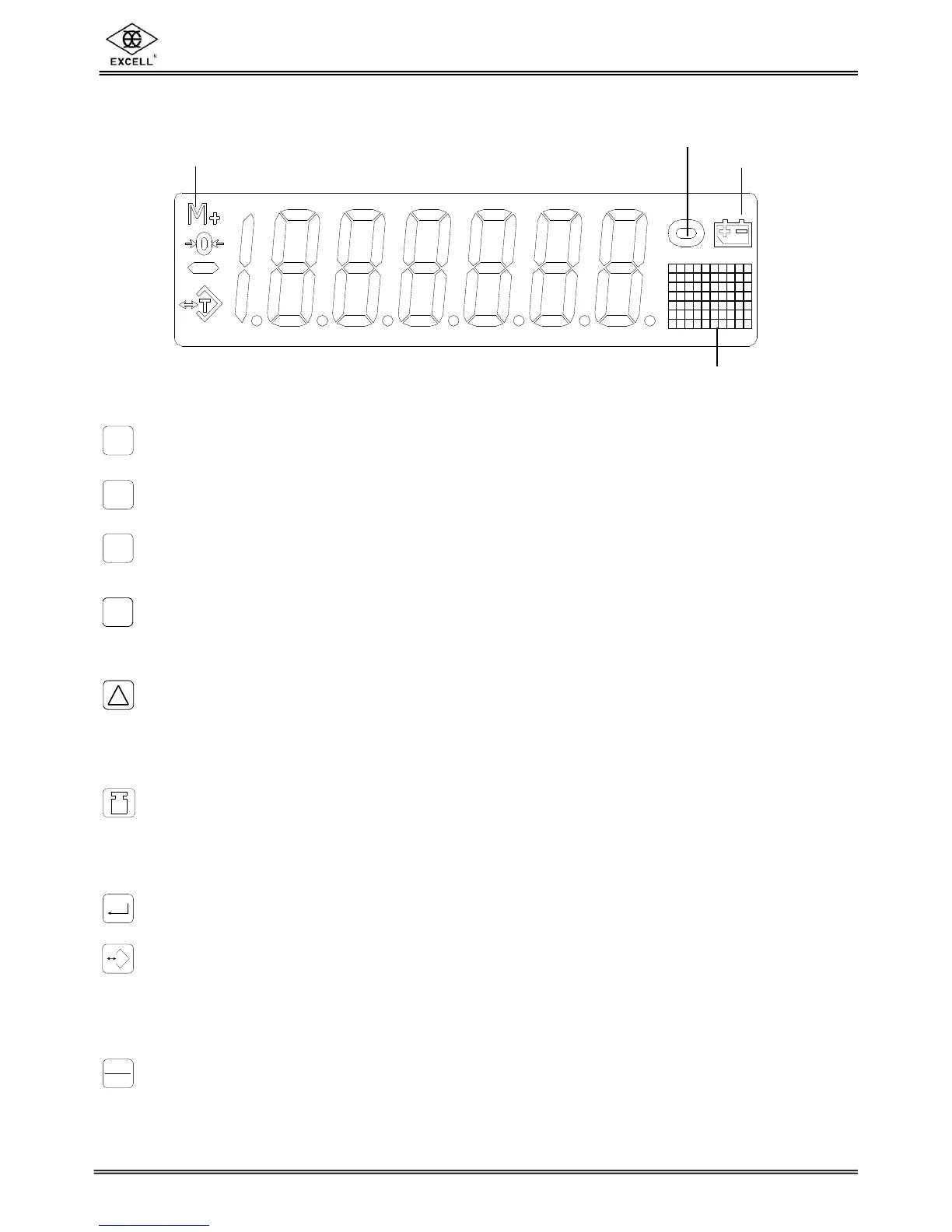1-6 Display
1-7 Keyboard Function
: Off key. Press the key to switch the balance off.
: Function key. Press the key to select different operation modes: weighing mode,
counting mode, and percentage mode.
: Units key. Press the key to select the desired weighing unit.
: Unit weight key (for non-approval models). Press the key to show the unit weight.
“ ” In the calibration mode or function settings, press the key for downward digit
selection and downward moving.
: Resolution key (for approval models). Press the key to show the unit weight or shift
weighing resolution between normal resolution and high resolution.
“ ” In the calibration mode or function settings, press the key for downward digit
selection and downward moving.
: Sample key. In the counting or percentage mode, press the key to calculate the unit
weight of the sample.
“ ” In the calibration mode or function settings, press the key for upward digit
selection and upward moving..
: Confirmation key. Press the key to confirm the setting.
: Tare key. Press the key to deduct the weight of a container. To exit the tare mode,
press the tare key again, when the plate is empty.
“ ” In the calibration mode or function setting, press the key to move the cursor
one step to the left.
: On/Zero key. When the scale is off, press the key to switch the scale on. When the
scale is on, press the key to zero the scale.
“ ” In the calibration mode or function setting, press the key to move the cursor
one step to the right.