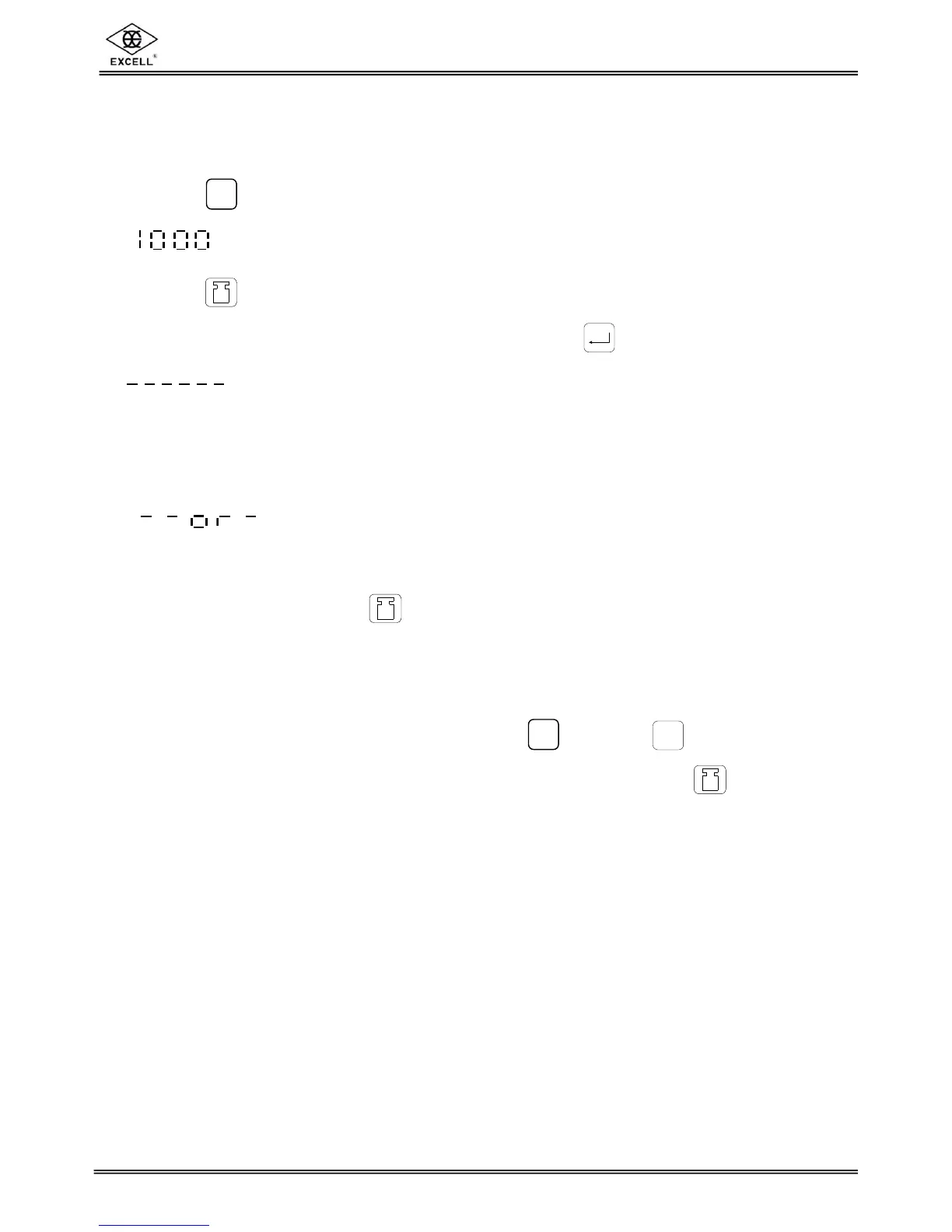BH3 Series (02024013) ZSME300000289
EXCELL PRECISION CO., LTD.
2-3-3 Percentage Mode
Sampling
1. Press the key to select the “Percentage” mode and the display shows
. %.
2. Press the
key to select 100.0% or 100.00%.
3. Place enough sampling weight on the platter and press the key. Wait until the sign
“ “disappears, and % symbol in the right lower corner of the display stops flashing .
The sampling procedure is completed, and the percentage mode is ready.
When the unit weight of the sample is too small (less than 0.2 divisions),
“ %” is displayed.
The last sample size is memorized when the balance is switched off. When the balance is
switched on again, press the
key to enter the percentage mode.
Notes
1. In the counting or percentage mode, press the key or the key to switch to the
weighing mode, after the sampling process is completed. Press the
key to convert
the balance into the counting or percentage mode, and the balance memorizes the data
of sampling that has previously been taken.
2. While shifting between the counting and percentage modes, the last sampling data will
be saved automatically.