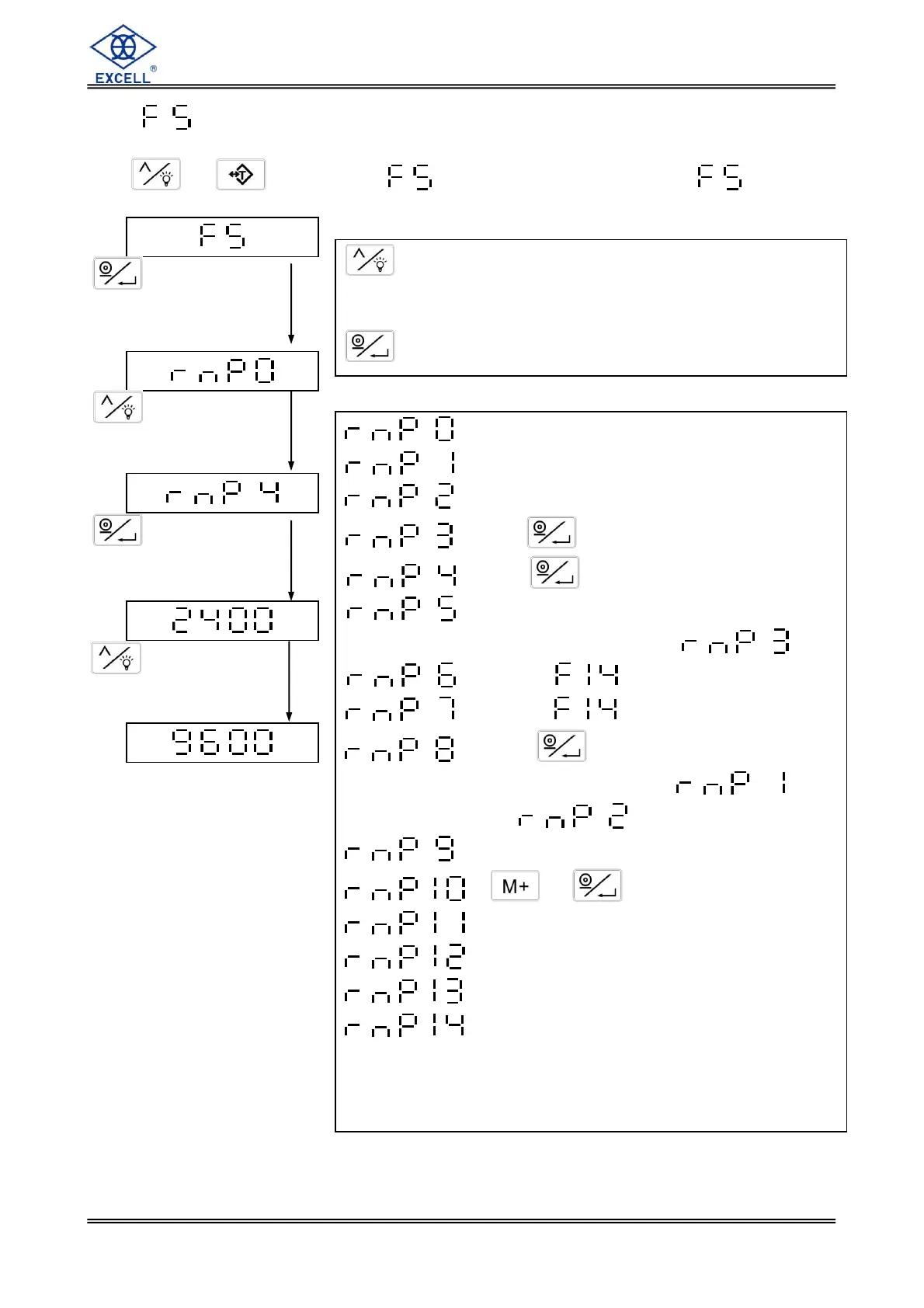EXCELL PRECISION CO., LTD.
3-2 RS-232 Interface Output Setting (option)
Use or key to select function the display shows
key = Increase the flash value by one (from 0 to 8) or
selecting baud rate from 1 200, 2 400,4 800 and
9 600(default setting)
key =Confirm key
No transmission
Stable transmission *
Continuous transmission *
Press key to transmit in simple mode. *
Press key to transmit in complete mode. *
Stable transmission in totalizing mode.
The format is as same as *
Refer to *
Refer to *
Press key to transmit
The format is as same as
and *
Continuous transmission, specific format
or transmit specific format
Print after Removing Goods (5% Mode)
Print after Removing Goods (OK Mode)
Continous Transmission (Bluetooth Mode)
Stable transmission (transmits only
weight digits)
* : RS-232 is open
Press key
The display shows the default
setting of transmission mode
Press key
Select transmission mode
(from 0 ~ 8 )
Press key
The display shows the default
setting of RS-232 baud rate
Press key
Select RS-232 baud rate
(1 200, 2 400, 4 800,9 600)