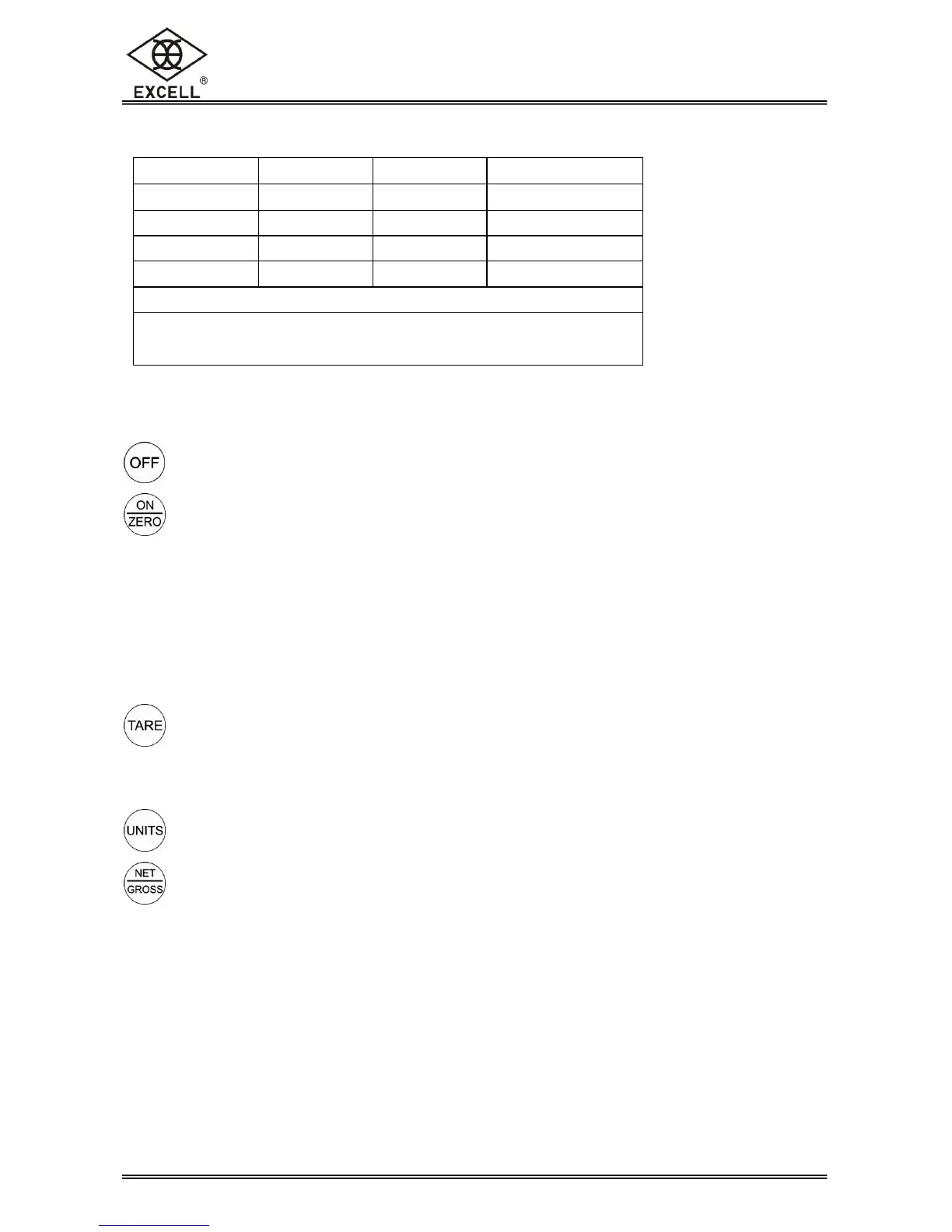EXCELL PRECISION CO., LTD.
Operating Temperature:0°C ~ 40°C(32°F ~ 104°F)
Power Source : 4* C (UM-2) 1.5V dry batteries (excluded)
Adapter input: AC 100V ~ 240V output: 12VDC/1A
Press this key to power off.
This key possesses two functions: Power on and zero function.
When the scale is off, press this key to power on.
When the scale is on and the weigh pan is empty (free of load) and the display is not
showing zero, press this key to zero the scale. The zero indication “” shows on left side of
the display.
Zero range: ±2% of full scale (standard, OMIL & NTEP models); ±4% of full scale (Sri Lanka
models)
Press this key to deduct the weight of the container.
This key is not functional when the weight value shown on the display is negative or over the
full scale capacity.
Press this key to select desired weight units or piece unit (Pcs). The indications will
indicate the active units
Press this key to switch between the “Net value” and the “Gross value”
The gross weight = Tare weight + Net weight (The key is ONLY functional in the Tare mode)
