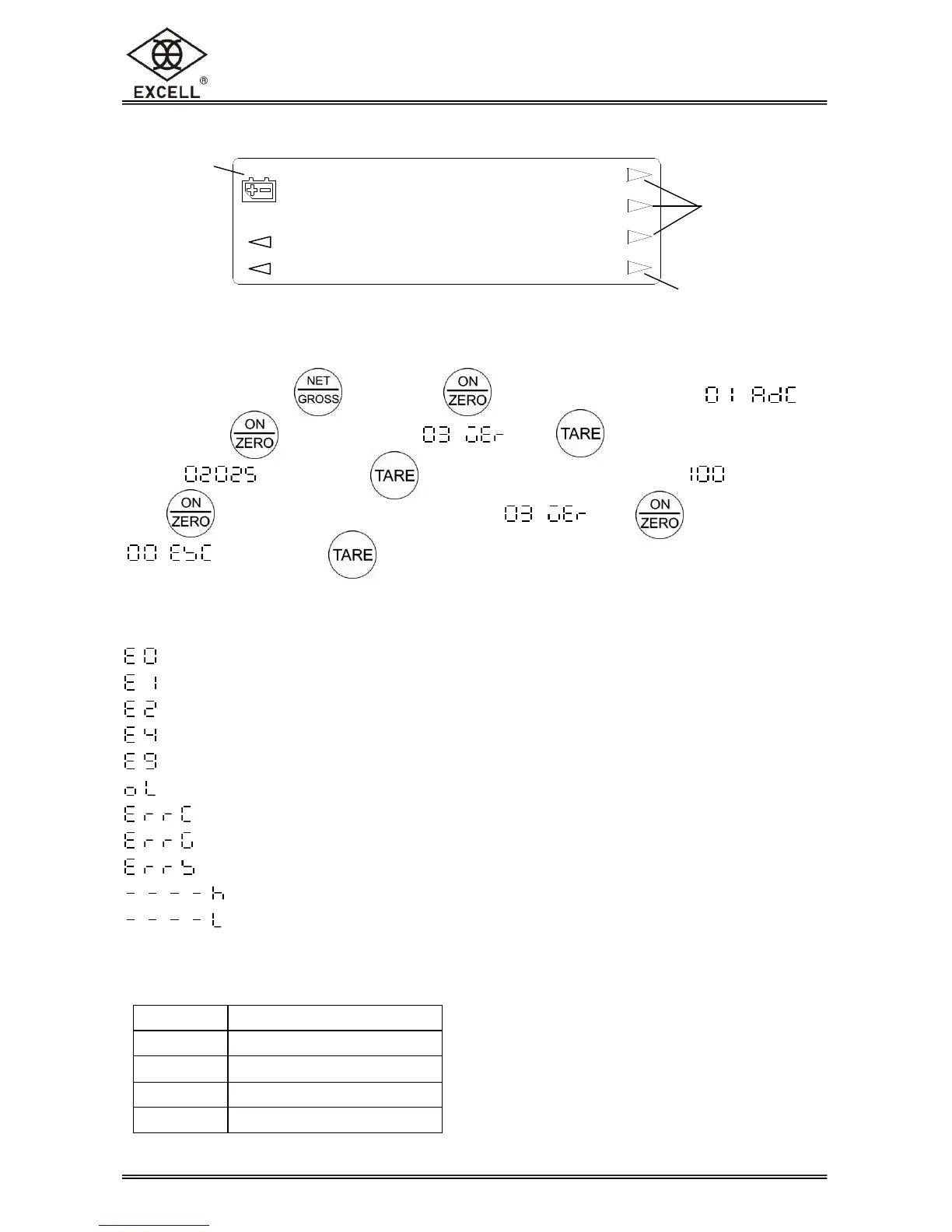When using counting function,
pcs indication on; otherwise off
Display
Firmware Version
When power is off, hold key and press key to
wait till display shows
and then press key twice to enter . Press key and displays firmware
version and then press key to display maintenance number for 2 secs.
Press key to back to last screen and displays .Press key and display
and then press key to exit self-test mode, the scale will restart automatically.
Error Massages
The EEPROM memory is not working correctly.
Zero is higher than the zero range when power on the scale.
Zero is lower than the zero range when power on the scale.
A/D value is unstable
A/D IC malfunction (cannot read A/D value).
The weight of the object is over 9 divisions of the maximum capacity
