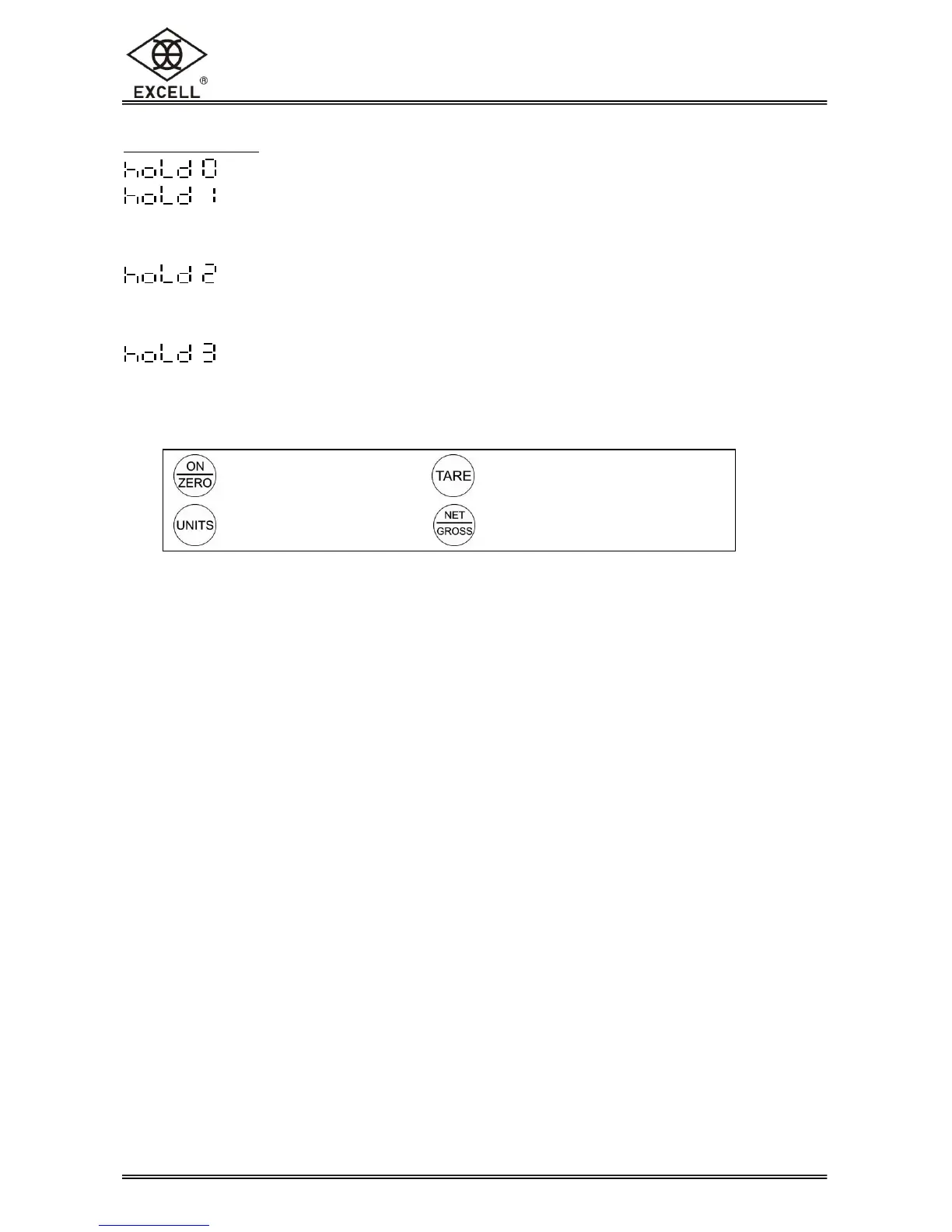Hold mode setting
3
= Hold function disabled
= “Peak hold” mode
The scale shows the maximum weight value detected from the continuously
changing weight values. Press any key to exit the hold function.
= “Stable hold 1” mode
After the scale is stable, the display shows the current weight value. Press any key to
exit the hold function.
= “Stable hold 2” mode
After the scale is stable, the display shows the current weight value. Exit the hold
function when unloaded and return to zero.
