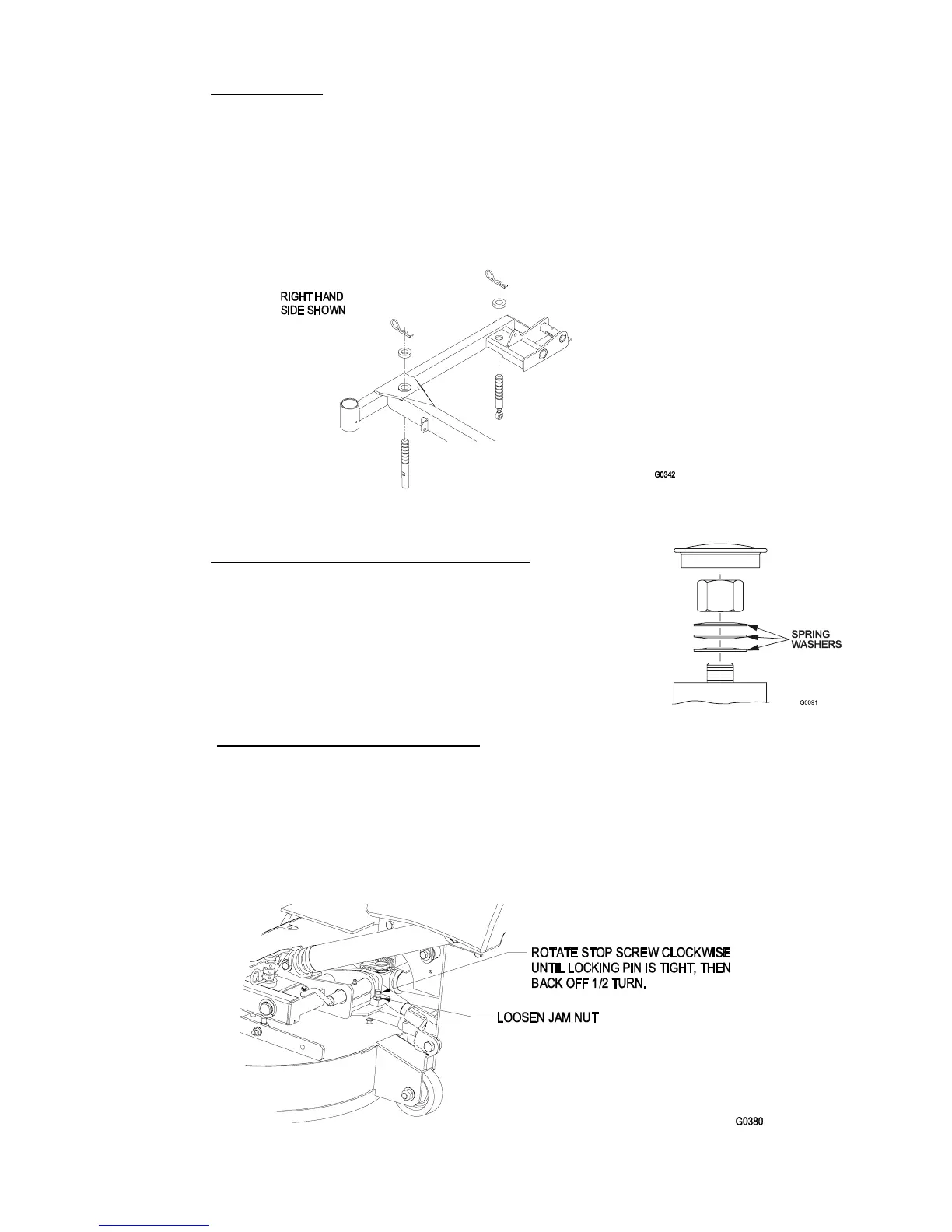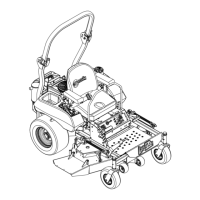12
4.3.2 Deck Leveling:
a) Position mower on a flat surface.
b) Stop engine, wait for all moving parts to stop, and remove key.
c) Inflate drive tires to 15 psi (103 kPa).
d) Verify all hairpins are in the 3” deck height holes with the spacers under the hair
pins. See Figure 10.
e) Shorten/lengthen each deck support pin to obtain blade tip height of 3.0” at the
front of the deck and 3.25” at the rear of the deck.
FIGURE 10
DECK SUPPORT PIN ASSEMBLY
4.3.3 Caster pivot bearings pre-load adjustment
:
a) Remove dust cap from caster and tighten nyloc
nut until washers are flat. Back the nyloc off 1/4
of a turn to properly set the pre-load on the
bearings.
Note: If disassembled, make sure the spring
washers are reinstalled as shown in Figure 11.
4.3.4 Deck Locking pin stop adjustment:
a) Slide deck locking pins in on both sides and
rotate to lock the deck in the “operation” position.
b) Loosen the jam nut and turn the stop screw clockwise until the locking pins is
tight and cannot be rotated by hand. See Figure 12.
c) Loosen the stop screw counter clockwise 1/2 turn and tighten the jam nut.
d) Test the locking pin to make sure it slides freely. Readjust if necessary.
FIGURE 12
DECK LOCKING PIN ADJUSTMENT
FIGURE 11
CASTER ADJUSTMENT