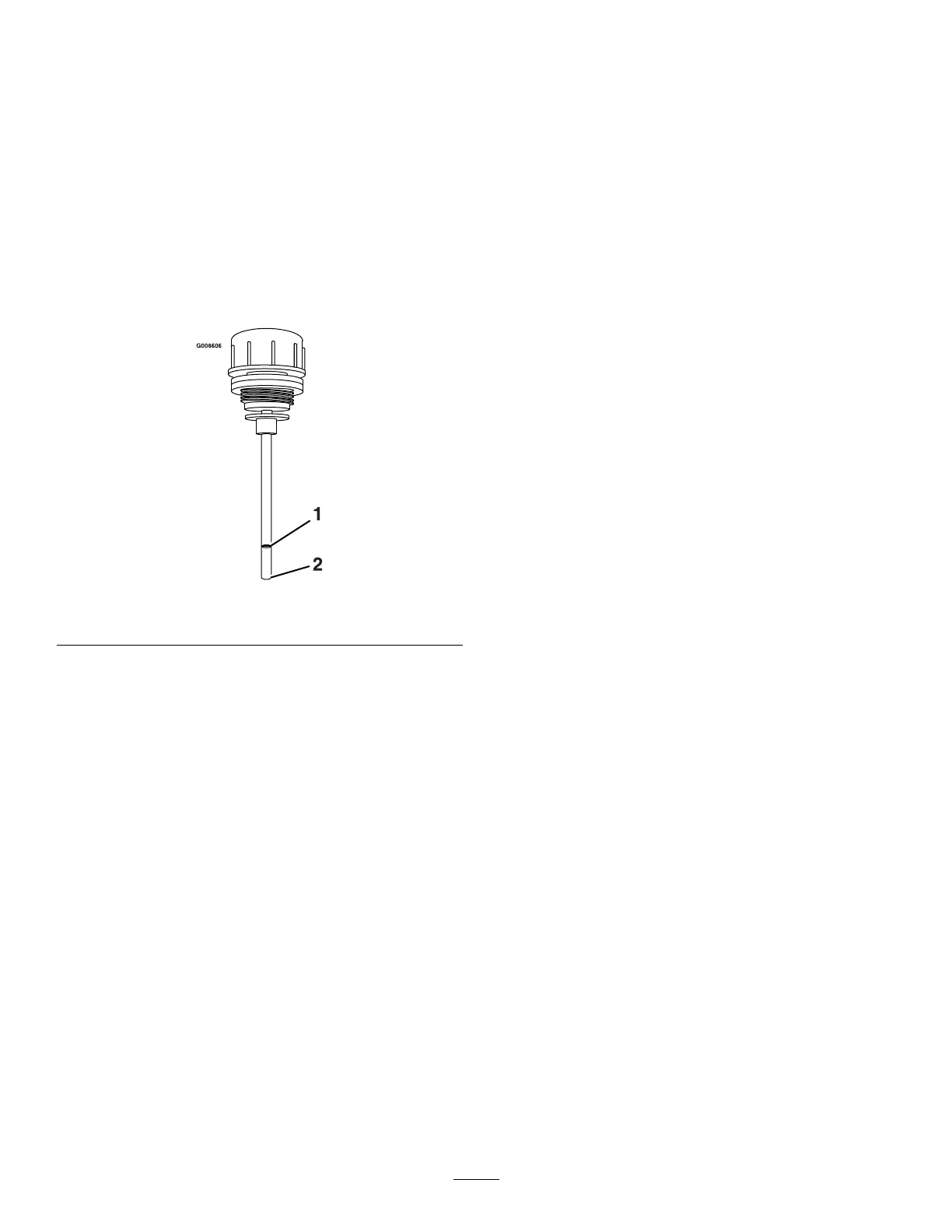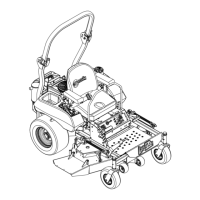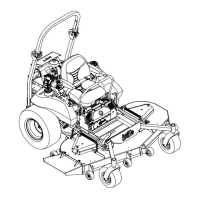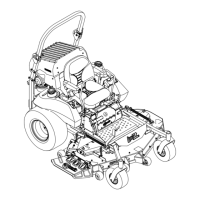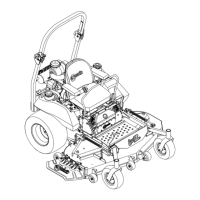ServicingtheHydraulicOil
Themachineisshippedlledwithhydraulicoilinthe
reservoirs.
1.Checkhydraulicreservoirsandifnecessarylltothe
appropriatelevelwithExmarkPremiumHydroOil.
2.Adjusttheseattothemostforwardpositionto
accessthecapsontheLHandRHhydrodrives.
3.Removethecap,wipethedipstickclean,andre-insert
thecapbackintothehydro.Looselytightenthecap.
4.Removethecapagainandchecktheleveloftheoil
onthedipstick.See
Figure2foroillevels.
Figure2
1.Full2.Add
Note:Theoillevelonthedipstickwillbeincorrect
iftheoilischeckedwhentheunitishot.
5.Ifthedipstickoillevelisatthe“add”markadd
ExmarkPremiumHydrooil.
6.Replacehydraulicreservoircapandtightenuntil
snug.DoNotovertighten.
FillingOuttheProduct
Registration
Fillouttheonlinewarrantyregistrationformandplace
keysintoliteraturepack.
3