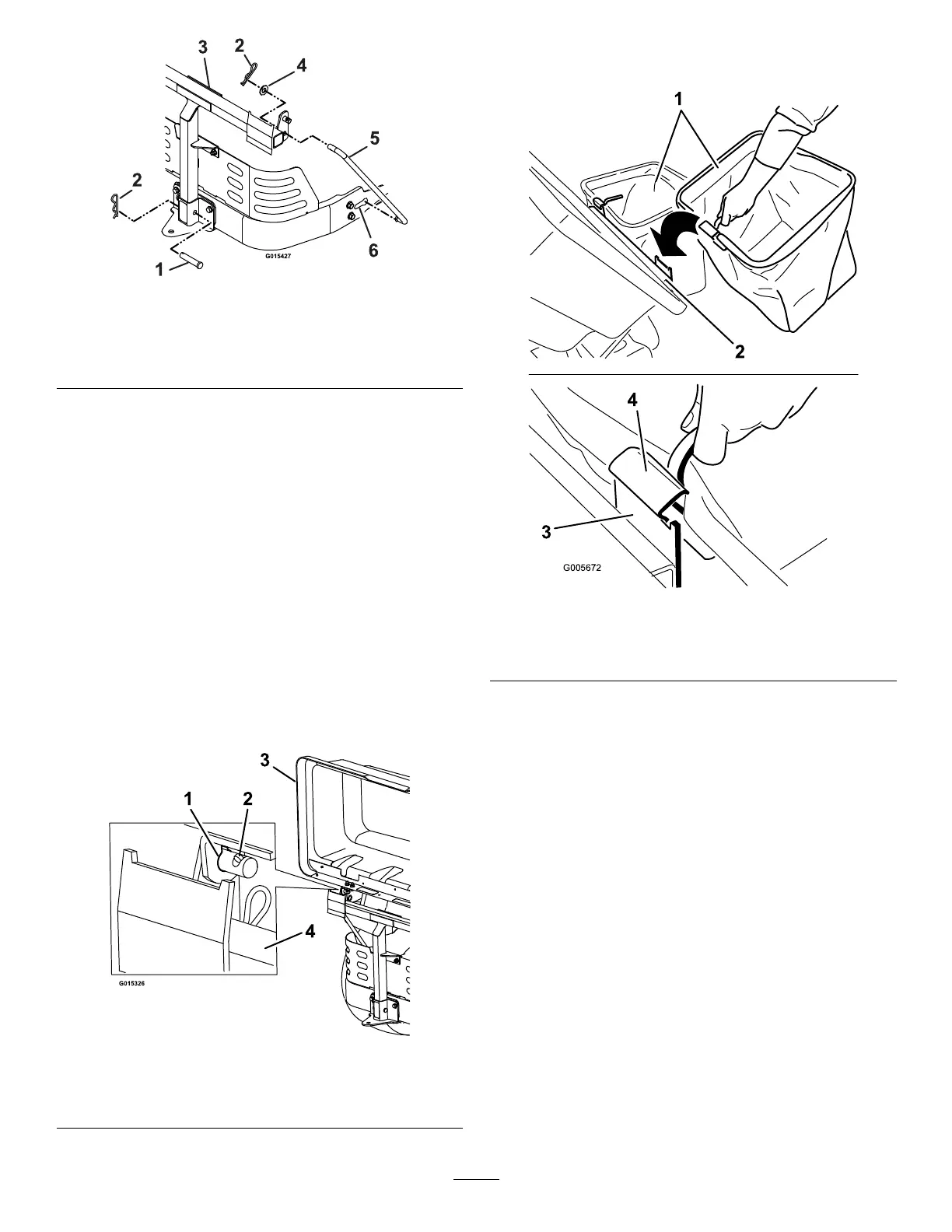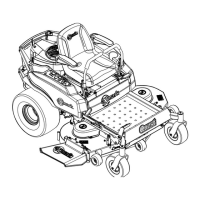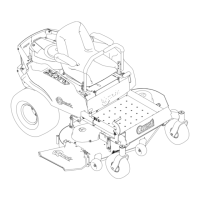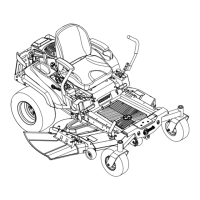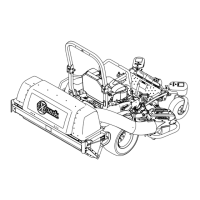Figure5
1.Clevispin
4.Washer
2.Haripin
5.Supportrod
3.Baggerframe6.Slot
5.OntheRHsideofthemower,insertthearedend
ofthesupportrodintotheslotonmowerframe
(see
Figure5).Movetherodrearwardintheslotto
seatitintheframe.Inserttheupperrodendinto
thebaggerframeandsecureitwithawasherand
hairpin.Repeatthissteptoinstallthesupportrod
ontheLHside.
InstallingtheHopperandBags
1.Aligntheairventinsidethehoppersoitslopesdown
towardsthecollectionbags.Presstheairventtabs
intothenotchesinsidethehopper(seeFigure1).
2.Installthehopperbyaligningthekeyholesinthe
hopperbracketswiththekeysonthebaggerframe
posts.Slidethehopperontothebaggerframeposts.
Figure6
1.Hopperbracketkeyhole3.Hopper
2.Postkey
4.Baggerframe
3.Withthehopperopen,installthebagsbyslidingthe
bagframehookontotheretainingbracket.
Figure7
1.Bag3.Retainingbracket
2.Baggerframe4.Bagframehook
4.Lowerthehopperontothebags.
InstallingtheWeightAssembly
1.LookingunderthemowerbytheLHcastertire,
removethehardwareinthelocationshownin
Figure8.Retainthenut,butdiscardthebolt.
4