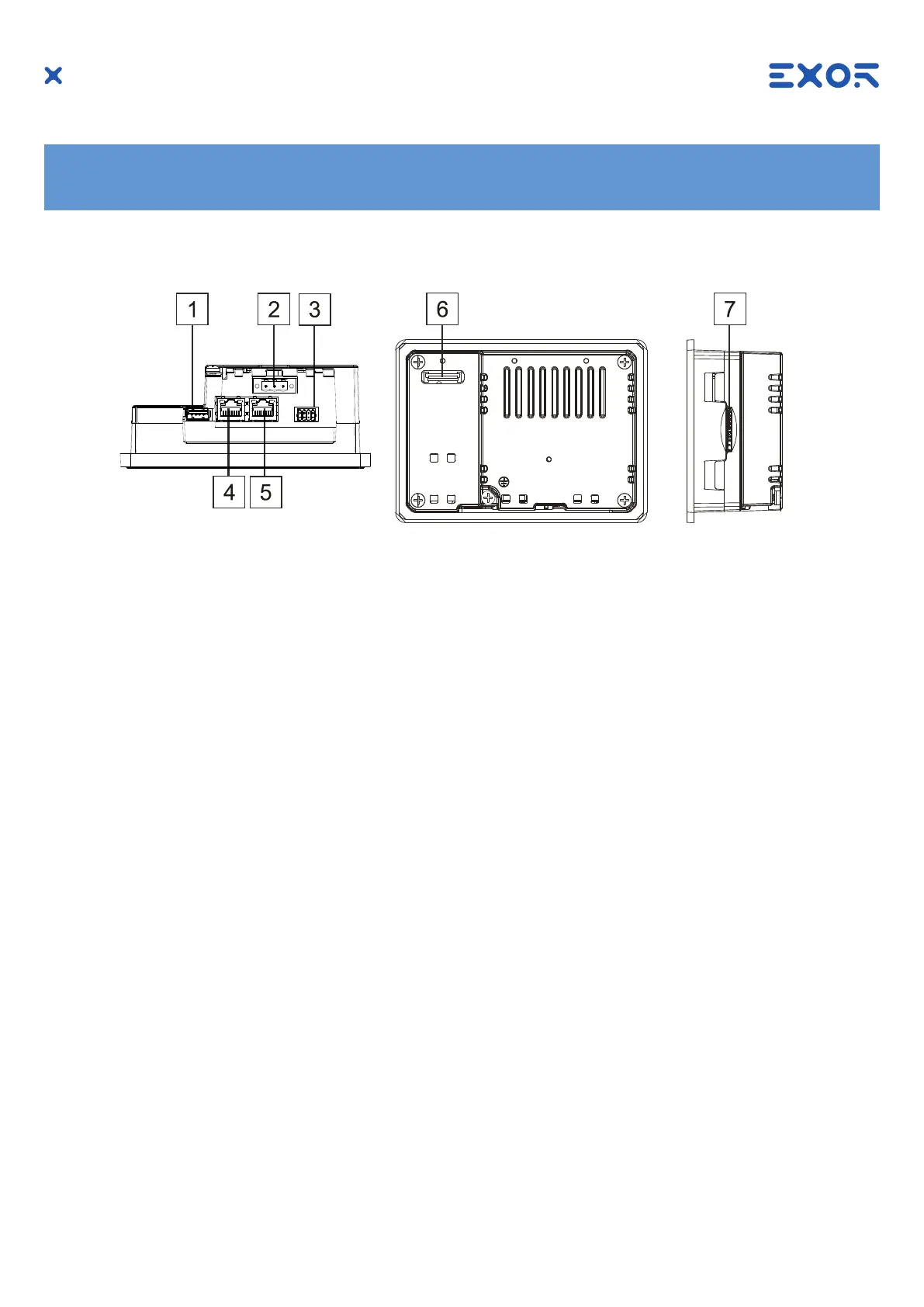17
MANUGENEX7xx - Version 2.09
© 2018-2020 EXOR International S.p.A. - Subject to change without notice
5 Connections
1. USB Port V2.0, max. 500 mA - for maintenance only
2. Power Supply
3. Serial port
4. Ethernet Port 0 (10/100Mb)
5. Ethernet Port 1 (10/100Mb)
6. Expansion slot for Plugin module
7. SD Card Slot
Fig. 5.1
eX705