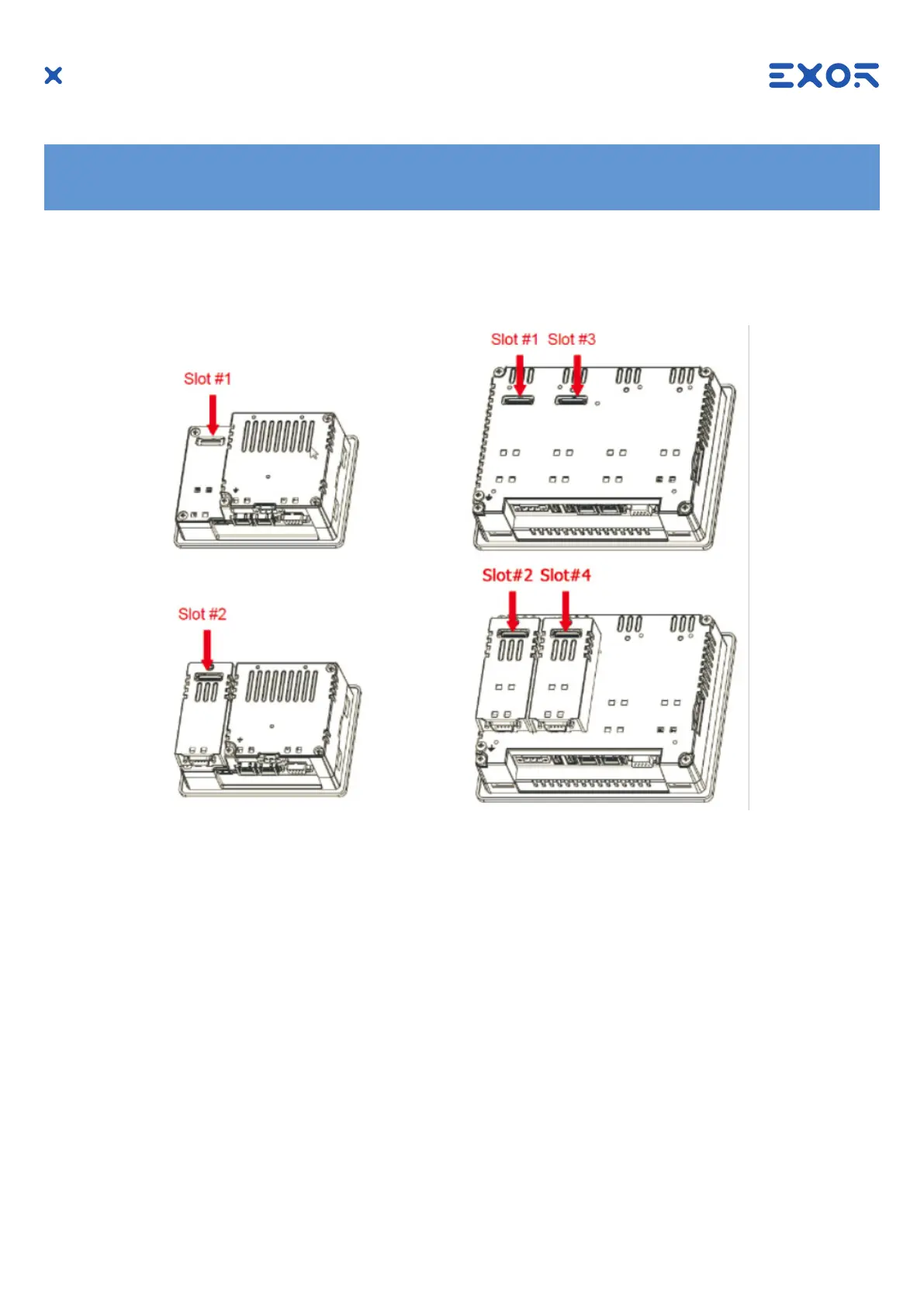20
MANUGENEX7xx - Version 2.09
© 2018-2020 EXOR International S.p.A. - Subject to change without notice
5.3 Optional plugin module
5 Connections
eX Series 700 panels have several optional plugin module, multiple modules congurations are possible.
Slot#2 and Slot#4 are available only if plugin module has the “bus extension connector”.
Each slot carries three communication channels:
• 1 serial interface
• 1 CAN interface
• 1 SPI interface
• 1 2G/3G interface
Note: It is not possible to stack two modules that are using the same type of interface.