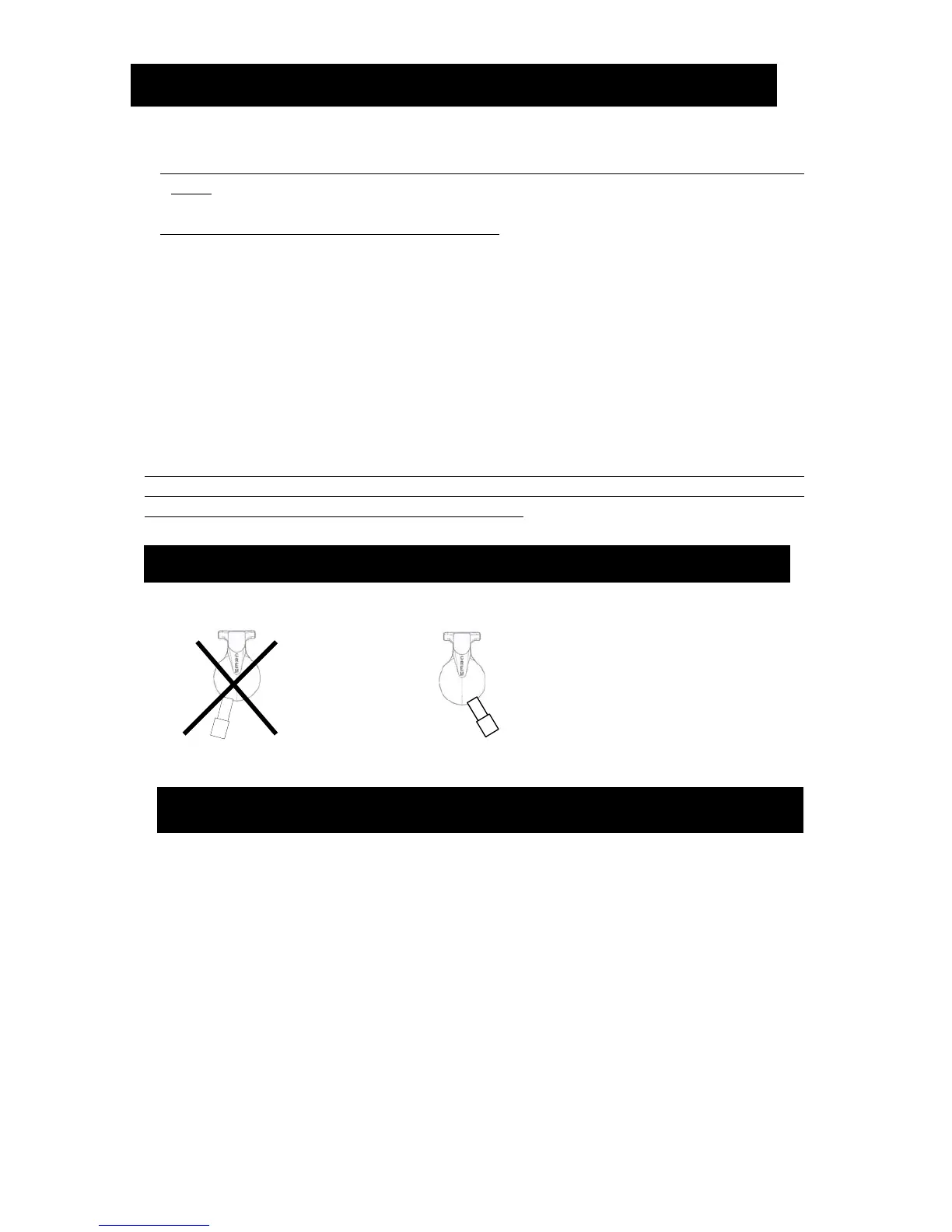5. Start-up
Steps to follow:
1) If the machine is connected to the water network please open the gate valve (tap at the
wall).
2) If the machine is going to work with water tank:
i) Lift the top lid of the coffee machine, remove the water tank.
ii)
Fill the water tank , do not close the tank until the first coffee comes through. It is
advisable to use only de-scaled water, in order to avoid scale related problems.
iii) Connect the machine to the mains and switch it on. The boiler will start filling
automatically; when the machine has finished the initial filling process ,it will
start the heating process, indicated by a red light.
3) When the red light switches off, it will indicate that the machine has heated up to the
proper boiler temperature for brewing. This is also indicated on the dial guage on the
front panel showing a reading of approximately 1.
All the Office models are provided with an element protector system. In case of lack of
water in the machine, the element will be automatically disconnected, stopping the heating
process in order to avoid any damage on the machine.
6. Correct fitting of the Filter Holder in the Brewing Group
INCORRECT
FITTING
CORRECT
POSITION
ig. 4
8. Brewing Coffee
1. Take the filter holder from the machine.
2. Fill the filter basket with the right amount of freshly ground coffee.
3. Press the coffee with the tamper.
4. Place the filter holder into the brewing group (see above for correct position).
5. Place the cup under the coffee outlet and press the appropriate brewing button or
operate the lever.
Note: The switch panel on the automatic model is already programmed with 4
standard doses and a continuous pour button. The first 4 buttons (those with pictures
of cups) are volumetric controlled and automatically switch off at a predetermined
point, the 5
th
one is for continuous coffee, and should be pressed again to stop.
THE FILTER HOLDER SHOULD BE ALWAYS PLACED ON THE BREWING
GROUP, in order to keep it on the right temperature to obtain the best coffee.
3