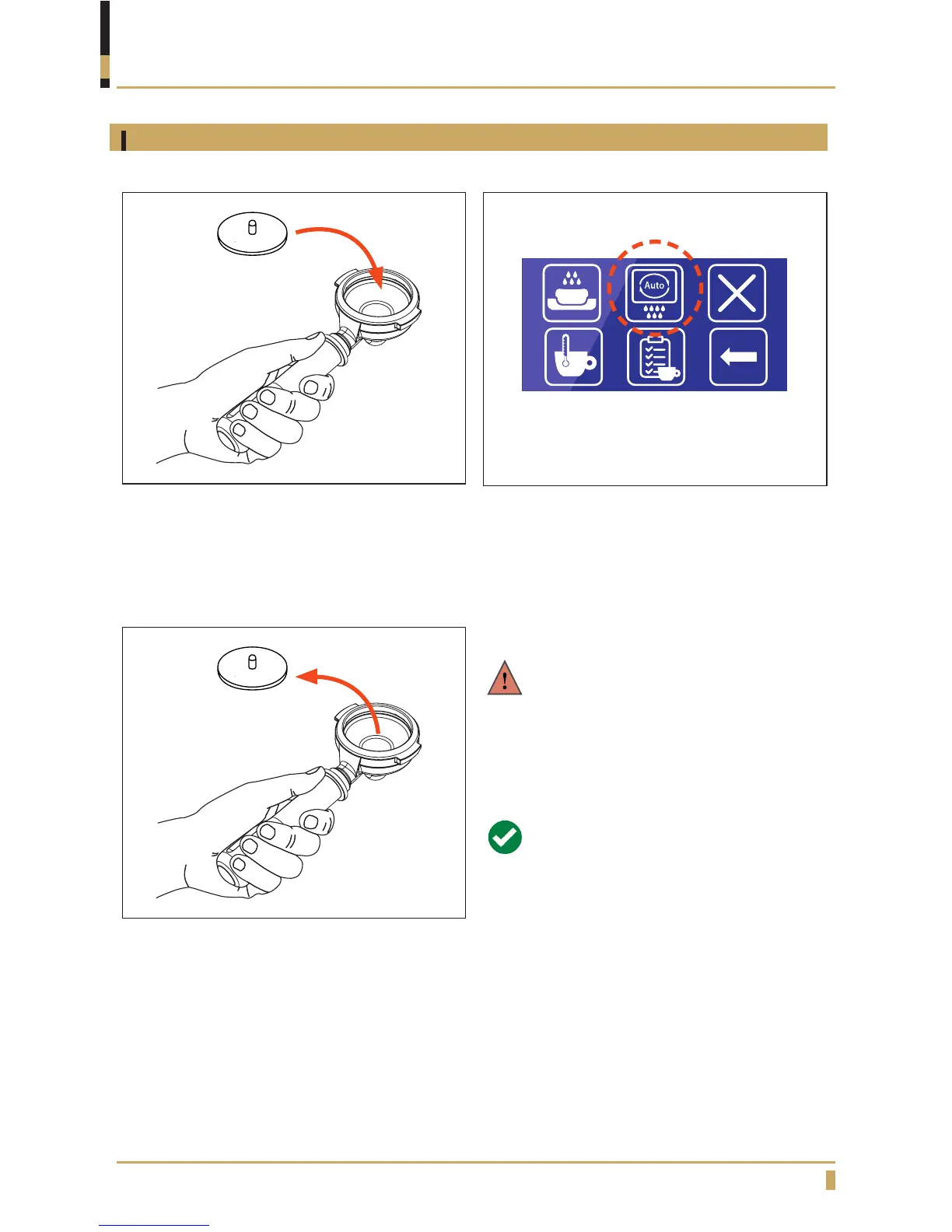37
Daily flushing - ONYX Pro
CLEANING AND CARE
Pro Tip:
Run the ushing cycle for each group at the
end of each day to prevent coffee residue
drying and building up inside the brewing
groups.
WARNING!
DO NOT OPEN THE GROUP OR
REMOVE THE PORTAFILTER UNTIL THE
CLEANING HAS FINISHED! THIS WILL
RELEASE STEAM AND HOT WATER
WHICH COULD RESULT IN BURNS.
1. Place the blind gasket in the emptied portalter,
then lock the portalter into the brewing group.
2. Enter the user programming and select the
automatic cleaning cycle on the touchscreen.
Automatic cleaning will start and lasts about 45
seconds.
Blind gasket
Blind gasket
3. After cleaning, remember to remove the blind
gasket and store it in a safe place for the next
usage.
