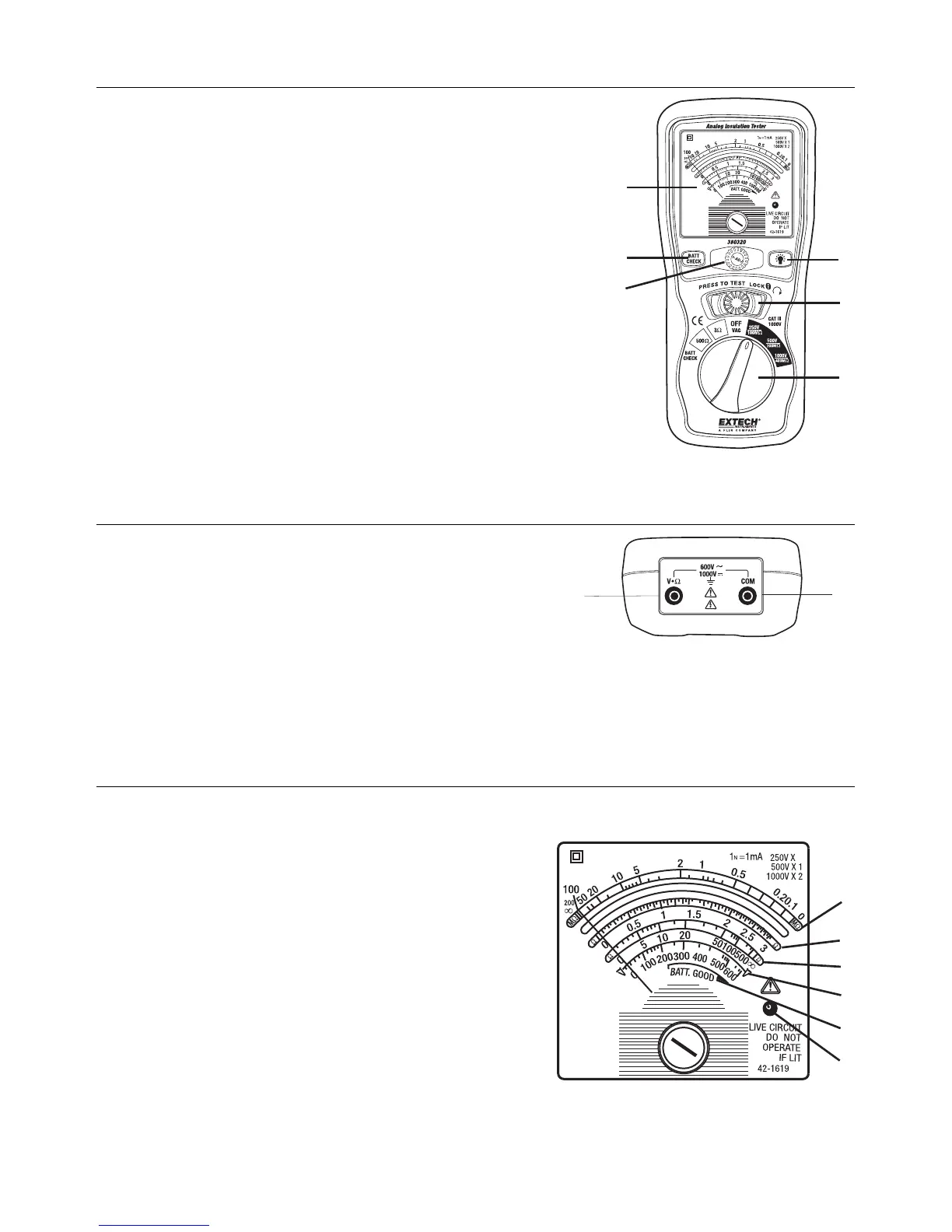Meter Description
1. Analog display – See Display Description below
2. Batt Check key – Checks battery level (with TEST key)
3. 0 ADJ key – Adjusts Zero point for Analog
display
4. Backlight key – Turns on Backlight
5. TEST/LOCK key – Enables Battery Check,
Resistance, and Megohmmeter functions
(can be locked by rotating clockwise)
6. Function Selector knob – Selects desired
range and function
Top View
1. VTest Lead Input
2. COM Test Lead Input
Display Description
1. Red: Megohmmeter Scale: Multiply reading by 0.5 (for 250V range), 1 (500V), 2 (1000V)
2. Green: Low Resistance Scale (0 to 3)
3. Green: Resistance Scale (0 to 500
4. Blue: AC Voltage Measurement Scale (0 to
600V)
5. BATT GOOD indicator
6. LIVE CIRCUIT Indicator LED
1
2
3
4
5
6
1
2
3
4
5
6
2
1