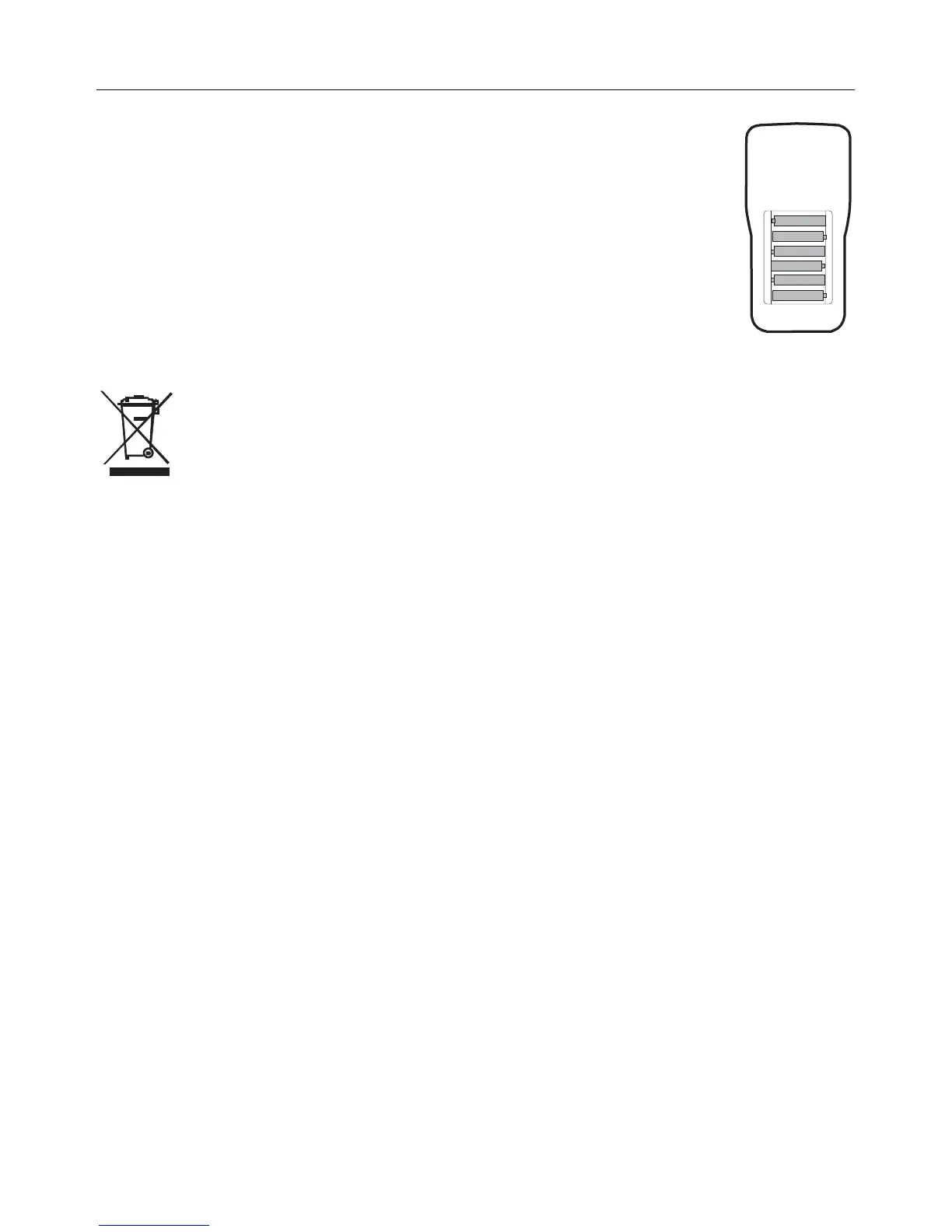Battery Replacement
1. If the Battery Check indicates low battery power, the 6 AA batteries must be replaced.
2. Remove the test leads and turn the meter over.
3. Unsnap the tilt stand from the rear of the meter.
4. Remove the 4 Phillips head screws that secure the battery cover.
5. Remove the battery compartment cover
6. Replace the batteries, observing correct polarity.
7. Replace the battery compartment cover and secure the 4 screws.
8. Re-attach the tilt stand.
9.
You, as the end user, are legally bound (Battery ordinance) to return all used batteries and
accumulators; disposal in the household garbage is prohibited!
You can hand over your used batteries / accumulators at collection points in your community
or wherever batteries / accumulators are sold!
Disposal: Follow the valid legal stipulations in respect of the disposal of the device at the
end of its lifecycle
