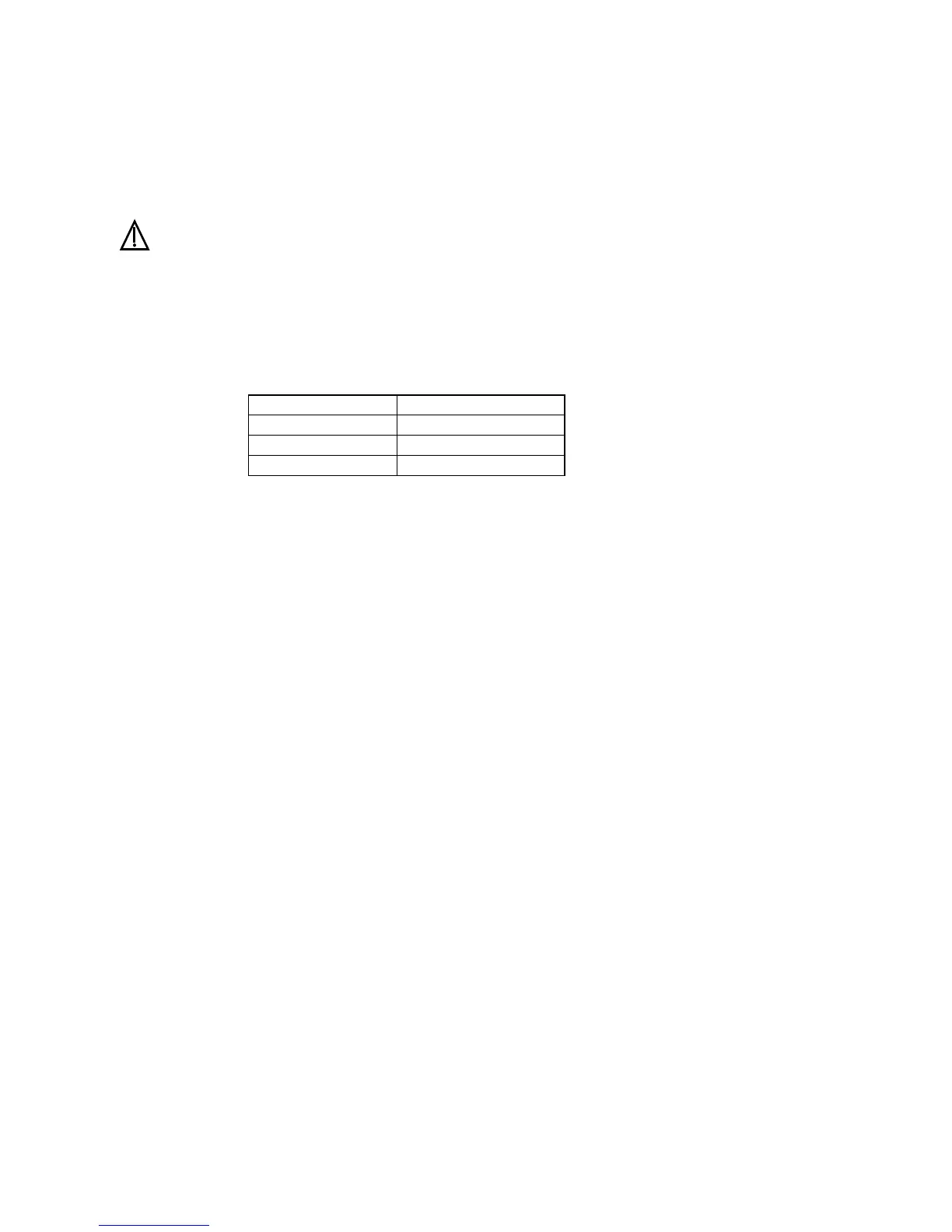Megohm Measurements
1. Disconnect all power from the circuit to be tested.
2. Connect the red test lead to the V input terminal and the black test lead to the COM input
terminal.
3. Set the FUNCTION switch to the desired test range
4. Connect the test leads to the circuit to be tested
CAUTION: If the LIVE CIRCUIT indicator lights up at this point, DO NOT operate the TEST
key. Remove the test leads and disconnect all power from the circuit.
5. Press and hold the TEST key to make the measurement. Turn the key clockwise to lock the
test on.
6. Read the value on the MΩ scale and apply the range multiplier to determine the Megohm
resistance reading.
7. Release or unlock the TEST key and allow the device to discharge before removing the test
leads.
Range Reading Multiplier
250V 0.5
500V 1
1000V 2
Resistance Measurements
WARNING: Do not run this test unless the voltage on the device under test is zero. If the Live
Circuit status LED lights when a test is initiated, immediately abort the test and check that the circuit
under test is not powered.
1. Set the Function select switch to the appropriate Resistance (3 or 500Ω) position.
2. Connect the red test lead to the V input and the black lead to the COM input.
3. Perform a zero adjustment using the 0 ADJ screw on the unit as described below.
4. Connect the test lead tips to the circuit under test.
5. Press the TEST key. Lock by rotating clockwise if desired.
6. Read the resistance on the appropriate green display scale (3 or 500.
7. Release or unlock the Test key.
Zero Adjust
1. Set the range selector switch to the 3Ω or 500Ω range.
2. Short the test leads together.
3. Press the Test key. Lock by rotating clockwise if desired.
4. Use the 0 ADJ control to align the display pointer with the 0 point on the 3Ω or 500Ω scale.
5. Release or unlock the Test key.
AC Voltage Measurements
1. Set the Rotary switch to the OFF/VAC position.
2. Connect the red test lead to the V input and the black lead to the COM input.
3. Connect the other end of the test leads to the circuit under test.
4. Read the voltage value on the meter.
