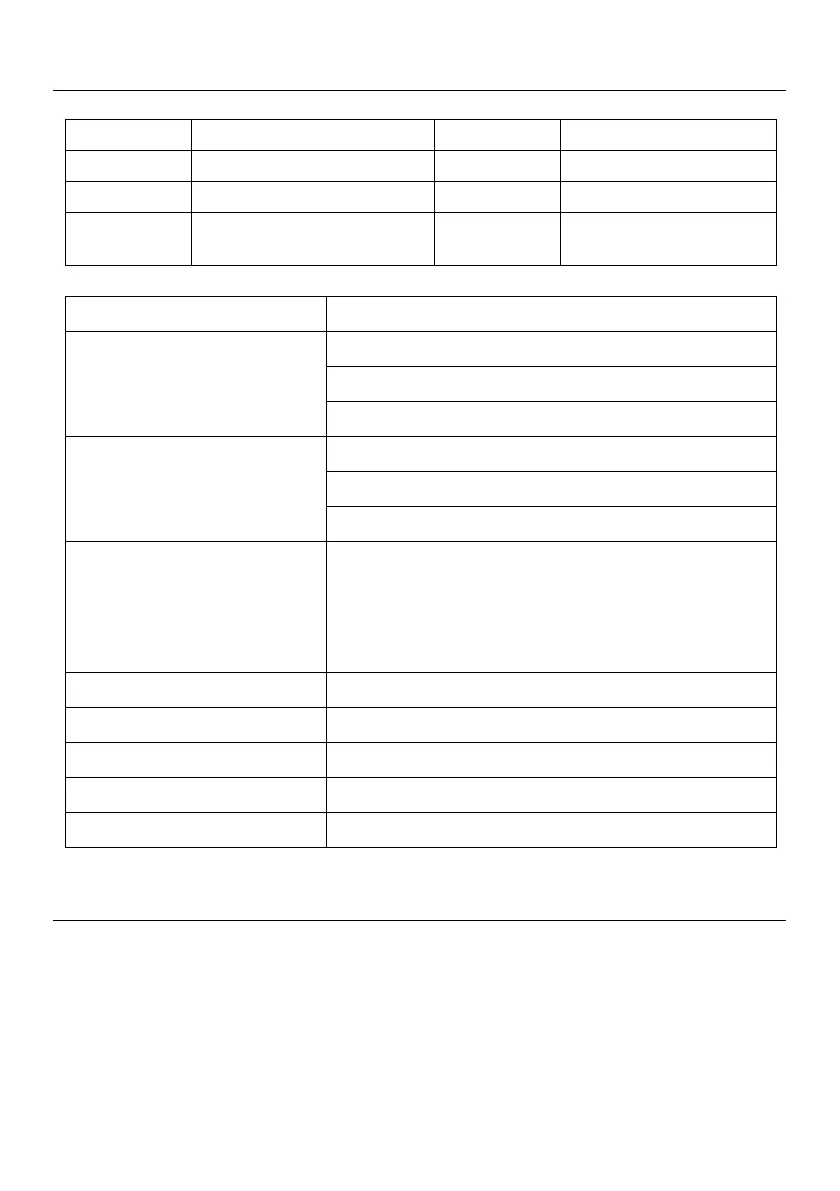8 CO210-en-US v1.3 1/21
Specifications
-10 to 60°C (14 to 140°F)
± 3% (10 to 90%)
± 5% (< 10% or > 90%)
CO2: NDIR (non-dispersive infrared) technology
Humidity: Capacitance sensor
Temperature (air): Thermistor
CO2: < 2min for 90% step change
Air temperature: < 2min for 90% step change
RH: < 10min for 90% step change
15999 total samples (5,333 readings each for CO2, air
temperature, and relative humidity).
To download logged readings, use the latest Windows-
based PC software and USB driver from the Extech
website. USB cable is included with the CO210.
14 to 140°F (-10 to 60°C); < 90% RH non-condensing
-4 to 140°F (-20 to 60°C); <99% RH non-condensing
5VDC (±10%), ≥ 500mA (supplied adaptor)
4.6 x 4 x 4” (117 x 102 x 102 mm)
Maintenance
Cleaning and storage
1. The meter should be wiped with a damp cloth and mild detergent when necessary. Do not
use solvents or abrasives.
2. Store the meter in an area with moderate temperature and humidity.
