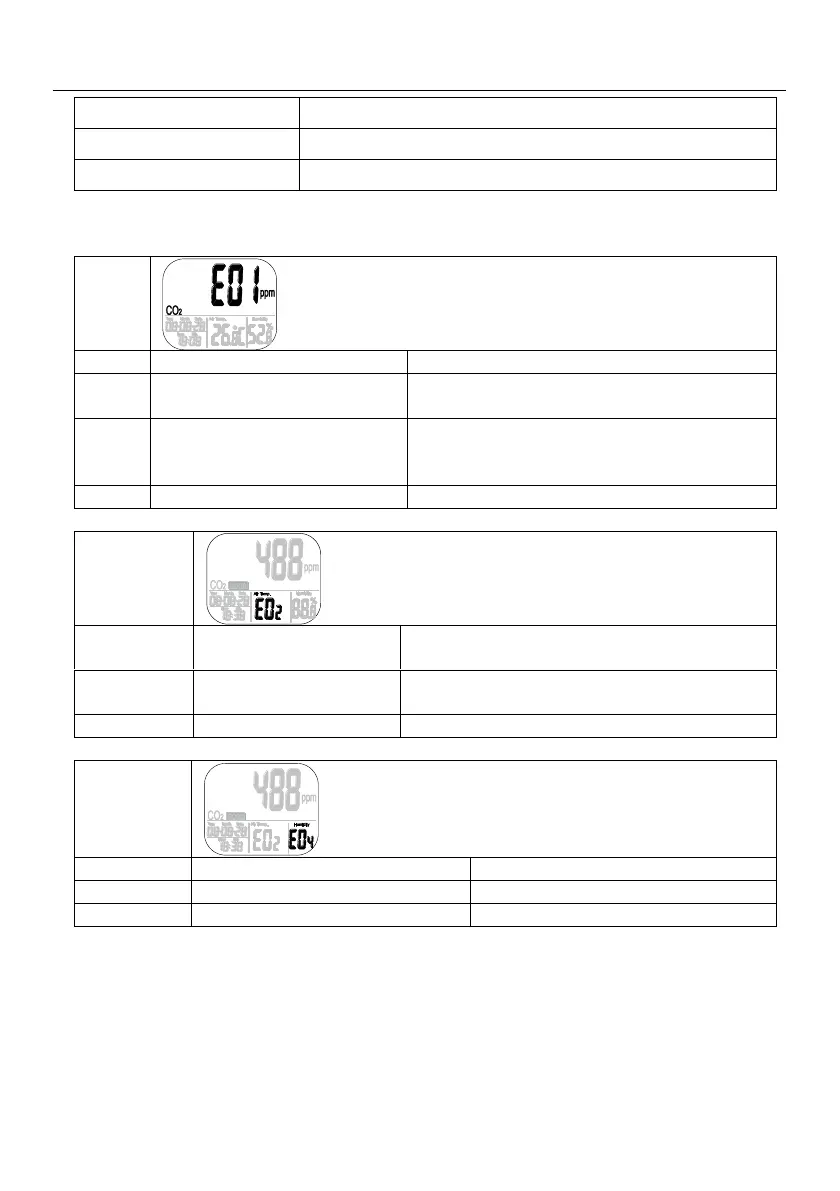9 CO210-en-US v1.3 1/21
Troubleshooting
Check that the AC adaptor is properly connected.
Check that rear air flow vents are not blocked.
"BAt” and green LED flash
The adaptor output voltage is too high or too low.
CO2 reading out of range (low).
Re-calibrate the meter. If problems persist,
return for repair.
CO2 reading out of range (high).
Place the meter in fresh air and allow 5
minutes. If problem persists, re-calibrate the
meter. Return for service if necessary.
Air temperature out of
range (low).
Place the meter at room temperature for 30
minutes. If problem persists, return for repair.
Air temperature out of
range (high).
Temperature display shows error.
Refer to temperature error codes.
Please return for repair.
RH sensor circuit failure.
Please return for repair.