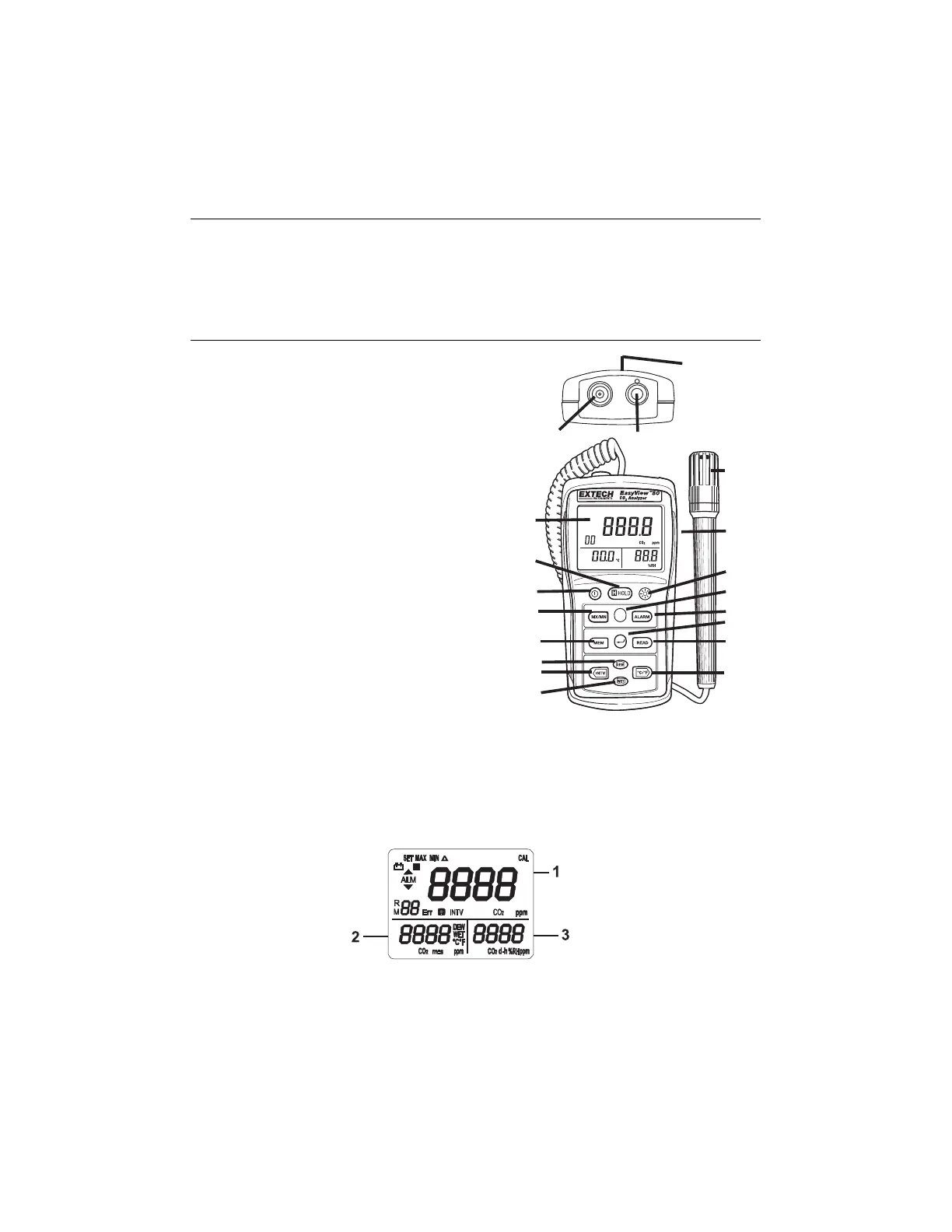EA80-en-GB_V3.6 11/16
2
Introduction
Congratulations on your purchase of the Extech EA80 Indoor Air Quality Meter. This meter
measures Carbon Dioxide (CO
2
, ppm) levels, ambient Temperature and Relative Humidity
(%RH). 16,200 readings can be logged by the meter and later transferred to a PC. This
meter is shipped fully tested and calibrated and, with proper use, will provide years of
reliable service.
Description
1. Display
2. Gas exhaust
3. Gas inlet port (rear of meter)
4. PC Interface jack
5. AC adapter socket (9V, 300mA)
6. Power Button
7. Data Hold Button
8. Backlight Button
9. MX/MN Button
10. SET Button
11. ALARM button
12. MEM (memory) button
13. (Enter) button
14. READ button
15. TIME button
16. °C/°F button
17. DEW button
18. WET button
19. Temperature / Humidity sensor probe
Three Tier LCD Display
1
2
3
4
5
6
7
8
9
10
11
12
13
14
15
16
17
18
19
SET
www.GlobalTestSupply.com
Find Quality Products Online at: sales@GlobalTestSupply.com