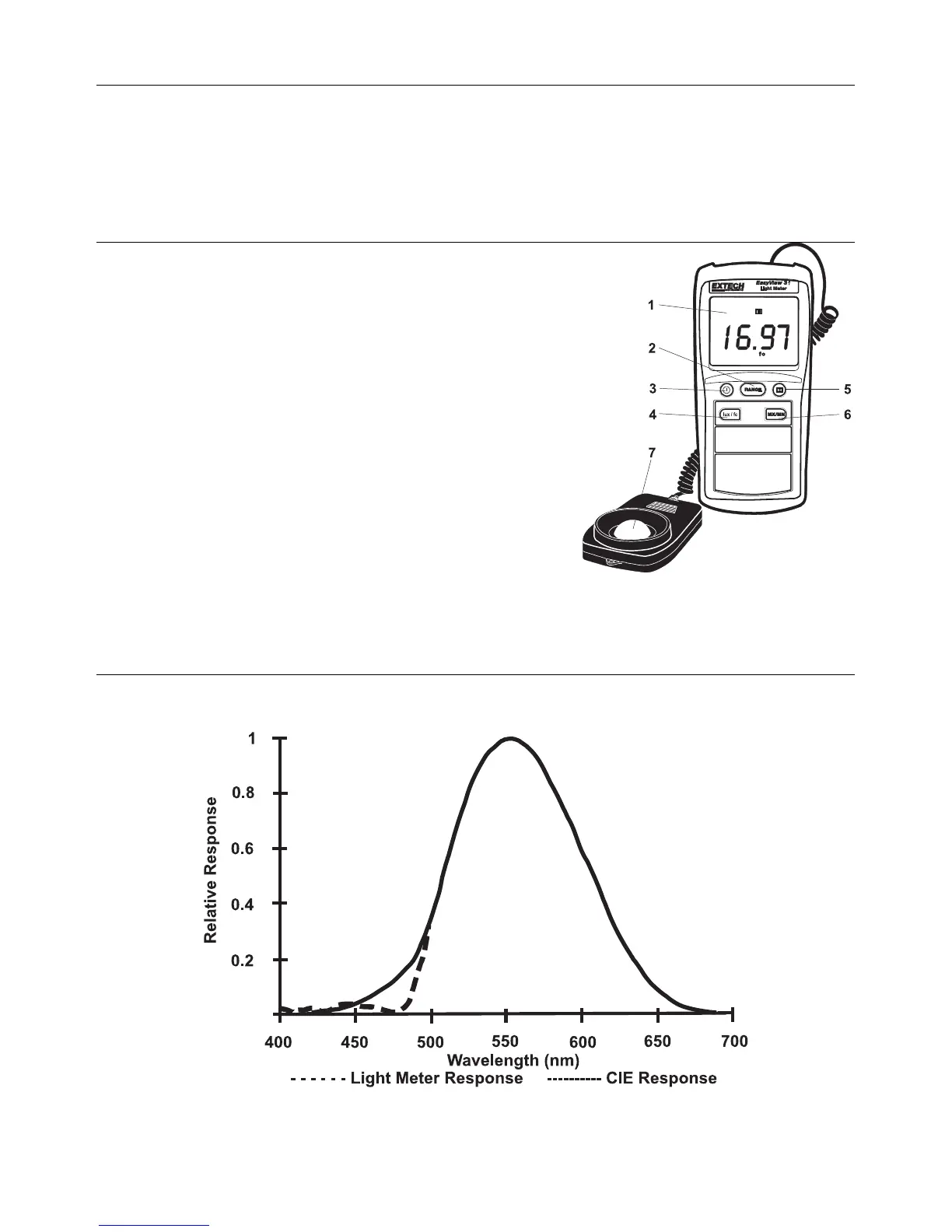EA31-EU-EN-V2.1-6/12
2
Introduction
Congratulations on your purchase of the Extech EasyView Digital Light Meter which measures the
amount of light falling on a surface (illuminance) in Foot-candles or Lux. This device measures up
to 20,000 Fc and 20,000 Lux. Careful use of this meter will provide years of reliable service.
Meter Description
1. LCD display
2. Range button
3. Power ON/OFF button
4. lux / fc selection button
5. Data HOLD button
6. MAX/MIN button
7. Photo sensor (lens cover not shown)
(Tripod mounts on rear of sensor)
Note: Battery compartment is located
on the rear of the instrument
Spectral Sensitivity