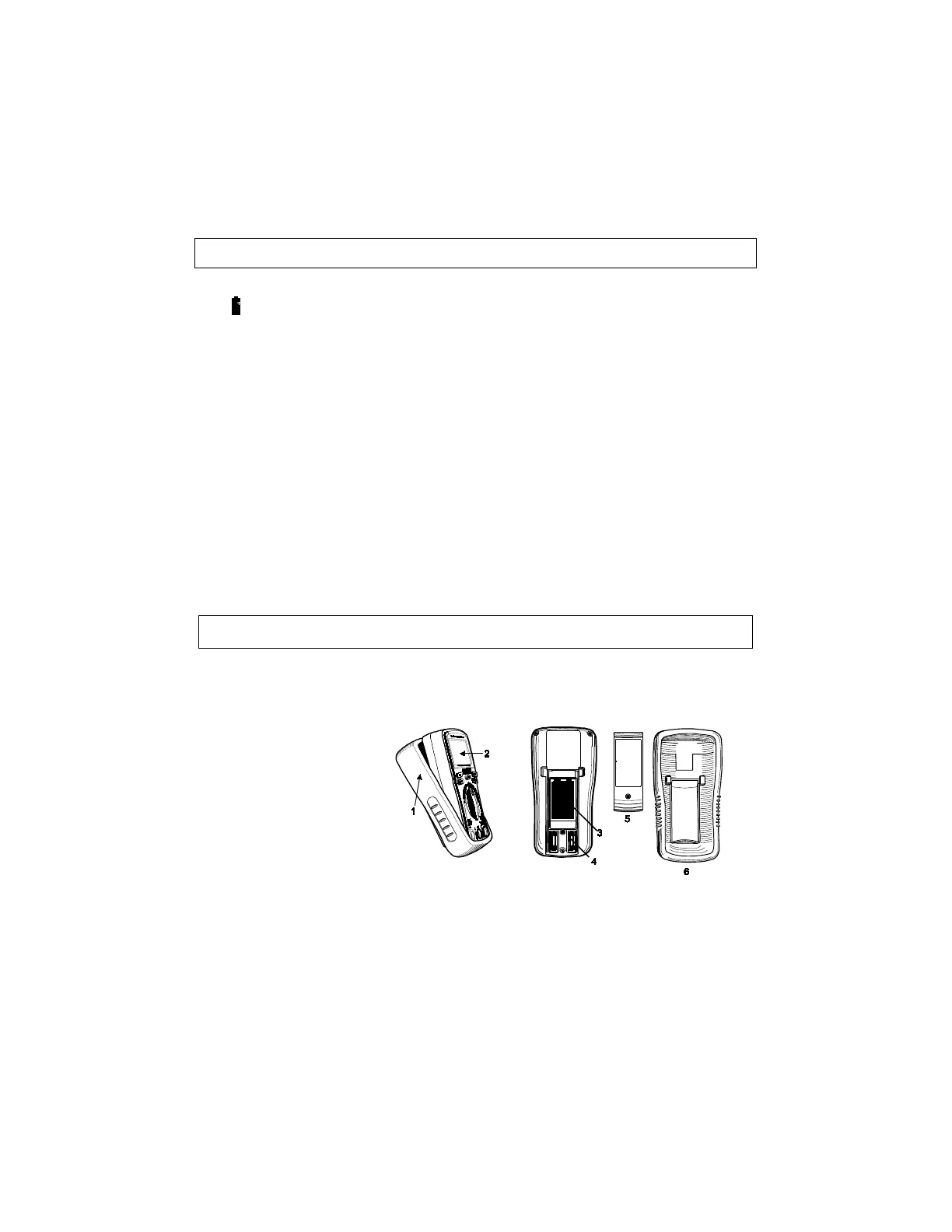EX330A-en-US_V6.0 7/22
BATTERY INSTALLATION and LOW BATTERY INDICATION
WARNING: To avoid electric shock, disconnect the test leads from any source of voltage before
removing the battery cover.
LOW BATTERY INDICATION
The icon will appear in the lower left-hand corner of the display when the battery voltage
becomes low. Replace the batteries when this appears.
BATTERY REPLACEMENT
1. Disconnect the test leads from the meter.
2. Remove the protective rubber holster as shown in the diagram.
3. Remove the Phillips head screw located on the lower back of the instrument.
4. Flip up the fuse/battery compartment cover to access the batteries.
5. Gently remove the batteries and install two new 1.5V ‘AAA’ batteries observing polarity.
6. Secure the fuse/battery compartment cover.
7. Place the protective rubber holster on the meter.
Battery Safety Reminders
o Please dispose of batteries responsibly; observe local, state, and national regulations.
o Never dispose of batteries in a fire; batteries may explode or leak.
o Never mix battery types; install new batteries of the same type.
WARNING: To avoi
d electric shock, do not operate the meter until the batteries and the fuses are
in place and fastened securely.
1. Removable Rubber Holster
2. Meter
3. Battery
4. Fuses
5. Compartment Cover
6. Rubber Holster
www.GlobalTestSupply.com
Find Quality Products Online at: sales@GlobalTestSupply.com