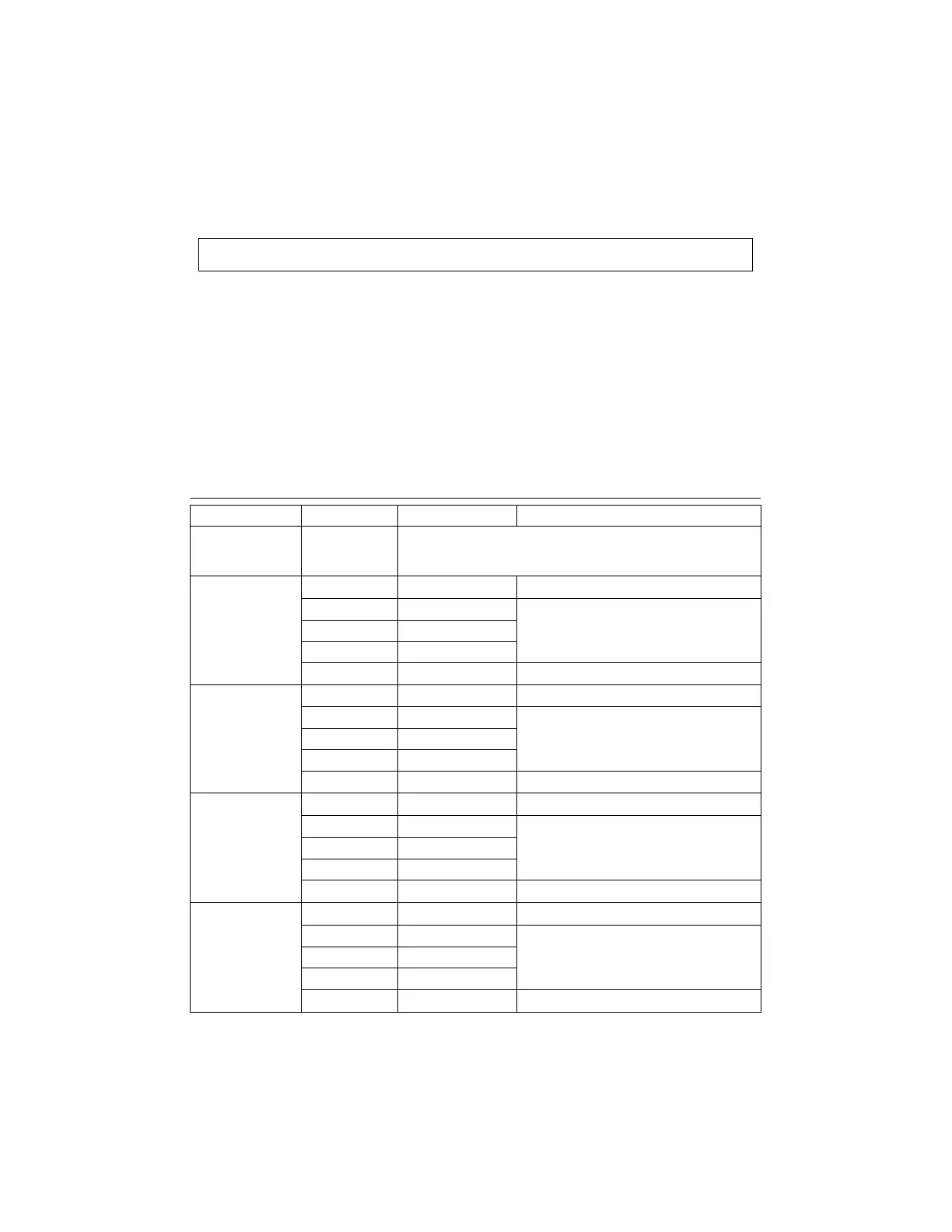EX330A-en-US_V6.0 7/22
REPLACING THE FUSES
WARNING: To avoid electric shock, disconnect the test leads from any source of voltage before
removing the fuse cover.
1. Disconnect the test leads from the meter.
2. Remove the protective rubber holster as shown in the diagram.
3. Remove the Phillips head screw located on the lower back of the instrument.
4. Flip up the fuse/battery compartment cover to access the fuses.
5. Gently remove the fuse(s) and install new fuse(s) into the holder(s).
6. Always use fuses of the proper size and value (500mA/600V fast blow for the mA / µA ranges,
10A/600V fast blow for the A range).
7. Secure the fuse/battery compartment cover.
8. Place the protective rubber holster on the meter.
Electrical Specifications
Function Range Resolution Accuracy
Non-contact AC
Voltage detector
100 to 600VAC
Resolution & accuracy do not apply since the meter does not
display the voltage in this mode. The lamp at the top of the
meter’s display flashes when voltage is sensed.
DC Voltage
(V DC)
400mV 0.1mV
±(0.5% reading + 2 digits)
4V 0.001V
±(1.0% reading + 2 digits)
40V 0.01V
400V 0.1V
600V 1V
±(1.5% reading + 2 digits)
AC Voltage
(V AC)
(50 / 60Hz)
400mV 0.1mV
±(1.0% reading + 30 digits)
4V 0.001V
±(1.5% reading + 3 digits)
40V 0.01V
400V 0.1V
600V 1V
±(2.0% reading + 4 digits
DC Current
(A DC)
400µA 0.1µA ±(1.0% reading + 3 digits)
4000µA 1µA
±(1.5% reading + 3 digits)
40mA 0.01mA
400mA 0.1mA
10A 0.01A
±(2.5% reading + 5 digits)
AC Current
(A AC)
(50 / 60Hz)
400µA 0.1µA ±(1.5% reading + 5 digits)
4000µA 1µA
±(1.8% reading + 5 digits)
40mA 0.01mA
400mA 0.1mA
10A 0.01A
±(3.0% reading + 7 digits)
www.GlobalTestSupply.com
Find Quality Products Online at: sales@GlobalTestSupply.com
