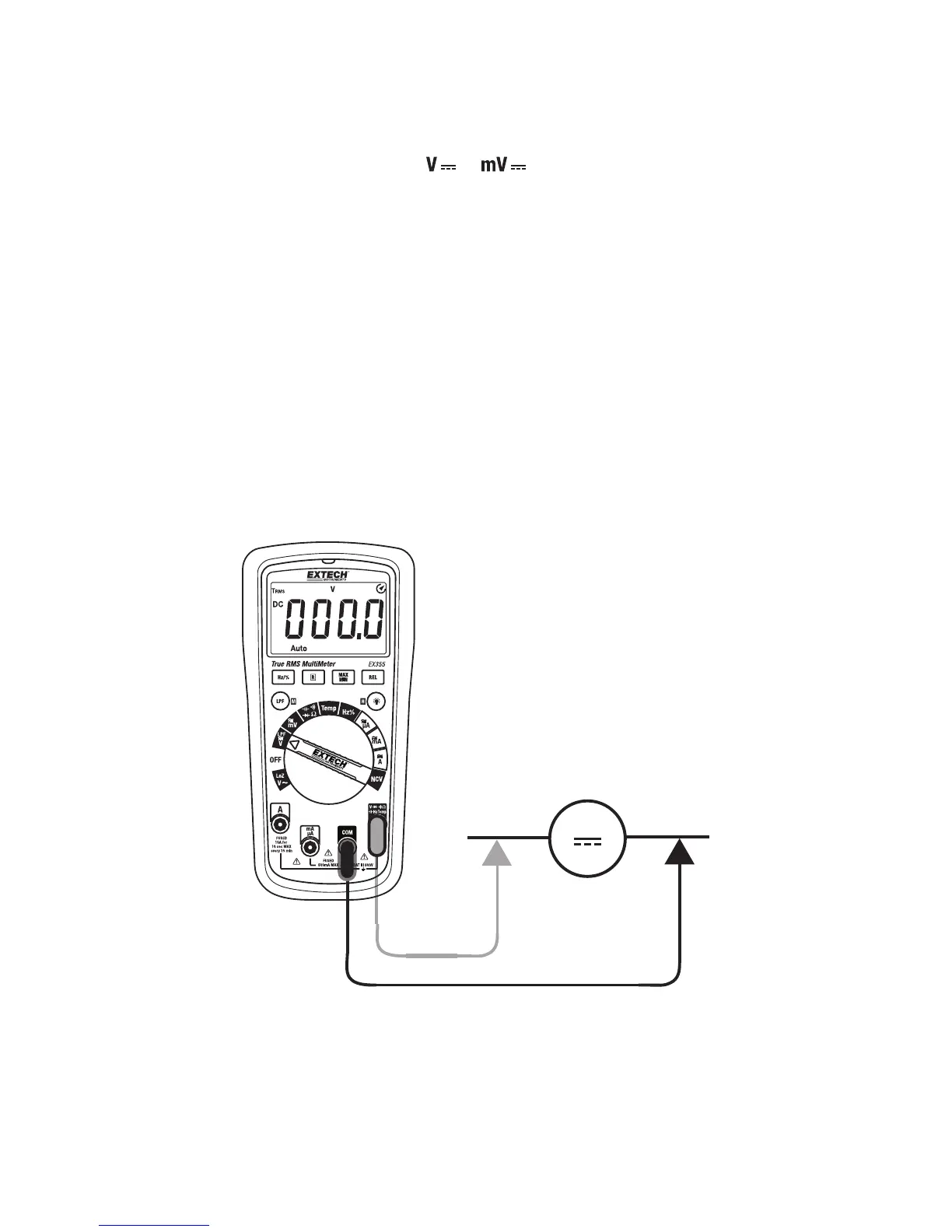EX35x‐en‐GB_V1.212/15
11
DCVoltageMeasurements
1. Inserttheblacktestleadbananaplugintothenegative(COM)jackandtheredtestlead
bananaplugintothepositive(V/Ω)jack.
2. MovetheFunctionSwitchtothe
or position.
3. PresstheMbuttontoselectACorDC
4. ReadtheWarningand Cautionstatementsatthebeginningofthissectiontodetermine
whetherornottousethetestleadprobecovers.
5. Touchthetestprobetipstothecircuitundertest.Besureto
observethecorrectpolarity
(redleadtopositive,blackleadtonegative).
6. ThemeterdefaultstotheAutoRangemode(AutodisplayedonLCD).PresstheRbutton
toaccessthemanualrangemode.PresstheRbuttontostepthroughtheranges.Press
andHoldtheRbutton
toreturntotheAutoRangemode(Autowillbedisplayed).
7. Readthedigitalvalueofthemeasurementinthedisplay.Thedisplaywillalsoindicate
theproperdecimalpointandmeasurementtype/unitssymbols.Ifthepolarityis
reversed,thedisplaywillshow(‐)minusbeforethevalue.
8. ThemeteriscapableofmeasuringDCvoltagesto600V.
Fig4‐2DCVOLTAGEMEASUREMENTS