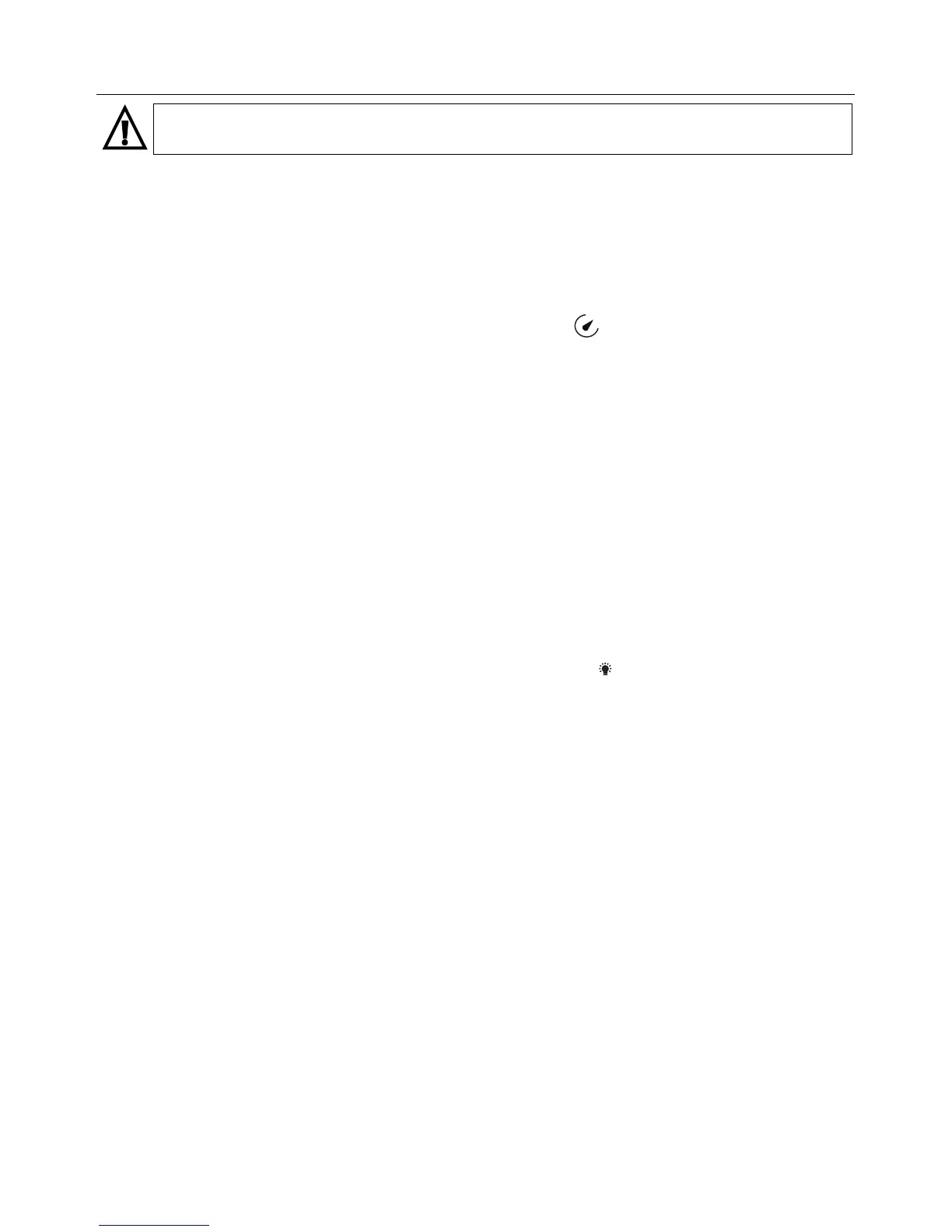EX35x‐en‐GB_V1.212/15
9
4. Operation
CAUTION:ReadandunderstandalloftheSafetystatementslistedinthesafetysection
ofthismanualpriortouse.
PoweringtheMeter
1. Turntherotaryfunctionswitchtoanypositiontopowerthemeter.Checkthebatteriesifthe
unitfailstopowerON.RefertotheMaintenancesectionforbatteryandfusereplacements.
2. TurnthefunctionswitchtotheOFFpositiontopowerOFFthemeter.
3. Themeterhas
anAutoPowerOFFfeature(APO)wherethemeterswitchesOFFafter15
minutesofinactivity.WhenAPOisenabled,theAPOicon willshowonthedisplaywhen
themeterispoweredON.TodisableAPO,refertothenextsection.
DisableAutoPowerOFF
ThemeterwillautopowerOFFafter15minutesofinactivity.Todefeatthisfeature,followthe
stepsbelow.
1. WiththemeterOFF,pressandholdtheM(MODE)buttonand,whilecontinuingtohold,turn
therotaryfunctionswitchtoanypositiontopowerONthemeter.
2. The
meterwillbeep5times.
3. Releasethebutton.
4. APOwillnowbedisableduntilthe nextcycleofpower.
DisplayBacklight
WiththemeterpoweredON,pressandholdthebacklightbutton fortwosecondstoswitchthe
backlightONorOFF.Notethatexcessiveuseofthebacklightwillshortenthebatterylife.
Whenthepowersupplyvoltageofthebatteryfallsto2.6V,theLCDbacklightwillbefaintor
unusable;themeasurementfunctioncanbeusednormallyhowever.
DataHold
TofreezetheLCDmeterreading,presstheH(HOLD)button.Whiledataholdisactive,theH
displayiconappearsontheLCD.PresstheHbuttontoreturntonormaloperation.TheHiconwill
switchOFF.