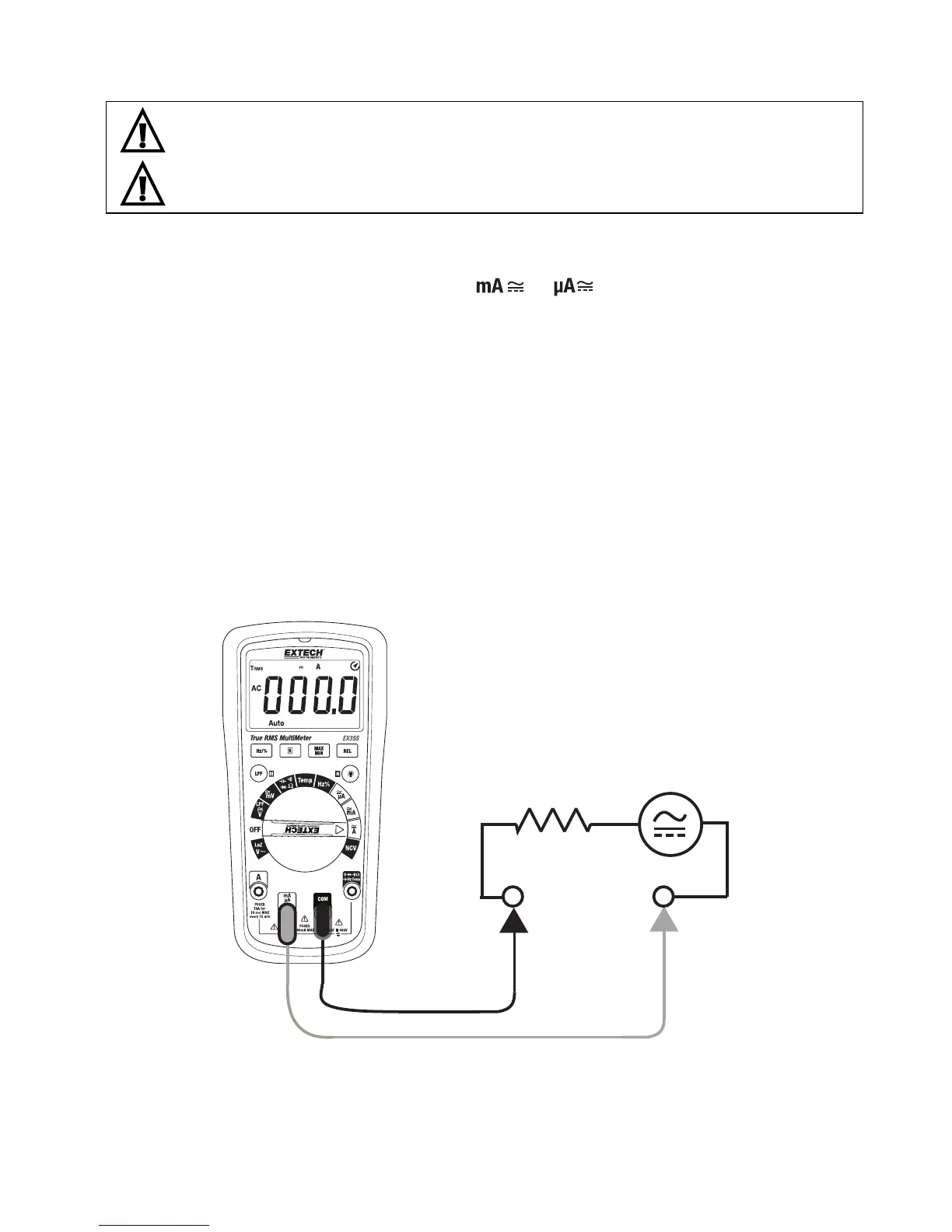EX35x‐en‐GB_V1.212/15
13
mA/µAAC/DCCurrentMeasurements
WARNING:Donothandlethetestleadsabovethefinger/handguardbarrier.
CAUTION:ObserveCATIII600VandwithrespecttoEarthGround.
1. InserttheblacktestleadintotheCOMterminalandtheredtestleadintothemA/µA
terminal.
2. Turnthemeter’sfunctionswitchtothe
orposition.ThemAorµAunits
symbolwillappearonthedisplay.
3. ThemeterdefaultstotheAutoRangemode.WheninAutomode,thedisplayshowsthe
Autoicon.PresstheRbuttontomanuallyrangethemeter.PresstheRbuttontostep
throughtheranges.
PressandHoldtheRbuttontoreturntotheAutoRangemode.
4. PresstheMbuttontoselectACorDC.
5. Currentmeasurementsmustbetakeninserieswiththecircuitundertest.See
accompanyingdiagram.
6. Touchtheblacktestleadtothenegativesideof
thecircuitandtheredtestleadtothe
positivesideofthecircuit.
7. Readthecurrentmeasurementinthedisplayrepresentedbythenumericaldigitsand
thebargraph.Thedisplaywillindicatethe properdecimalpointandvalue.InDC,Ifthe
polarityisreversed,thedisplaywill
show(‐)minusbeforethevalue.
Fig4‐4mA/µAAC/DCCURRENTMEASUREMENTS