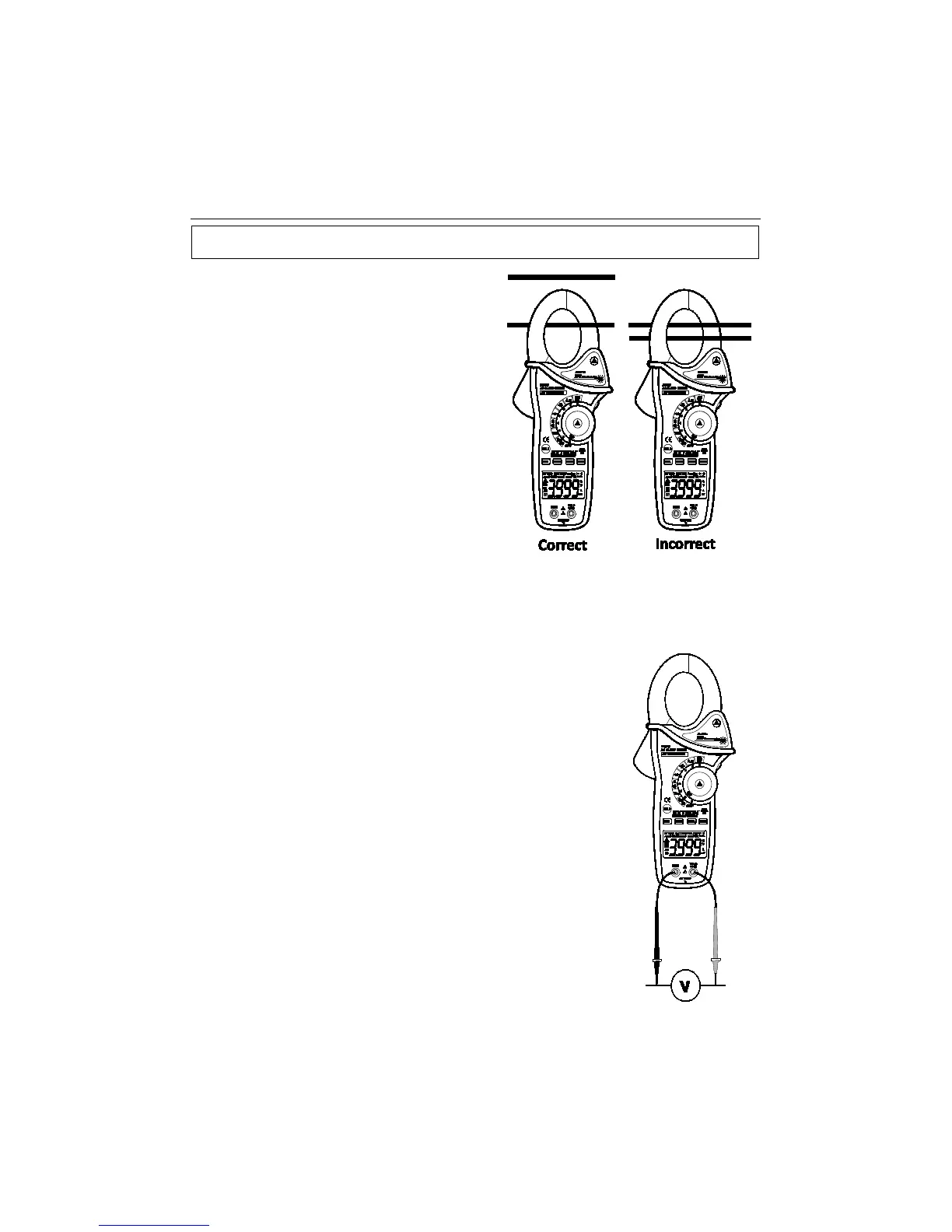EX810A-en-GB_v5.1 5/17
Operation
NOTES: Read and understand all Warning and Caution statements in this operation manual prior
to using this meter. Set the function select switch to the OFF position when the meter is not in use.
AC Current Measurements
WARNING: Ensure that the test leads are
disconnected from the meter before making current
clamp measurements.
1. Set the Function switch to the A
AC range.
2. Press the trigger to open the jaw. Fully
enclose only one conductor. For optimum
results, center the conductor in the jaw.
3. The clamp meter LCD will display the reading.
AC/DC Voltage Measurements
1. Insert the black test lead into the negative COM terminal and the red test lead into the positive
V terminal.
2. Set the function switch to the V
AC or VDC position.
3. Connect the test leads in parallel to the circuit under test.
4. Read the voltage measurement on the LCD display.
www.GlobalTestSupply.com
Find Quality Products Online at: sales@GlobalTestSupply.com