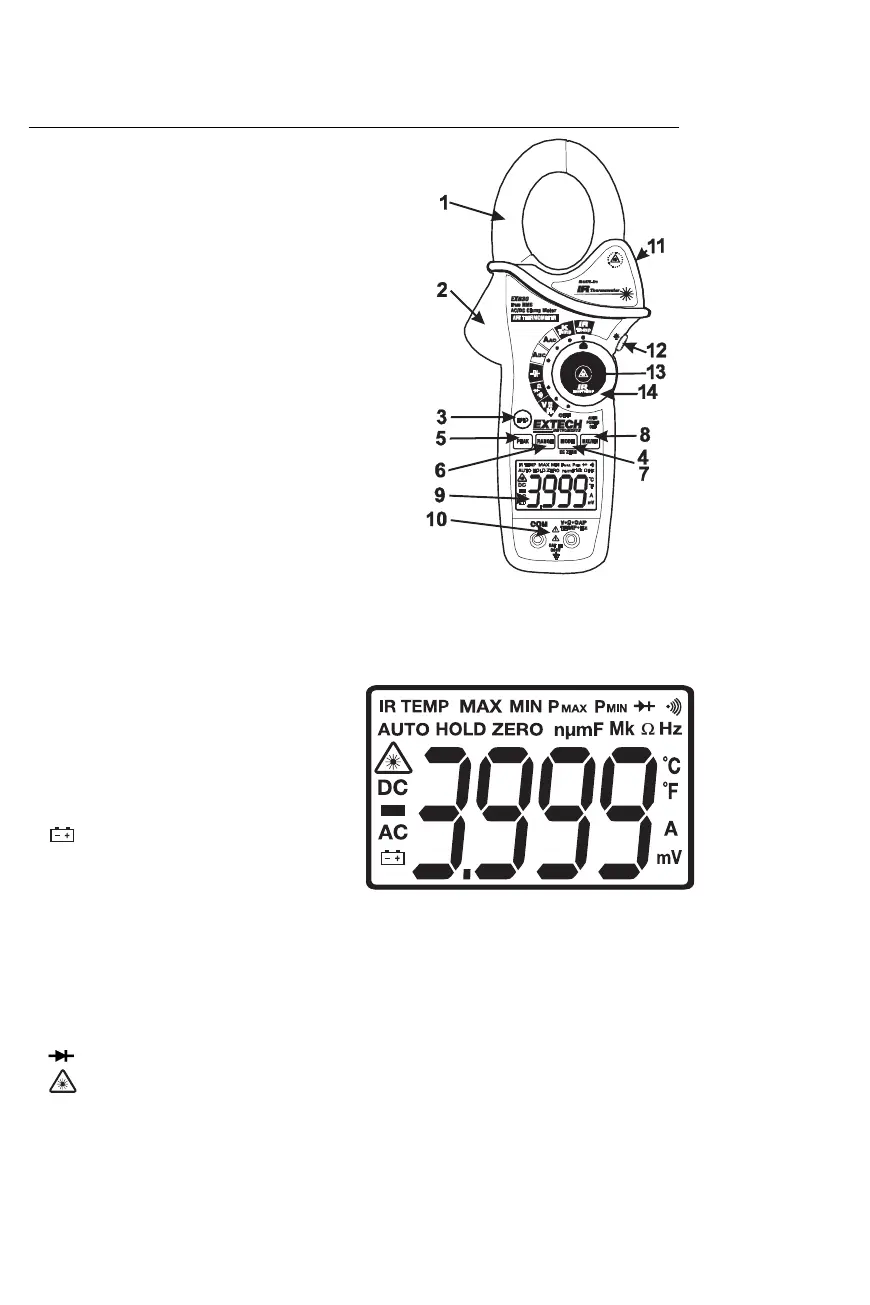EX800 Series Version 3.1 6/05 4
Description
Meter Description (EX830 pictured)
1. Current clamp
2. Clamp opening trigger
3. Data Hold Button
4. Mode
5. Peak
6. Range
7. DCA Zero (EX830 only)
8. MIN/MAX
9. Backlit LCD Display
10. Test lead input jacks
11. IR thermometer and laser pointer (rear)
12. Backlight Button
13. Laser pointer button
14. Function switch
Display icons Description
HOLD Data Hold
Minus sign Negative reading display
0 to 3999 Measurement display digits
ZERO DCA Zero (Model EX830 only)
P Peak value
AUTO Auto Range mode
DC/AC Direct Current / Alternating
Current
MAX Max reading
MIN Min reading
Low battery
mV or V Milli-volts or Volts (Voltage)
Ω Ohms (Resistance)
A Amperes (Current)
F Farad (Capacitance)
Hz Hertz (Frequency)
o
F and
o
C Fahrenheit and Celsius units (Temperature)
n, m, µ, M, k Unit of measure prefixes: nano, milli, micro, mega, and kilo
•
)
)
) Continuity test
Diode test
Laser pointer