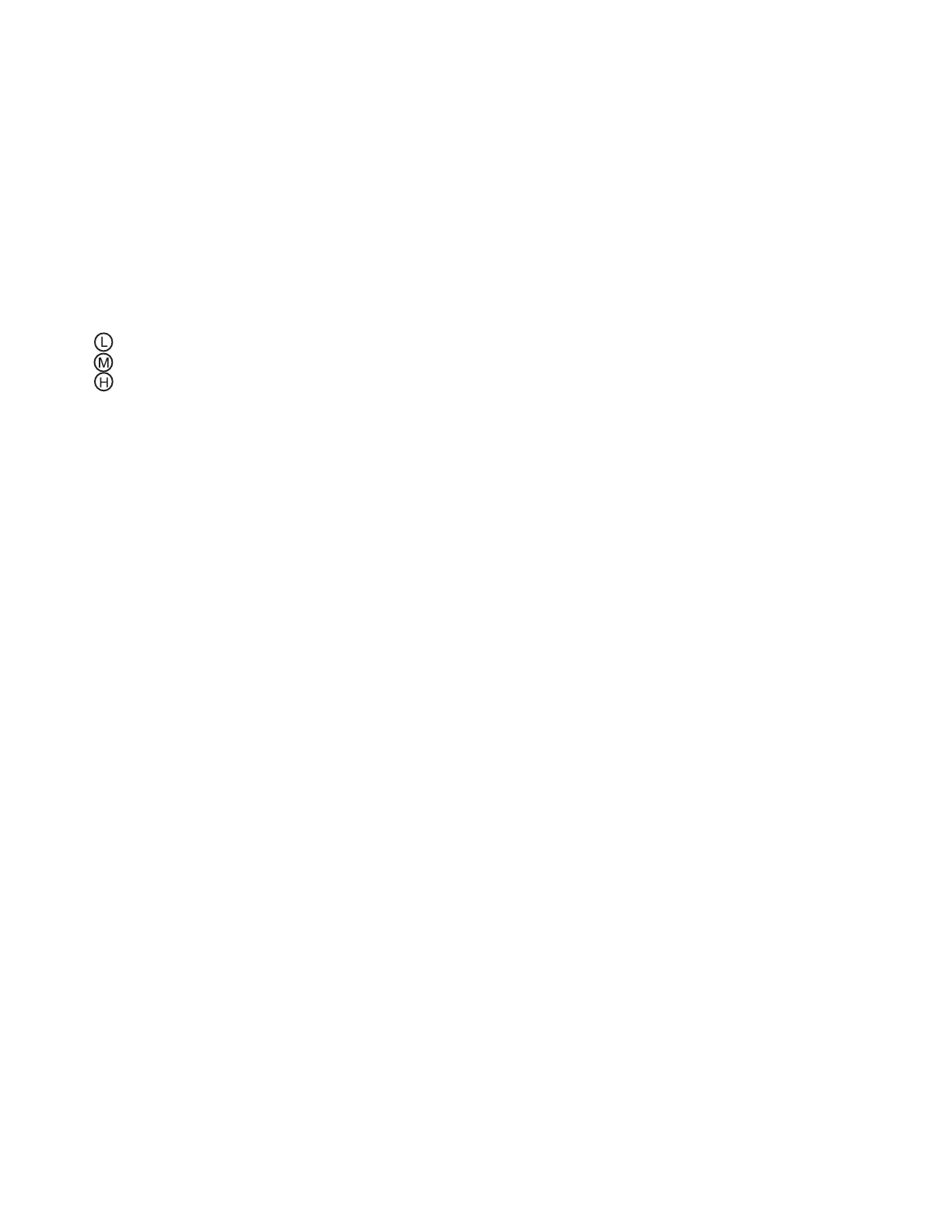EC
500-en-G
B
_v2.7 12/16
8
C
ali
b
rati
on
-
C
ondu
ctivity
Meter accuracy ver
i
f
i
cat
i
on should be performed on a per
i
od
i
c bas
i
s. Once per month
i
s the
recommended cycle for normal use. If cal
i
brat
i
on
i
s requ
i
red, a conduct
i
v
i
ty standard
i
z
i
ng solut
i
on
must be obta
i
ned. The meter can be cal
i
brated
i
n any or all of the three ranges.
S
tandard
i
z
i
ng
solut
i
ons of 84µ
S
/cm, 1413µ
S
/cm or 12.88m
S
/cm (12,880µ
S
/cm) are used for the automat
i
c
cal
i
brat
i
on recogn
i
t
i
on procedure. No other cal
i
brat
i
on values are perm
i
tted.
C
al
i
brat
i
on
i
s always done
i
n conduct
i
v
i
ty mode.
S
i
nce sal
i
n
i
ty and T
DS
values are calculated from
conduct
i
v
i
ty values, th
i
s procedure also cal
i
brates the sal
i
n
i
ty and T
DS
ranges.
1.
F
i
ll a sample cup w
i
th the standard
i
z
i
ng solut
i
on.
2. Turn the meter ON and
i
nsert the electrode
i
nto the solut
i
on. Tap or move the electrode
i
n the
sample to d
i
slodge any a
i
r bubbles.
3.
P
ress and hold the
C
A
L
/
REC
A
LL
button (approx
i
mately 2 seconds) unt
i
l “
CA
L” appears
i
n
the lower (temp) d
i
splay. The ma
i
n d
i
splay w
i
ll start flash
i
ng.
4. The meter w
i
ll automat
i
cally recogn
i
ze and cal
i
brate to the standard
i
z
i
ng solut
i
on. The d
i
splay
w
i
ll br
i
efly
i
nd
i
cate “
SA
”,
E
nd and then return to the measurement mode after a cal
i
brat
i
on.
Note: The “
SA
” w
i
ll not appear
i
f the cal
i
brat
i
on fa
i
ls.
5. The “range cal
i
brated” symbol w
i
ll appear
i
n the d
i
splay for each range that
i
s cal
i
brated
dur
i
ng that power on cycle.
Low range, 84µ
S
/cm
Med
i
um range, 1413µ
S
/cm
H
i
gh range, 12.88m
S
/cm (12,880µ
S
/cm)
Note:
E
ach t
i
me the cal
i
brat
i
on mode
i
s entered all cal
i
brat
i
on symbols on the d
i
splay are cleared,
but only the cal
i
brat
i
on data for the currently cal
i
brated range
i
s replaced. The other two ranges
keep the ex
i
st
i
ng cal
i
brat
i
on data, just the symbols are removed.
C
al
i
brat
i
on of all three ranges must
be performed dur
i
ng one power on per
i
od for all three range cal
i
brat
i
on symbols to appear.
S
ee
R
eset
C
ali
b
rati
on
D
ata to clear all cal
i
brat
i
on data from the meter.
Note: The meter allows for a 1, 2 or 3 po
i
nt cal
i
brat
i
on. If cal
i
brat
i
on
i
s done for more than one po
i
nt
the lowest value standard should be done f
i
rst to obta
i
n the best accuracy.
C
on
s
id
e
r
a
ti
on
s
a
n
d
T
e
c
hn
iq
u
es
D
o not touch the
i
nner surfaces of the conduct
i
v
i
ty electrodes. Touch
i
ng the surface of the
plat
i
n
i
zed electodes may damage and reduce the l
i
fe of the probe.
S
tore the electrode
i
n the wett
i
ng cap w
i
th the sponge mo
i
stened w
i
th pH 4.01 buffer solut
i
on.
A
lways r
i
nse the electrode
i
n de-
i
on
i
zed water between measurements to avo
i
d cross
contam
i
nat
i
on of the sample.
D
ouble r
i
ns
i
ng
i
s recommended when h
i
gh accuracy
i
s requ
i
red.
P
er
i
od
i
cally, accumulated salt depos
i
ts from the reference electrode may bu
i
ld up
i
n the
storage cap, and should be r
i
nsed away. These depos
i
ts could affect measured values of low
conduct
i
v
i
ty samples.
When measur
i
ng low conduct
i
v
i
ty samples, extra care
i
s recommended
i
n r
i
ns
i
ng the probe to
avo
i
d contam
i
nat
i
on of the sample w
i
th electrolyte from the pH reference electrode. Th
i
s w
i
ll
only be a factor when measur
i
ng
i
n the low range, and can be further m
i
n
i
m
i
zed by
i
ncreas
i
ng
the volume of the sample. (
E
xample: Try a 200 to 500 mL sample.)
If the 20mL sample cup
i
s to be used, then the electrode should not be allowed to s
i
t
i
n the
sample for any longer than necessary, to avo
i
d pH electrolyte leakage
i
nto the sample, ra
i
s
i
ng
the conduct
i
v
i
ty value.
