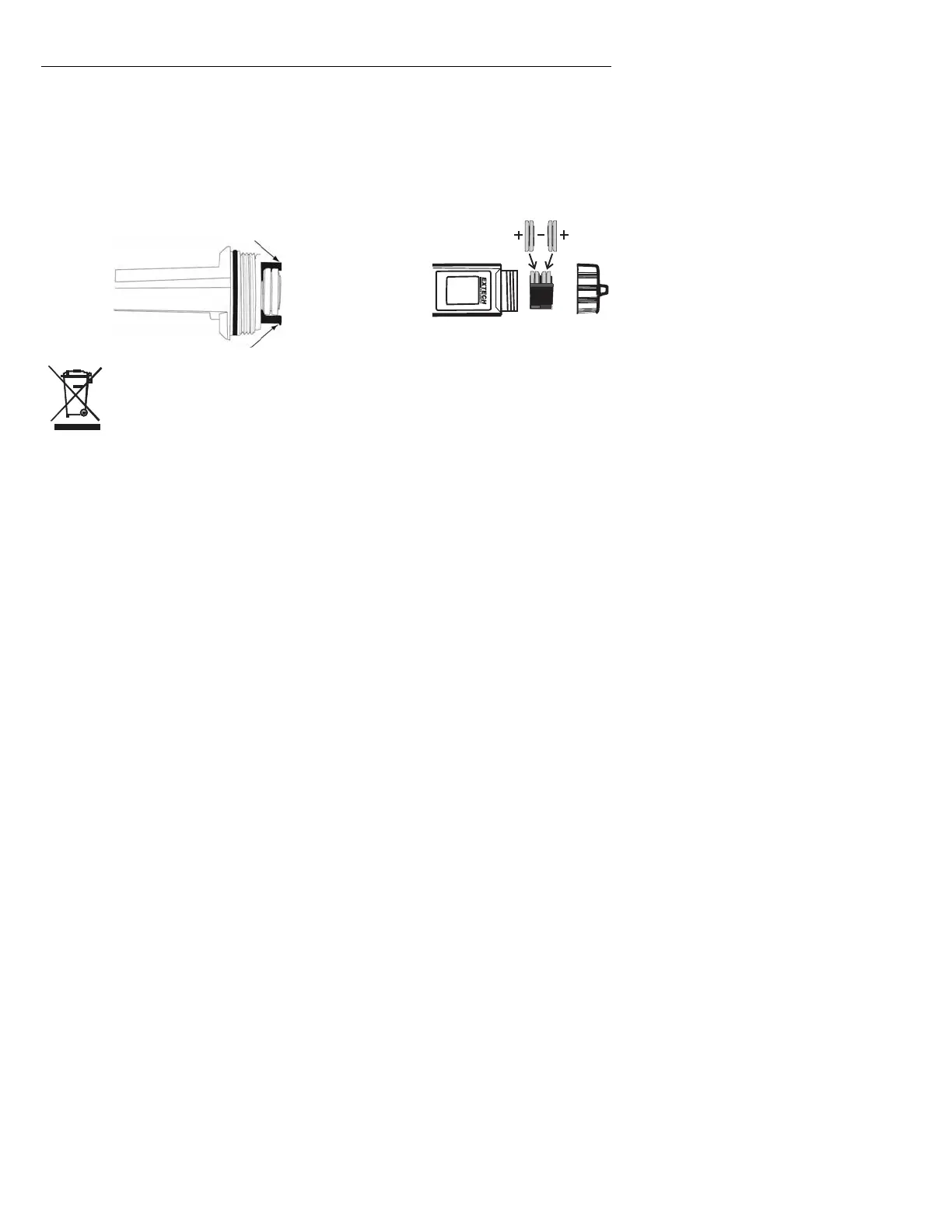EC
500-en-G
B
_v2.7 12/16
11
M
a
i
n
t
e
n
a
n
c
e
B
attery
R
e
p
laceme
n
t
1. Tw
i
st off the battery compartment cap
2. Hold
i
ng the battery hous
i
ng
i
n place w
i
th a f
i
nger, pull out the battery carr
i
er us
i
ng the two
small tabs.
3. Replace the four (4)
C
R2032 batter
i
es observ
i
ng polar
i
ty.
4. Replace the battery compartment cap
Never d
i
spose of used batter
i
es or rechargeable batter
i
es
i
n household waste.
A
s consumers, users are legally requ
i
red to take used batter
i
es to appropr
i
ate collect
i
on
s
i
tes, the reta
i
l store where the batter
i
es were purchased, or wherever batter
i
es are sold.
D
is
po
sal
:
D
o not d
i
spose of th
i
s
i
nstrument
i
n household waste. The user
i
s obl
i
gated to
take end-of-l
i
fe dev
i
ces to a des
i
gnated collect
i
on po
i
nt for the d
i
sposal of electr
i
cal and
electron
i
c equ
i
pment.
E
lectr
od
e
R
e
p
laceme
n
t
1. To remove an electrode, unscrew and completely remove the electrode collar (turn the collar
counter-clockw
i
se to remove).
2. Gently rock the electrode from s
i
de to s
i
de, pull
i
ng
i
t downwards, unt
i
l
i
t d
i
sconnects from the
meter.
3. To attach an electrode, carefully plug the electrode
i
nto the meter socket (note that the
electrode connector
i
s keyed, ensur
i
ng proper connect
i
on).
4. T
i
ghten the electrode collar f
i
rmly enough to make a good seal (a rubber gasket seals the
electrode w
i
th the meter).
