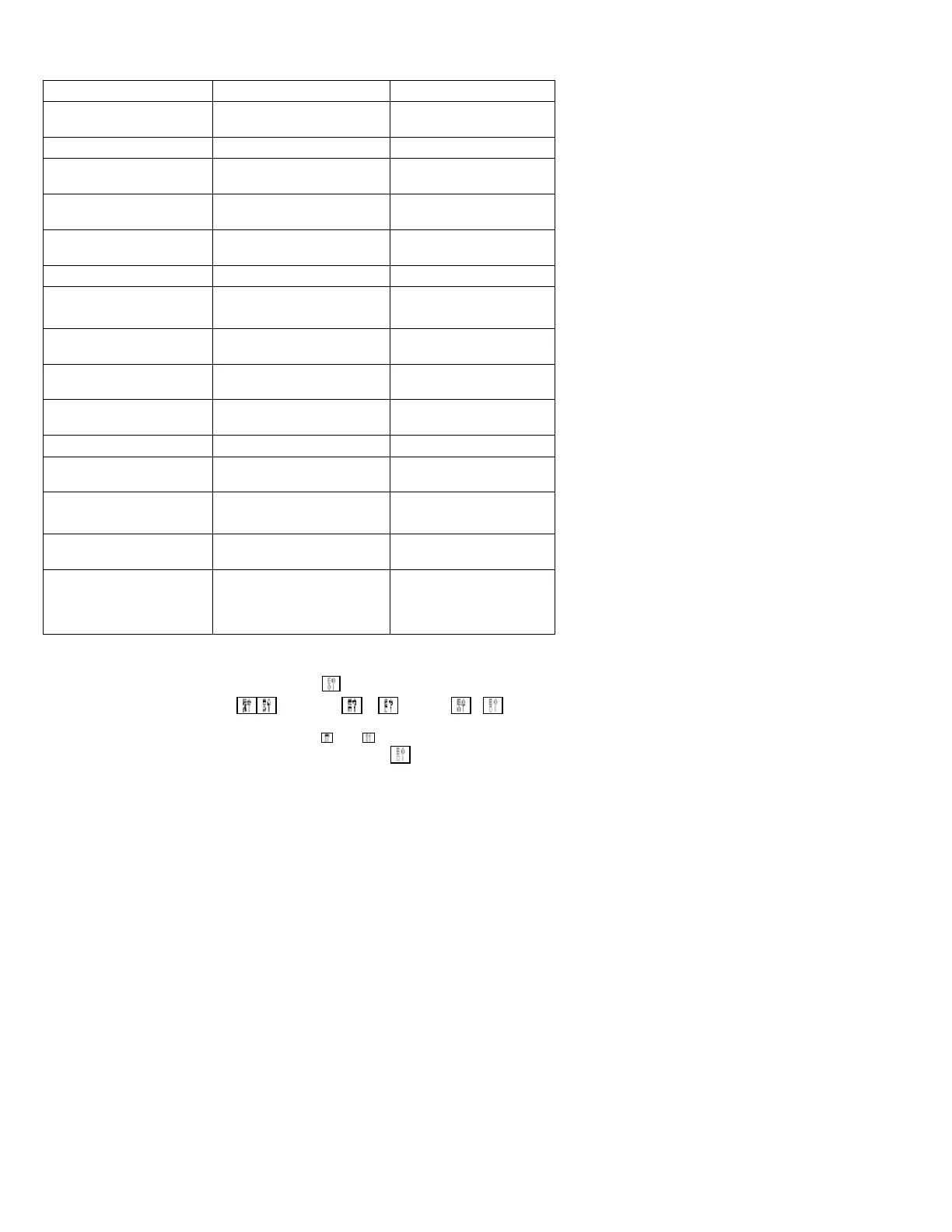EC
500-en-G
B
_v2.7 12/16
13
T
r
oub
les
hoo
ti
ng
P
r
ob
lem
P
o
ssi
b
le
C
a
u
se
A
cti
on
Read
i
ng
i
s frozen Un
i
t
i
s
i
n “HOL
D
” mode
P
ress MO
DE
/HOL
D
key to
ex
i
t “HOL
D
” mode
“
BA
T” message
B
atter
i
es are low Replace batter
i
es
Un
i
t w
i
ll not cal
i
brate
i
n pH Low pH slope Replace electrode, see
reorder
i
nformat
i
on
Un
i
t w
i
ll not cal
i
brate
i
n pH
C
logged or contam
i
nated
reference junct
i
on
C
lean junct
i
on (see
clean
i
ng
i
nstruct
i
ons)
Un
i
t w
i
ll not cal
i
brate
i
n pH
D
amaged or worn out
sens
i
ng membrane
Replace electrode, see
reorder
i
nformat
i
on
Un
i
t w
i
ll not cal
i
brate
i
n pH
C
ontam
i
nated pH buffers Use fresh buffers
Un
i
t w
i
ll not cal
i
brate
i
n
conduct
i
v
i
ty mode
C
ontam
i
nated conduct
i
v
i
ty
standards
Use fresh standards
Un
i
t w
i
ll not cal
i
brate
i
n
conduct
i
v
i
ty mode
D
i
rty probe
C
lean conduct
i
v
i
ty probe
(
S
ee clean
i
ng
i
nstruct
i
ons)
Un
i
t w
i
ll not cal
i
brate
i
n
conduct
i
v
i
ty mode
D
amaged conduct
i
v
i
ty probe Replace electrode, see
reorder
i
nformat
i
on
Un
i
t w
i
ll not cal
i
brate
i
n
conduct
i
v
i
ty mode
Trapped a
i
r bubbles Tap or st
i
r to release a
i
r
bubbles
Un
i
t w
i
ll not turn on
B
atter
i
es are low or dead Replace batter
i
es
Un
i
t w
i
ll not turn on
B
atter
i
es
i
nstalled w
i
th
i
ncorrect polar
i
ty
Replace batter
i
es,
observe polar
i
ty
“R
E
N
E
W” message pH sensor needs
recal
i
brat
i
on
Recal
i
brate un
i
t
Use fresh buffers
“R
E
N
E
W” message pH sensor slope has fallen
below acceptable l
i
m
i
ts
Replace electrode, see
reorder
i
nformat
i
on
Un
i
t w
i
ll not respond to any
key presses
Internal fault
P
erform hard reboot:
Remove batter
i
es, hold
ON/O
FF
sw
i
tch down for 5
seconds, replace batter
i
es
Copyright © 2014-2016 FLIRSystems, Inc.
Allrightsreservedincludingtherightofreproductioninwholeorinpartinanyform
ISO-9001 Certified
www.extech.com