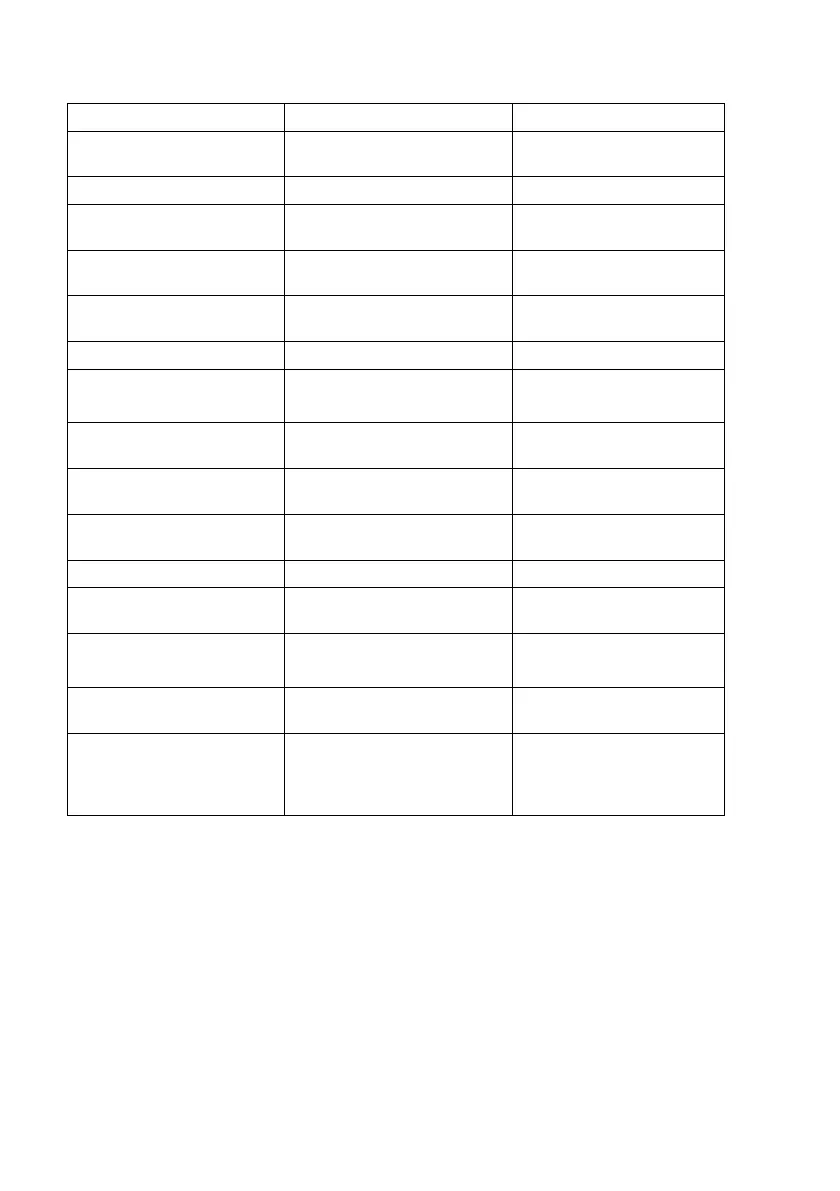13 EC500-en-US_v2.9 7/20
Troubleshooting
Press MODE/HOLD key to
exit “HOLD” mode
Unit will not calibrate in pH
Replace electrode, see
reorder information
Unit will not calibrate in pH
Clogged or contaminated
reference junction
Clean junction (see
cleaning instructions)
Unit will not calibrate in pH
Damaged or worn out
sensing membrane
Replace electrode, see
reorder information
Unit will not calibrate in pH
Unit will not calibrate in
conductivity mode
Contaminated conductivity
standards
Unit will not calibrate in
conductivity mode
Clean conductivity probe
(See cleaning instructions)
Unit will not calibrate in
conductivity mode
Damaged conductivity probe
Replace electrode, see
reorder information
Unit will not calibrate in
conductivity mode
Tap or stir to release air
bubbles
Batteries are low or dead
Batteries installed with
incorrect polarity
Replace batteries,
observe polarity
pH sensor needs
recalibration
Recalibrate unit
Use fresh buffers
pH sensor slope has fallen
below acceptable limits
Replace electrode, see
reorder information
Unit will not respond to any
key presses
Perform hard reboot:
Remove batteries, hold
ON/OFF switch down for 5
seconds, replace batteries