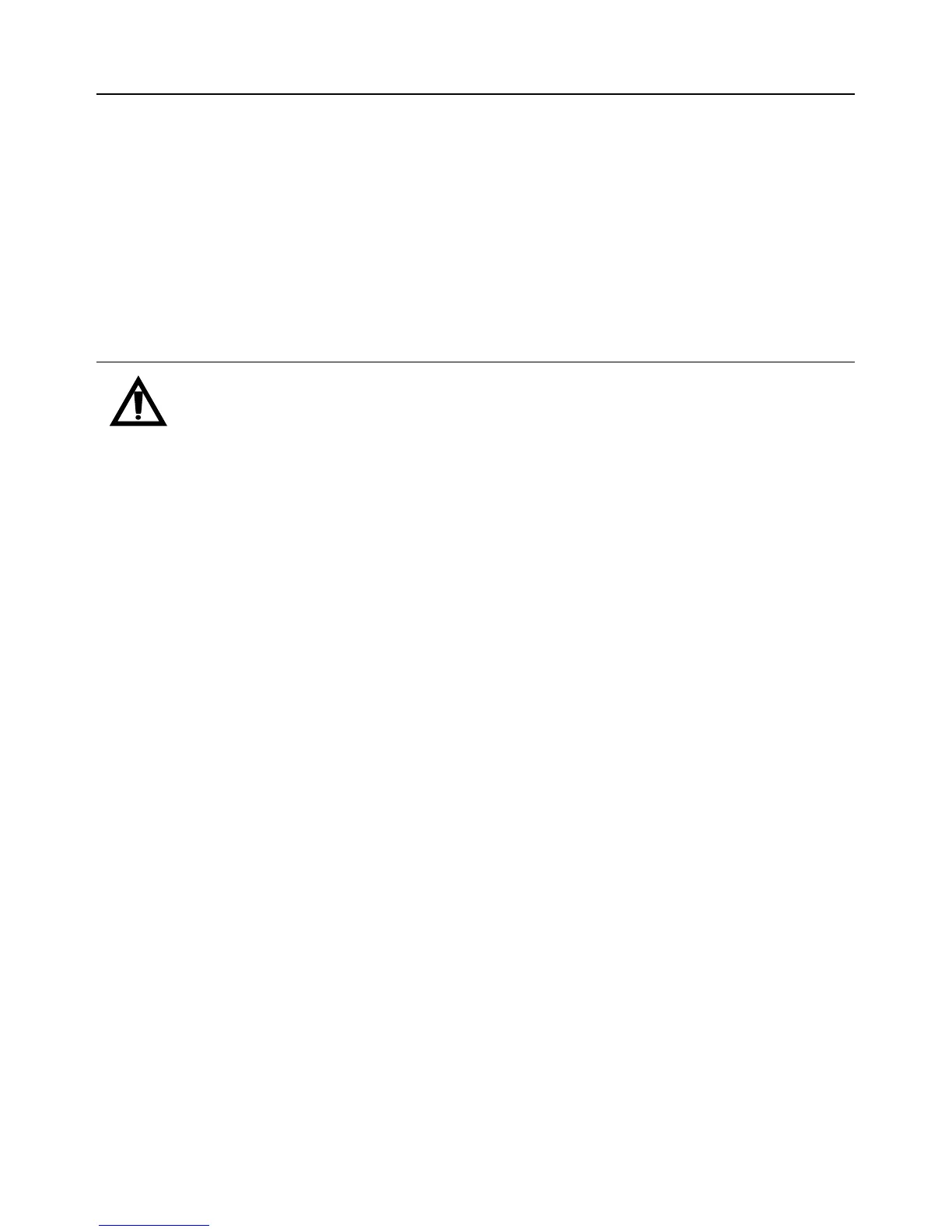Introduction
Congratulations on your purchase of the Extech HD600 Digital Sound Level Meter.
This meter measures and displays sound pressure levels in dB (decibels) from 30 to 130dB in
three measurement ranges. In addition to the LCD numerical displays, a bargraph is included for
quick and easy viewing of sound level changes. Features include selectable Frequency Weighting
(‘A’ and ‘C’), selectable Response Time (Fast and Slow), Max/Min Hold, and AC/DC analog
outputs. PC cable and software enable the user to download and analyze measured data. This
meter is shipped fully tested and calibrated and, with proper use, will provide years of reliable
service.
Safety
Read the following safety information carefully before attempting to operate or service the
meter. Use the meter only as specified in this manual; otherwise, the protection provided by
the meter may be impaired.
Environmental Conditions
Altitude up to 2000 meters
Relative Humidity: 90% max
Operating Temperature: 32 to 104°F (0 to 40°C
Maintenance and Cleaning
Servicing not covered in this manual should be performed by qualified personnel.
Periodically wipe the case with a dry cloth. Do not use abrasives or solvents.
