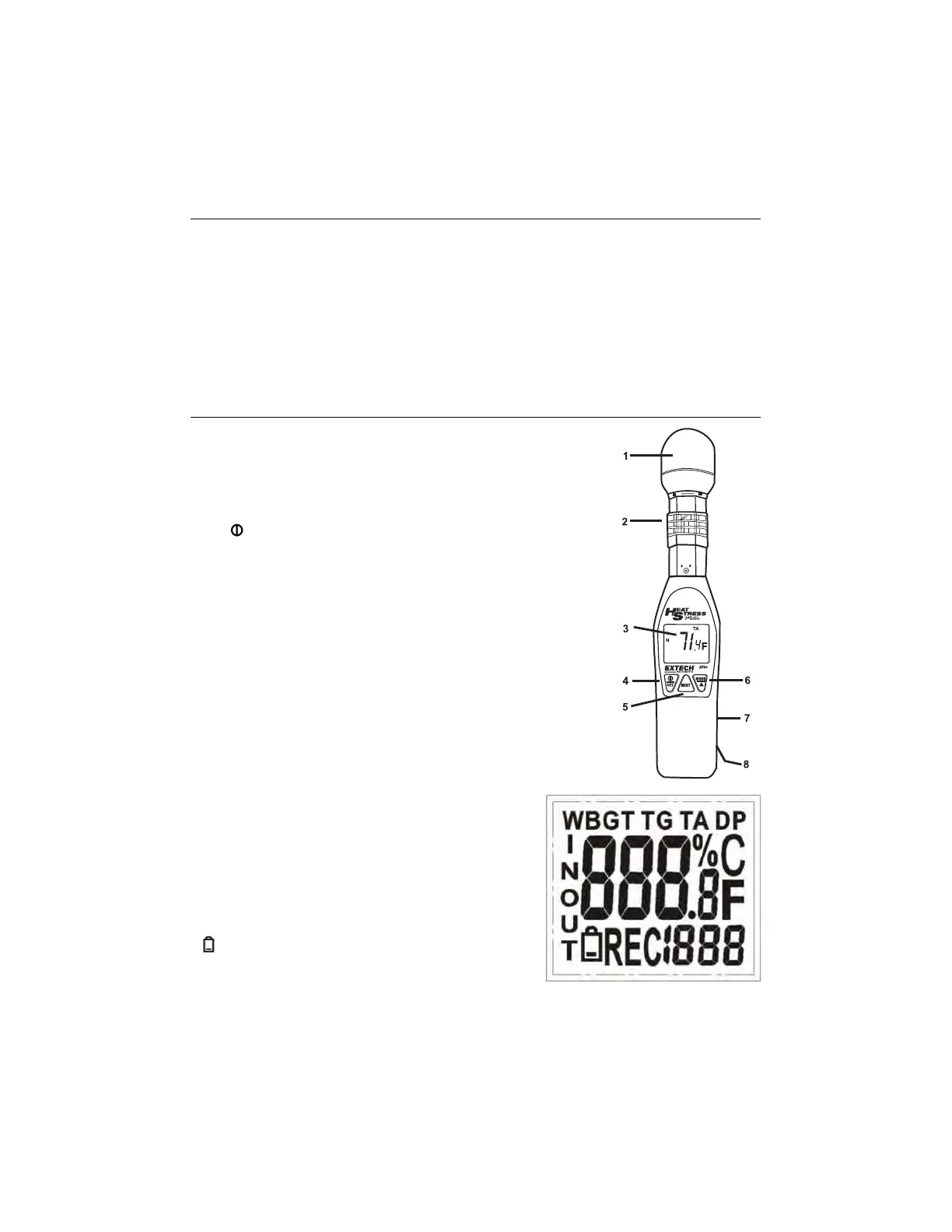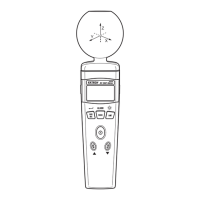2 HT30-en-GB_V3.6 4/16
Introduction
Congratulations on your purchase of Heat Stress WBGT (Wet Bulb Globe Temperature) Meter. This
meter measures and displays Heat Stress Index (WBGT), which is how hot it feels when humidity is
combined with temperature, air movement, and direct or radiant sunlight. Black Globe Temperature
(TG) monitors the effects of direct solar radiation on an exposed surface. It also measures air
temperature (TA) and Relative Humidity (RH). Additional features include: selectable units of °F/°C,
Auto power off with override, and a built-in RS-232 interface with optional 407752 Windows®
software. This meter is shipped fully tested and calibrated and, with proper use, will provide years of
reliable service.
Meter Description
1. Black Globe temperature sensor
2. RH and Temperature sensors with protective cover
3. LCD display
4. /SET
5. NEXT
6. MODE/
7. RS-232 interface
8. Battery compartment (on rear)
DISPLAY
Symbol Function
WBGT Wet Bulb Globe Temperature
TG Black Globe Temperature
TA Air Temperature
RH% Relative Humidity
OUT Indoor (no sun)
IN Outdoor (in full sun)
C/F Celsius/Fahrenheit
Low Battery indicator
www.GlobalTestSupply.com
Find Quality Products Online at: sales@GlobalTestSupply.com