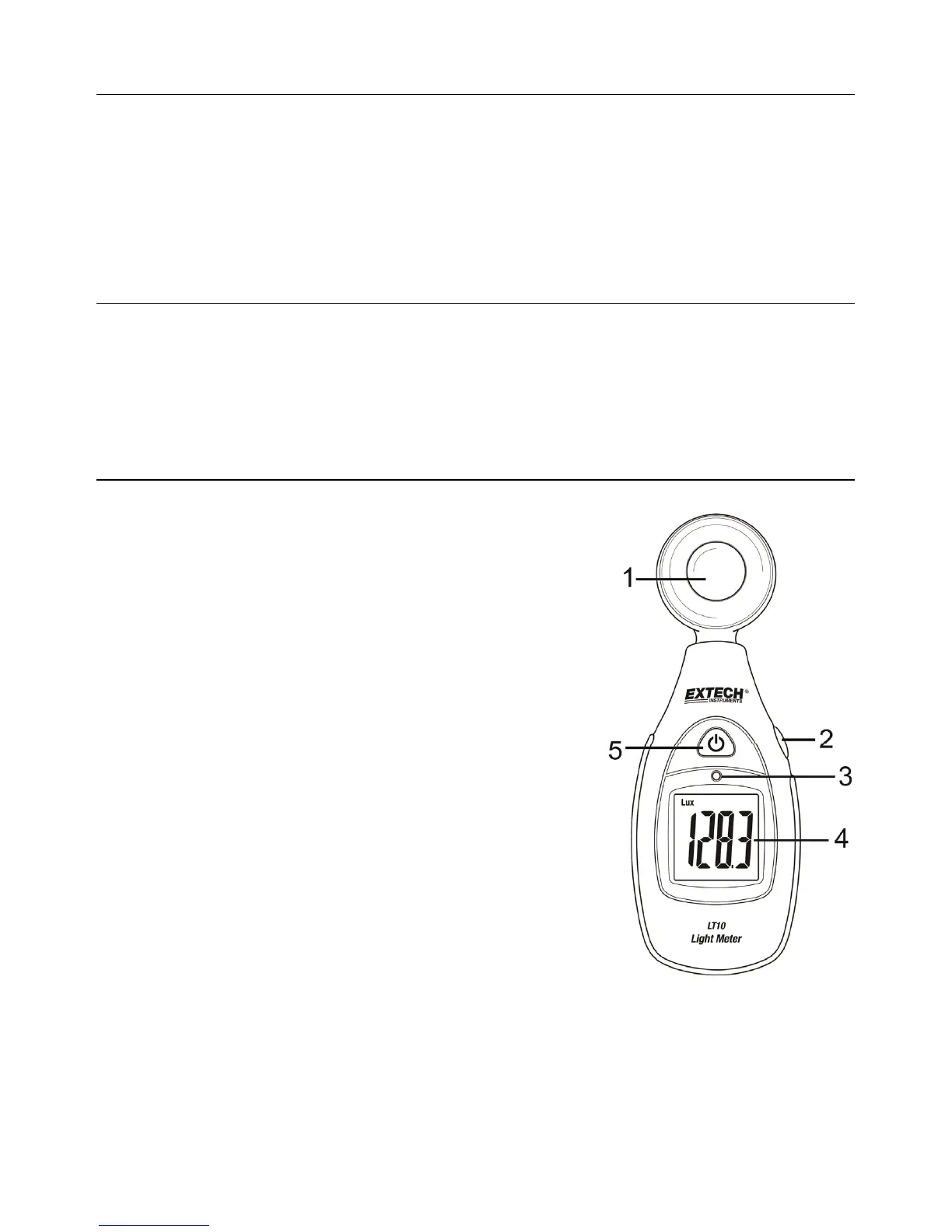2LT10‐en‐GB_v1.14/15
Introduction
ThankyouforselectingtheExtechInstrumentsModelLT10PocketLightMeter.TheLT10measuresand
displayslightintensityinfootcandleandLuxunitsusingaprecisionphoto‐diodesensor.Thisdeviceis
shippedfullytestedandcalibratedand,withproperuse,willprovideyearsofreliableservice.Pleasevisit
our
website(www.extech.com)tocheckforthelatestversionofthisUserGuide.TheExtechInstrumentsbrand,
awhollyownedsubsidiaryofFLIRSystems,Inc.,isISO‐9001certified.
Safety
Use CAUTION when ope rating this device. The light sensor is sensitive and should be handled with great
care.
MeterDescription
1. Photodetector(LightSensor):Sensorcontainsalonglifesilicon
photodiode
2. MAX‐LUX/fcfunctionbutton:Pressbuttonmomentarilytoview
themaximum(MAX)reading.Pressthebuttonmomentarily
againtoreleasetheMAXdisplayandreturntothenormal
operatingmode.Pressandholdthisbuttonforat
least2seconds
toswitchbetweenLUXandfc(footcandle)unitsofmeasure.
Notethat1fc=10.76LUX).
3. LCDBacklightControlSensor:ThemeterswitchestheLCD
backlightONandOFFautomaticallybasedonenvironmental
lightingconditions.
4. LCDdisplay:1999count,backlitLCDwithLUX,
fc,MAX,andlow
batteryicons.
5. Powerbutton:PresstoswitchtheunitONorOFF.
Note:Batterycompartmentand tripodmountarelocatedonrear of
instrument.
Shop for Extech products at:
1.888.610.7664
ShopExtech.com
