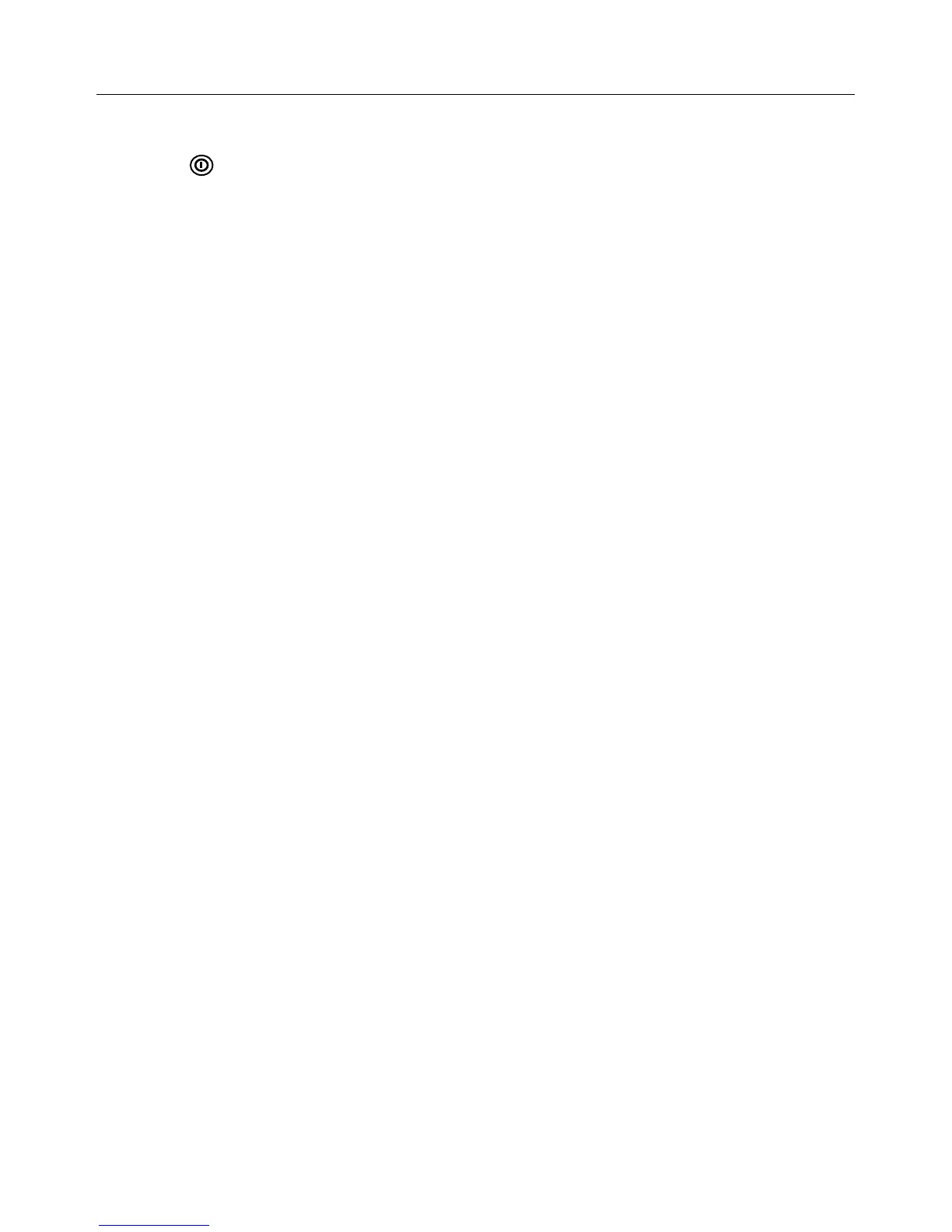3LT10‐en‐GB_v1.14/15
Operation
TurnPowerONorOFF
Pressthebutton to turn poweronor off. If thedisplaydoesnot sw itchon,check tha t a9V batteryis
installedandisfresh.
SelectingLUXorFootcandle(fc)unitsofmeasure
PressandholdtheMAX‐LUX/fcbuttonforatleast2secondstoswitchbetweenLUXandFcunits.
MeasurementProcedure
1. SwitchthemeterONandpositionthelightsensortocapturethelightthatistobemeasured.
2. ThedisplaywillindicatethelightlevelinFcorLUXunits.
3. Themeterautomaticallyselectsthecorrectrange.Ifthe‘OL’iconappears,thelightmeasurementisout
of
rangeandcannotbemeasuredaccurately.
4. Ifthex10orx100indicatorappears,multiplythedisplayedvaluebythecorrespondingmultiplierto
obtainthecorrectmeasurementvalue.
MaxHold
MomentarilypresstheMAX‐LUX/fcbuttontoviewthehighestreading(MAX)encounteredsincethemeter
was last switched ON. Press the button again to return to the normal operating mode. To reset the MAX
reading,switchthemeterOFFandthenONagain.
LCDBacklight
ThemeterautomaticallycontrolstheLCDbacklighting(ONandOFF)tomatchtheavailableambientlighting.
Shop for Extech products at:
1.888.610.7664
ShopExtech.com
