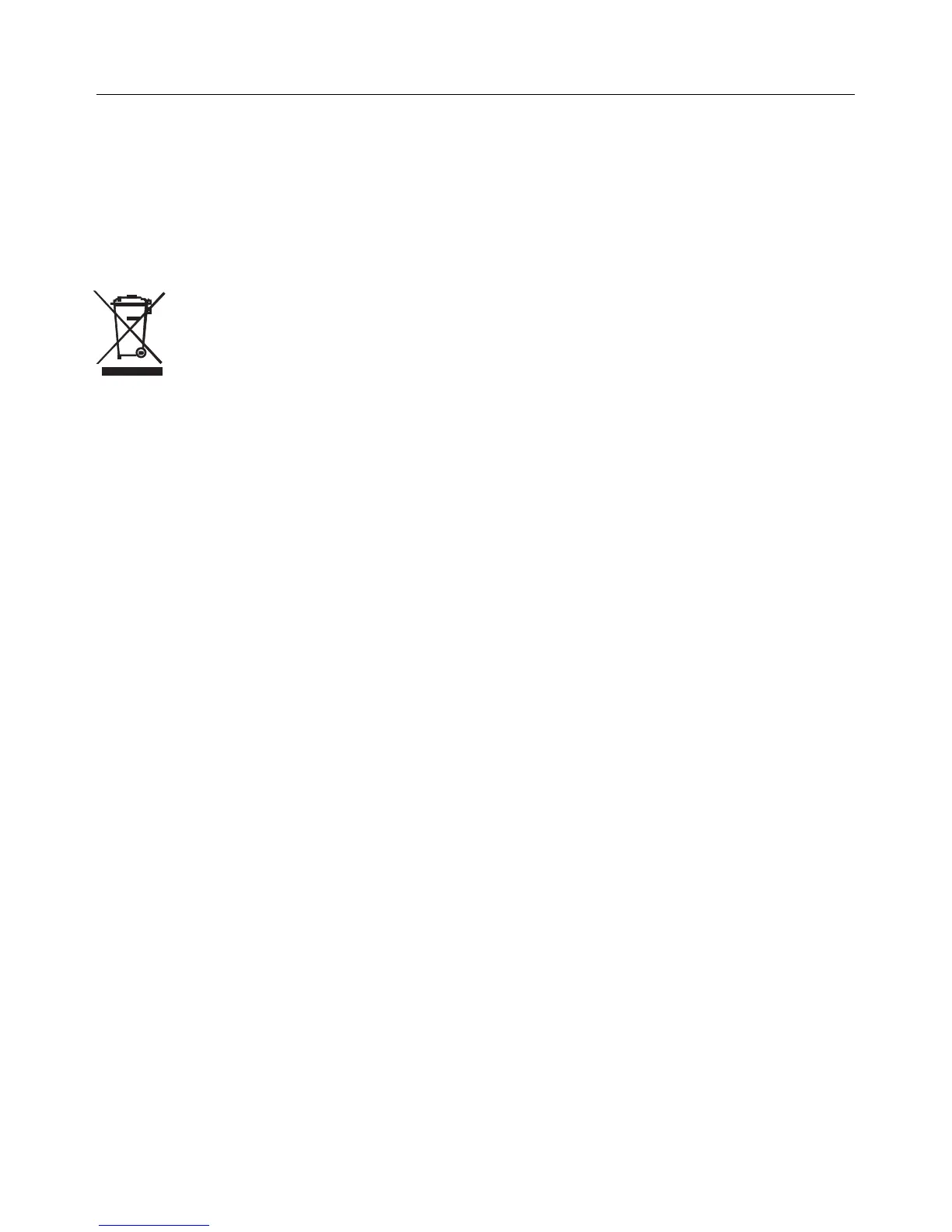4LT10‐en‐GB_v1.14/15
BatteryReplacement
When the battery power begins to fail, the low battery symbol will appear on the LCD. Replace the 9V
batterybyfollowingthesesteps.
1. Opentherearbatterycompartmenttoaccessthebattery
2. Replacethe9Vbattery,carefullysecuringthebatteryinthecompartment
3. Securelyfastenthecompartment
cover
4. Ensurethatthecompartmentcoverissecurelyfastenedbeforeusingthemeter
All EU users are legally bound by the Battery Ordinance to return all used batteries to community
collectionpointsorwhereverbatteries/accumulatorsaresold.
Disposalinhouseholdtrashorrefuseisprohibited.
Disposal:Follow
thevalidlegalstipulationsinrespectofthedisposalofthedeviceattheendofits
lifecycle
BatterySafetyReminders
Pleasedisposeofbatteriesresponsibly;alwaysobservelocal,state,andfederalregulationswithregard
tobatterydisposal.
Neverdisposeofbatteriesinafire.Batteriesmayexplode
orleak.
Nevermixbatterytypesoroldandnewbatteries.Alwaysinstallnewbatteriesofthesametype.
Shop for Extech products at:
1.888.610.7664
ShopExtech.com
