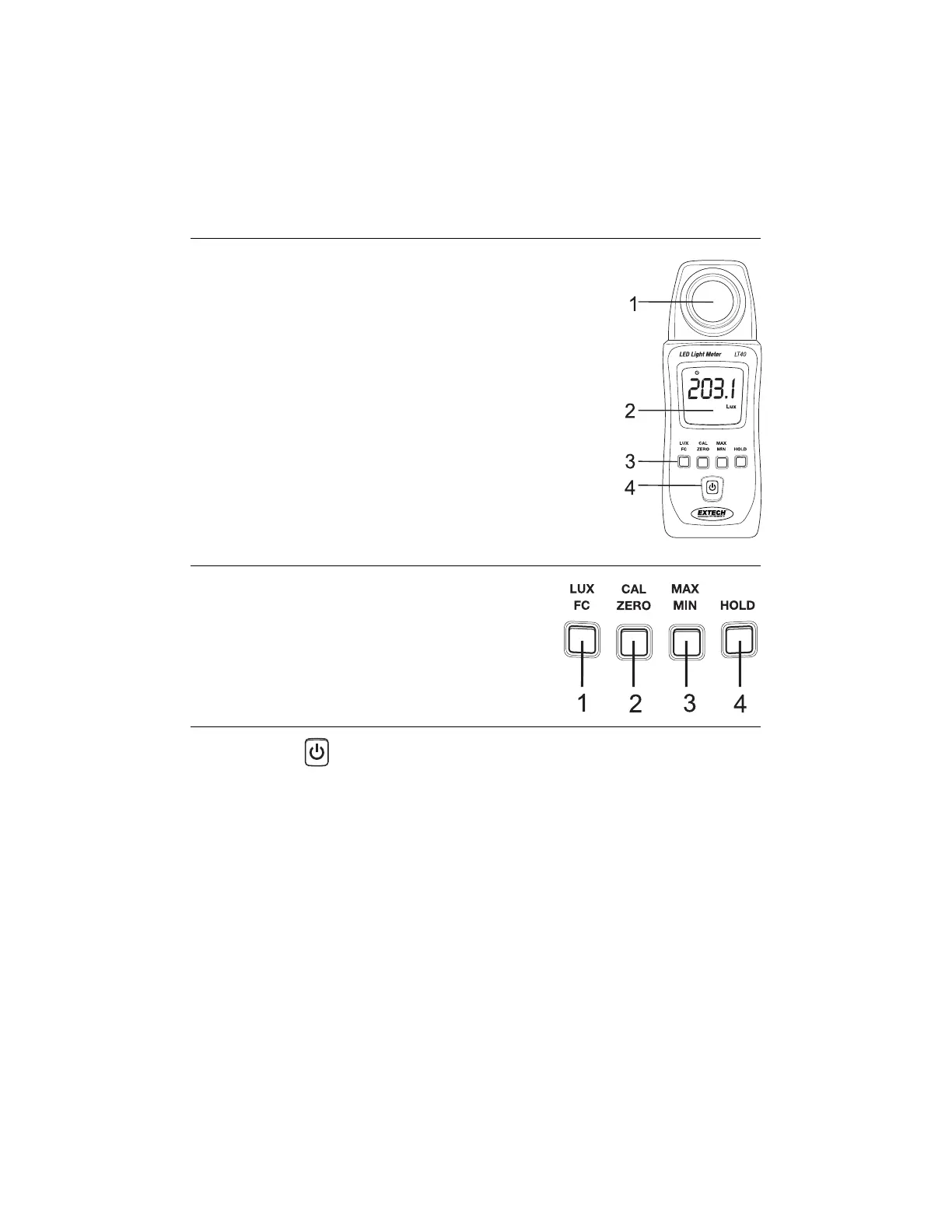LT40-en-GB_V3.0 10/17
3
MeterDescription
1. Photodetector(removeprotectivecovertoexposesensor)
2. Display(LCD)
3. Controlpush‐buttons
4. PowerButton:ON/OFF
Batterycompartmentandtripodmountarelocatedon
rearofinstrument
Push‐ButtonDescription
1. Lux/Fcunitsselector
2. ZeroCalibrationbutton
3. Maximum/Average/Minimummemorybutton
4. Dataholdbutton
Operation
PowerON/OFF
LongpressthePowerbuttontopowerthemeter.TopowerthemeterOFF,shortpressthe
Powerbutton.
TakingMeasurements
1. SwitchthemeterONandremovethesensor’sprotectivecovertoexposethelightsensor
dome.ThedisplayshouldswitchON;ifnot,checkthatbatteriesareinstalledandfresh.
2. Themetermeasurestheintensityofthelight(illuminance)thatstrikesthesensordomein
foot‐candlesandLuxunits(1fc=10.76lux),displayingthismeasuredvalueonitsLCD.
3. Positionthemeterandlightsourcesothatthelightstrikesthesensordomestraighton
(perpendicular)withaslittleanangleaspossible.
4. Themeter’sdisplaycanshowavalueupto9999.However,forreadingsthatrepresent
measurem
entshigherthanthis,themeterusesx10orx100feature.Forexample,to
representameasurementof11,000fcthemeterwilldisplay1100withthex10indicator.
www.GlobalTestSupply.com
Find Quality Products Online at: sales@GlobalTestSupply.com