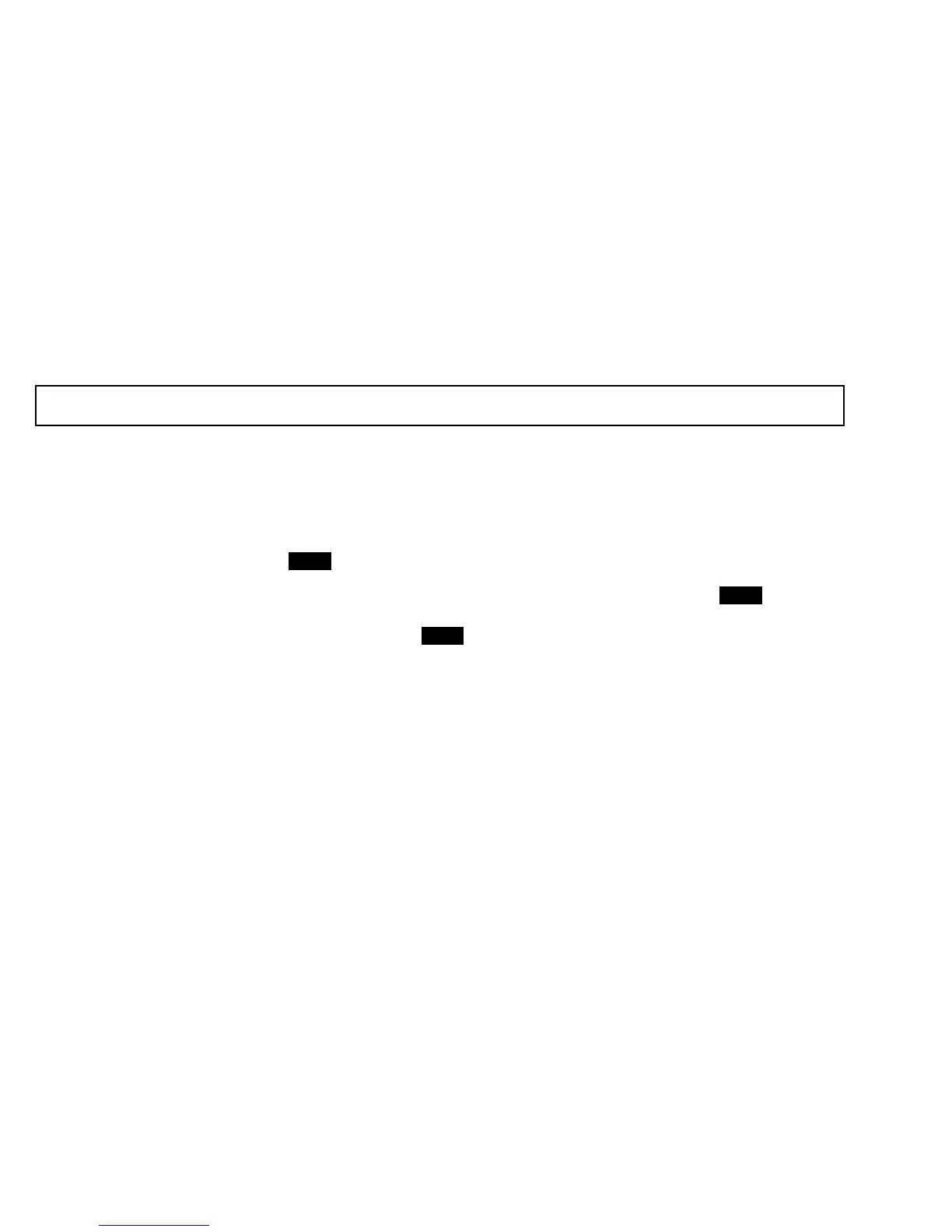Temperature Measurements (MT320 and MT330 only)
WARNING: To avoid electric shock, disconnect test leads from any source of voltage before making a temperature
measurement. Be sure that the thermocouple has been removed before changing to any other measurement function.
1. Set the function switch to the "
O
F or
O
C" position as desired.
2. Insert the Temperature Probe into the Temperature Socket.
3. Touch the Temperature Probe tip to the device under test.
4. Wait 30 seconds for the measurement to stabilize then read the LCD.
Auto / Manual Range
The meter powers up in Auto Range mode. For Manual range applications, follow these steps:
1. Press the "RANGE" key. The "AUTO" indicator will extinguish and the currently selected range will be held.
2. Press the "RANGE" key to step through the available ranges until you select the range desired.
3. Press and hold the "RANGE" key for 2 seconds to exit the manual ranging mode and return to "AUTO" mode.
Data Hold
1. Press the "HOLD" key to "freeze" the display, the "HOLD" indicator will appear.
2. Press the "HOLD" key to return to normal operation.
