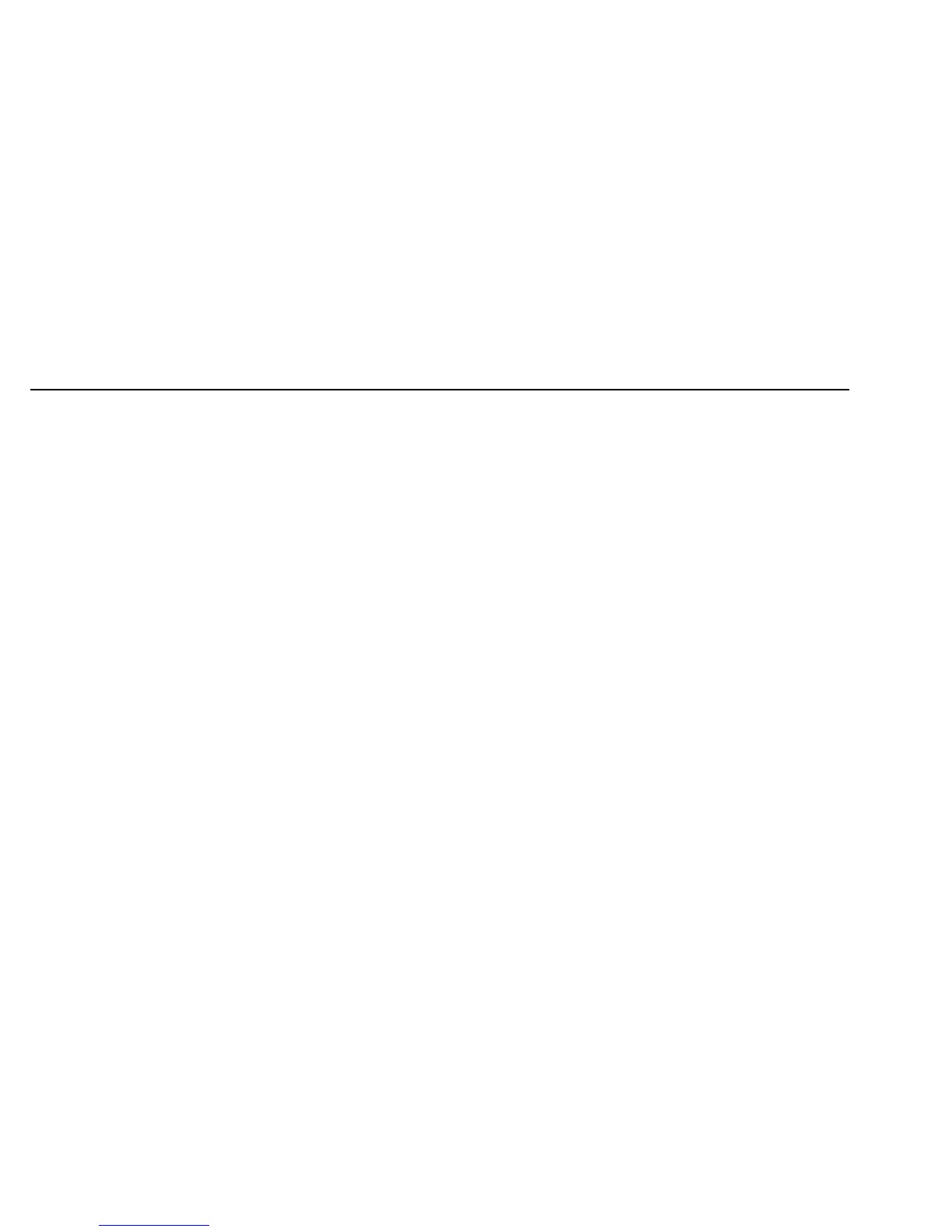Operation
Measurement Preparations and Considerations
1. ALWAYS push the power key to the OFF position when the meter is not in use. This meter has Auto Power OFF
that automatically shuts the meter OFF if 30 minutes elapse without activity. To recover from Auto OFF, press any
key. (Alternately, press the POWER key, wait three seconds, and press the POWER key again).
2. If "OL" appears on the display during a measurement, the measurement exceeds the range selected. Change to a
higher range.
AC or DC Voltage Measurements
1. Set the function switch to the "V" position
2. Press the "DC/AC" key until "DC or AC" appears on the LCD.
3. Insert the black test lead into the negative COM jack and the red test lead into the positive V jack.
4. Touch the test probe tips to the circuit under test.
5. Read the voltage on the display
