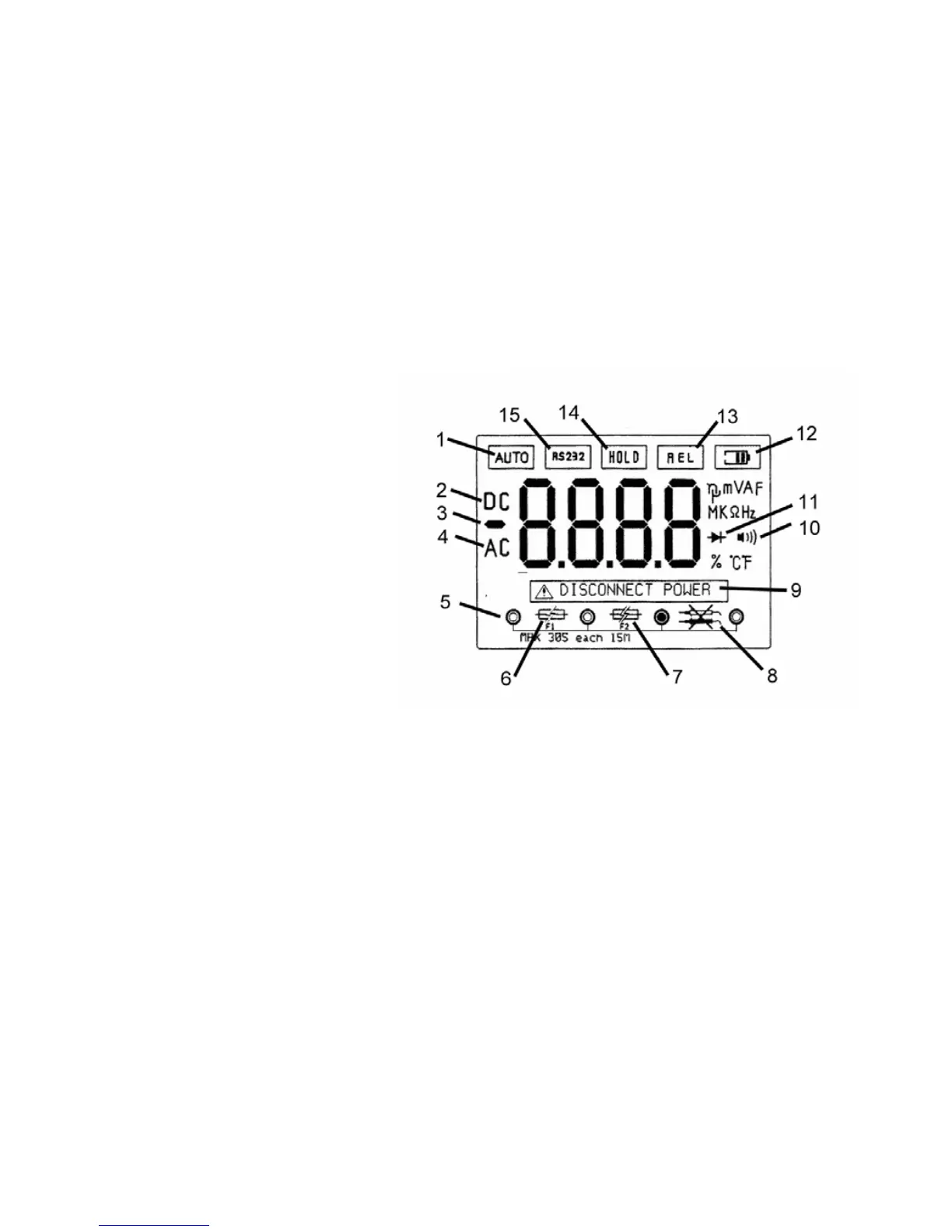Display
1. AutoRange mode
2. DC current or voltage
3. Negative (minus) sign
4. AC current or voltage
5. Input jack status icons
6. 20A blown fuse indicator
7. uA/mA blown fuse indicator
8. Incorrect test lead insertion indicator (active
in Capacitance, Hz, Ohms, Diode,
Continuity and ACV/DCV modes)
9. Power warning for Ohm, Cap and Diode
10. Continuity symbol
11. Diode symbol
12. Low Battery symbol
13. Relative mode indicator
14. Range hold indicator
15. PC interface indicator